Last year, WildTangent Studios released its first mobile game: Polar Bowler 1st Frame. A lighthearted bowling simulation, it starred a polar bear named “PB” and his penguin sidekick “J.”
Fast forward to today: WildTangent has just launched the full sequel to 1st Frame, simply titled Polar Bowler. The new game features a vastly expanded array of fantasy-themed arctic bowling courses and special inner tubes for PB to wear as he crashes through pins. It sure beats strapping on rental shoes in a bowling alley! Read on for our detailed review and hands-on video.
Slingshot bowling

Polar Bowler dares to do things a little differently from traditional bowling games. Instead of rolling a ball down a lane, players actually slingshot the inner tube-bound polar bear across the icy lanes. Just aim PB by tapping left or right on the screen, pull back, and watch him go. After launching PB, you’re still free to steer him to the left and right until he runs out of momentum.

The extra degree of controls helps a lot, because Polar Bowler’s courses are much larger and more complex than a real-life bowling lane. They often contain multiple twists and turns, extra-slick patches of ice, pushable ice blocks, tunnels, and even Sonic the Hedgehog-style loops. The more expansive courses can be a lot to take in; thankfully a tap of the camera button lets players pan around in the overhead view before launching shots.
The number of shots players get varies by level. That’s because the number of pins does too! Sometimes you can knock them all out in one go (a strike), while other times it might take three well-aimed moves. You don’t actually have to hit all the pins in order to beat the level – just enough to pass the red pin indicator at the tip of the screen. But hitting them all fills up the meter and gives you a gold pin award for that level, encouraging replay.
Coins, crates, and tubes
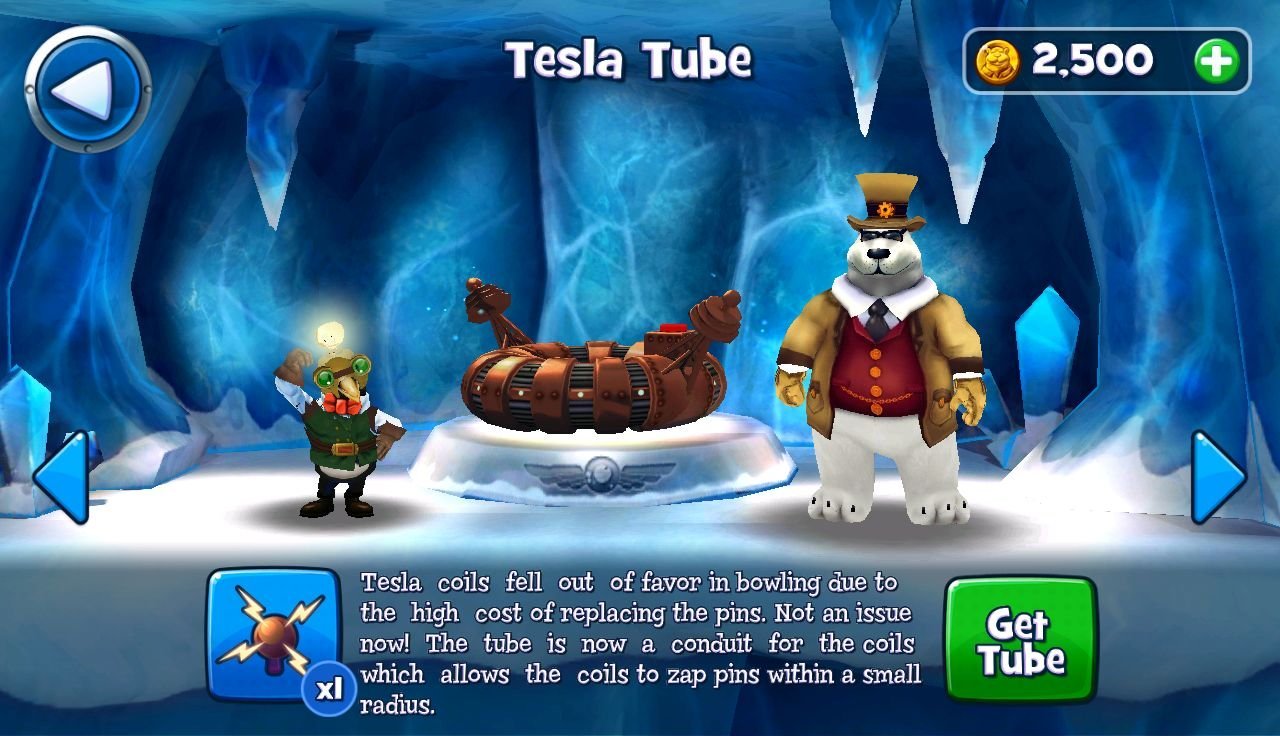
Polar Bowler is not a free to play game at launch, but it does contain some relatively unobtrusive In-App Purchases (IAPs). These center around the game’s special tubes. Before each shot, players can elect to use a special tube from their inventories or purchase one with coins. You don’t have to use special tubes to complete a course (as far as I know), but they do prove necessary to perfect some of the levels.
There are ten different special tubes for PB to wear. A few examples: the Magnet Tube attracts bowling pins, the Tank Tube fires snowballs, and the Glider Tube can hover on air currents. Besides their inherent utility, PB also wears different outfits when riding in the special tubes. The outfits and tube designs really add to the game’s personality and fun.
Players will acquire tubes in a few different ways. Every day, you get a crate containing a random tube and free coins. Crates also appear randomly during a level, giving players a free tube when smashed. If you want specific tubes, they can be bought in quantities of 1, 5, or 10 using coins earned from check-ins and completing levels.
As for the In-App Purchases, the game’s store sells five crates for 99 cents and coin packages in various quantities.
Lots of goals to bowl for
Polar Bowler features a whopping 75 levels at launch. With the optional goals of 3-starring levels by earning high scores and gold-pinning levels by knocking all the pins over, you can get a lot of gameplay out of that heaping helping of courses. There are also 25 Amazon GameCircle Achievements to earn.
Bowling games are usually pretty fun but lacking in flair. Polar Bowler breaks from that mold by offering unusual and complex course design, almost like a puzzle game. The graphics look great, with lots of colors and cute outfits and animations for PB and his penguin pal J. The only part of the game that fails to stand out is the soundtrack, which sounds too generic and mellow for my ears.
If you like bowling or puzzle games, they don’t come much cooler than Polar Bowler. Get it for 99 cents from Google Play or the Amazon App Store.