
FroYo, FroYo, FroYo. Seems like you can’t visit a tech blog or read your Twitter timeline without seeing news about Android 2.2 everywhere. FroYo can do this, FroYo does this 300 percent faster, FroYo has ponies. It’s enough to make a sane man crazy (good thing none of us will have to worry about that). We all want some delicious new Android treats for our phones, but do we really know why, or what comes along with it? Hopefully, by the time we’re finished here you’ll have a better idea just what to expect, and when to expect it. Hit the link, get your spoon, and let’s check out what this frozen concoction has in store for you and I.

The guys at Google who work on Android are clearly hungry geniuses, with a particular love for sweets. We’ve seen Cupcake (Android 1.5), Donut (Android 1.6), Eclair (Android 2.1), and now FroYo (Android 2.2). Each one gets a little better, offers up more exciting things for developers, and most importantly — gives us more and better options to make our phone look and behave how we want it to. It’s not perfect, and probably never will be, but FroYo offers us some exciting changes as well as adding in some basic features we’ve all been wanting. Lets try to break it all down in plain English so we know what to expect, what not to expect, and when to expect it.
What the JIT? (aka the Just in Time Compiler)

See that picture? You’ve probably seen something like it plastered everywhere along with people saying JIT (Just In Time compiler) makes their phones oh-so-fast, or even heard wild sounding claims like “runs 400 percent faster”. Well that’s true. Sort of. We talked about JIT a little on the podcast but let’s take some time here to lay it all out.
Android uses a special Java based virtual machine called Dalvik VM to run applications. We’ve all ran Windows applications in java and there’s one thing they all have in common — they need to start up a Java interpreter on our computer before they run. Android is the same way. Dalvik is like a program that runs inside Android, and runs third party applications for us to interact with. That game you love, or your trusty barcode scanner has to take a round-a-bout path between fingers and processor, through the Dalvik VM. JIT is a change to the way the applications run. It grabs the information that would normally have to go through the Dalvik VM, be interpreted into something Android can read, then be interpreted into information that the processor can use and act upon. With JIT, a small amount of new overhead is added to the Dalvik VM, but it translates the information directly into something the system can use and act upon directly. During last summer’s Olympics, we all saw the announcers make use of translators to interview athletes from all over the globe. Well
imagine that JIT is one of those magic headsets that they use at the United Nations that translates on the fly, cutting out the middleman. Yeah, that is pretty freaking cool.
A bit about the actual speed increase is called for. In our picture above, we’re seeing a benchmarking app called Linpack

[Market Link | AppBrain]

This app is designed only to see how fast the code can be translated. It shows a massive increase in speed, because that’s all it’s doing — measuring the speed. That’s where these claims of 3 to 5 times faster are coming from. Real world situations aren’t going to get you a 500 percent increase. I’m sorry. The good news is that it will give a very nice speed increase to third party applications, as well as free up some processor time for native Android functions. JIT should give us all a very nice, and very welcome overall performance boost.
Words are never as fun as pictures, and they don;t stand a chance against video! Check it out.
New goodies
Cool video. We all love our little green friend, especially when he’s telling us about awesome new things we’re going to be able to play with. We gave JIT a special section up top because it’s so off the wall and hard to explain, but let’s have a look at what else the video says we’re going to get with our FroYo update.
Cloud-to-device messaging

I like to call this push plus. This new feature gives developers a way to take information and directly push it from Google’s servers to your Android phone. What information? Any information an application can handle. In the example from the video, a user is looking at Google Maps on his or her computer web browser. After marking a location on the map, they can use a browser plug-in to push that location to an Android phone. Once received on the phone, the user could do anything they normally could in the Maps app. Save it, bookmark it, navigate to it, or even re-share it. This will work with way more than maps. I see a new breed of shared tasks lists and calendar sharing on the horizon.
Wanna see it in action? Of course you do! Phil put this one through the paces, and it rocks. Check out the video
Application backup and restore

With Android 2.2 comes another great (and long overdue) feature – application backup and restore. When you enable this setting, your applications, their data and settings will all be backed up to the cloud for easy restoration to a new device, or to the same device if you preformed a factory reset.
This works, as I found out the hard way when data I didn’t want got reloaded between some of my mad flashing sessions. Be sure to uncheck the auto restore function if you don’t want leftovers 🙂
Applications on the SD card

Another biggie. Developers will now be able to choose if the end user can move the application and data from normal internal storage to the SD card. To you and I, this means that our potential space to put apps just jumped to 32 GB. And for those of us who have no need for 100 MB games or apps, the whole thing is optional. Go freedom of choice!
The way this works is the application developer has to change a setting in his/her program. Android can then take the binary portions (that parts that are built into a runnable file) and move them to a special secure folder on the SD card. The applications data gets left behind on the system, where it normally lives. Even though Froyo isn’t officially official yet developers are already hard at work changing the way their applications are coded. By the time Froyo comes for everyone, this should be all sorted.
Hacker protip — looks like there’s a way to force this for apps that haven’t been changed, but it’s still a little sketchy. Unless you’re at ease restoring a non-booting phone, you might want to hold off on this one.
WiFi hotspot

With FroYo the user can now share his or her internet connection through WiFi. The portable Wi-Fi hotspot app turns your phone into a small WiFi router, just like the one you may have in your home connected to your cable internet. Before Android 2.2, users that wanted this function had to root the phone, make sure the iptables were correctly set up, and generally tinker with a bunch of things to get it to work, or rely on a third party solution to tether. Now this comes built into the phone 🙂 Don’t celebrate just yet, as there’s still the possibility that your carrier will block this feature or charge you for it.
Since we’re possibly the hardest working Android geeks on the web, we have more video treats.
Faster Internet browsing

With Android 2.2 come a new JavaScript engine called V8. I think they’re referencing a high performance engine and not a healthy juice drink :P. V8 should make the browser render 2-3 times faster than before, and Google claims that the new browser will be the fastest mobile browser ever.

Google has already made these changes in Chrome, and the speed increase is real. This is something we all can enjoy. In the end, it’s fast. As in very. Word’s can’t describe it as well as video. Check it out at about 35 seconds in. Booyah.
Auto-update, and update all

You can change the way you update your apps with Android 2.2. Two new settings are available:
- auto update allows you to choose to automatically keep an application up to date by downloading fixes and new versions with no input from the user. If any of the applications permissions have changed, this doesn’t apply. That’s a good thing, as we all should be checking what apps are allowed to do or not do.
- update all is a setting to apply all available updates without saying “yes” to each individual one. Again, if permissions change, you’ll have to verify them individually.
Because I love you guys so much I dug a bunch of old apk’s out of a nandroid backup from last week. Works as intended, in both situations. Another googly victory!
Application error reports


This one is already showing up, even to Eclair users. It’s a great new feature that allows users to send a full crash report directly to the developer. Giving developers something to work with instead of just poor ratings and rants in the market comments will surely lead to better coded apps, and faster bug fixes. And making it as easy as pressing a button for you and I ensures that the developers will get some useful info. This is probably the best fix of all if you’re an app junkie.
Bluetooth fixes
![]()
The biggest change here is the addition of bluetooth voice dialing, something that’s been a sorely missed feature in Android. But there’s more.
- Voice dialing over Bluetooth
- Ability to share contacts with other phones
- Support for Bluetooth enabled car and desk docks
- Improved compatibility matrix with car kits and headsets
Better Bluetooth integration and support is more than welcome, and in many people’s opinion long overdue. We went ahead and put Bluetooth voice dialing through it’s paces. You can check that out right here. We also fooled around with some bluetooth file sharing while investigating some of the other features, you can check that out here, and here.
Adobe dives in

Adobe has stepped up in a big way. We all knew they were hard at work getting Flash usable on the next version of Android, but the addition of Adobe Air is possibly even better from our point of view. Imagine all the fancy flash based web games ported to work natively on your Android phone, without using bandwidth and the web browser. Keith hits it right on the head —
Stay tuned, because the Android Market is going to explode!
Flash 10.1 beta is available in the market once you’ve loaded up Froyo. !
Of course there’s more to it than what we’ve talked about here. We’ll leave all the technical nitty-gritty to other venues, but you can check out the whole kit and kaboodle of Froyo Features to see everything we’ve come up with so far. We also have a really nice video walkthrough that scratches away at the cool new features and changes.
We have enough here to start filling our bowl with FroYo, but the big question remains — when do we get to have a taste of it?
The update
Android has fragmentation legacy issues. Rene Ritchie, TiPb editor, (who has years of experience dealing with open standards and open source software) makes a great point in the podcast number 13 about what exactly is going on and why. We’re not going to rehash the whole thing, just admit that there’s something that needs some work here. Google has already said that FroYo is the first step to tackling this issue, but when can we expect to see it, and more importantly to many of us — will our models ever get it?
Right off the bat, if you’re still sporting a G1 and want Android 2.2, you had better just start hacking. Phil puts this in perspective very nicely —
These phones are progressing extremely fast. At some point yours will be old. At some point ours will be old. And we’ll all have to live with that.
Having said that, I really do expect the majority of devices still available for sale to get FroYo. Of course phones like the Droid Incredible or Nexus One are going to get it, but I think even some older models like the Droid Eris or MyTouch 3G are going to see 2.2 eventually. HTC has given us some insight to their plans —
[…] if your phone was launched this year, we will most likely offer an upgrade for it to the Froyo version. This includes popular models like the Desire and Droid Incredible as well as hotly anticipated phones like the Evo 4G, MyTouch slide and upcoming models. We will announce a full list of phones and dates once we are closer to launching the upgrades. We are working closely with Google and our other partners to ensure we have the earliest access to everything we need to provide a complete and solid Sense experience on Froyo. We expect to release all updates in the second half of this year but can’t be more specific yet.
Notably absent are the HTC Hero and Droid Eris, but as I said — I do believe these devices will see some sort of update to 2.2 if only to unify the Android Market a little bit.
Google says it’s rolling out the updates soon. We got a little taste when Google trickled out a few updates here and there and some people and even a well known blogger woke up one morning to a Froyo update.
But what about everyone else? Google can control what they send to their phone, which is the big perk of owning a Nexus One even though it has it’s share of issues. Other models have to depend on different channels. We’re all pretty sure that manufacturers have had access to an Android 2.2 beta version for a while now and are already hard at work porting it all to work well on their devices. They will then send the update to the carriers for testing, and once approved the carriers will pass it along to the users.
Motorola Droid users should see the update fairly soon, and there’s even talk about seeing it sometime in June, but I don’t make it a point to count on intertube gossip. Give Moto the time it takes to make a nice seamless upgrade and in the end everyone’s happier than they would be with a buggy beta-like build.
Other devices will have to wait for things like HTC Sense or MotoBlur integration (which hopefully was already addressed partially during the work to upgrade to 2.1), and things like working out all the kinks to get the hardware working well with the update. Rest assured that the manufacturers are hard at work and will do their best to update in a timely fashion, as that’s really all we can do if we don’t want to take matters into our own hands.
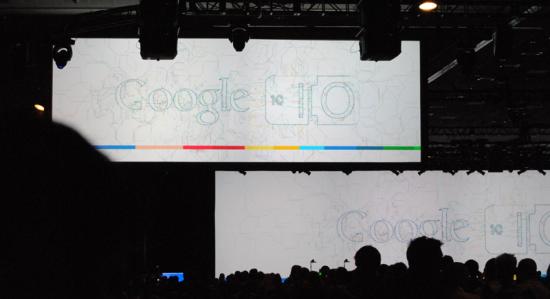
Of course there was more going on at Google I/O that what we covered here today, (big props to Jared for trying to keep up with it all!) but now we know the highlights of what’s going to happen with what we already have in our hands. What are you most looking forward to in Android 2.2? Share your thoughts in the comments and in the forums and let’s all play the waiting game together!
See y’all later,
Jerry