Microsoft released a number of updates for Windows 10 version 1607 yesterday: KB3197954, KB3199986, KB3190507 and the security update for Adobe Flash Player for Windows KB3201860.
If you are running the latest version of Windows 10, the Anniversary Update version, then those updates may already be installed on the machine.
This depends largely on the update settings of the PC. If you have not disabled automatic updates, it is likely that the updates are already installed.
You may check for those updates manually at any time by opening the Settings application using the keyboard shortcut Windows-I, and opening Update & Security > Windows Update.
KB3197954, KB3199986 and KB3190507
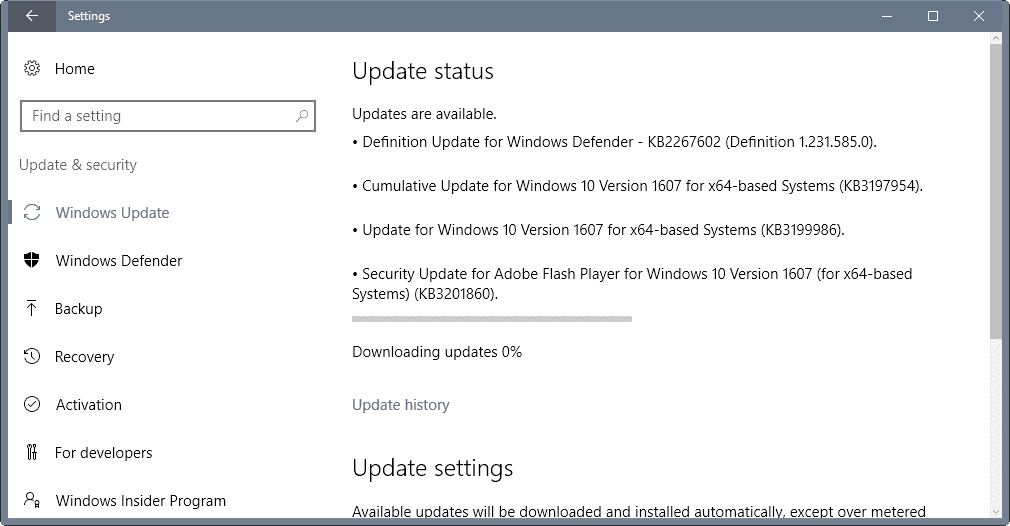
The following guide provides you with information on yesterday’s updates.
KB3197954 Cumulative Update for Windows 10 Version 1607: October 27, 2016

KB3197954 is the latest cumulative update for Windows 10 version 1607. As is the case with these cumulative updates, it introduces a number of fixes and changes to the operating system.
- Improved reliability of Internet Explorer, the Windows kernel and other components.
- HTTP Strict Transport Security (HSTS) list updated to improve website support.
- Improved support for IT administrators using Group Policy to block users updating the operating system from Windows Update.
- Fixed System Center Operations Manager (SCOM) crash issue.
- Fixed Connectivity issues from a 32-bit application to a Remote Desktop Gateway.
- Fixed domain logon attempts failing after upgrading from Windows 10 Home to Pro.
- Fixed updates restoration issues when doing a system reset.
- Fixed issue with devices going into Bitlocker recovery frequently due to non-admin failed logon counts being counted as cumulative.
- Reliability and stability of the notification framework improved.
- Fixed a System Center Configuration Manager issue that prevented it from doing inventory uploads via Background Intelligent Transfer Service (BITS).
- Fixed unnamed issues with USB, Edge, Windows kernel, Bluetooth, Internet Explorer 11, PowerShell, Component Object Model (COM), Wi-Fi and more.
You can check out the full list of changes on the Windows 10 Update History page. The new build of Windows 10 version 1607 is 14393.351 after the update.
Microsoft Update Catalog link: http://www.catalog.update.microsoft.com/Search.aspx?q=KB3197954
KB3199986 Servicing stack update for Windows 10 Version 1607: October 27, 2016

KB3199986 is another servicing stack update for Windows 10 version 1607. Please note that an uninstall option is not provided for the update.
Microsoft Update Catalog link: http://www.catalog.update.microsoft.com/Search.aspx?q=KB3199986
KB3190507
Microsoft released the update KB3190507 to some systems but has yet to publish a support article on the company’s website.
The German blog Deskmodder suggests that it is another attempt to fix the installation issues of KB3194496.
The patch performs two operations:
- Removes the task MicrosoftXblGameSaveXblGameSaveTask
- Restores the key HKLMSYSTEMCurrentControlSetControlLsaOSConfigSecurity Packages
Now You: What’s your experience with those updates?