ShellMenuNew is a free portable program for Microsoft Windows devices that enables you to manage right-click menu entries.
Many applications that get installed on a Windows operating system add entries to the context menu of Windows Explorer.
Programs may add their own content menu entries to Windows Explorer menus, or add options to existing menus such as Open With or the New file menu.
One menu that is often modified is the new menu which you use to create new blank files using Windows Explorer. You can for instance right-click in Windows Explorer and select New > Text Document to create a new plain text file.
Some of those options are added by the Windows operating system during installation while others are added by third-party program installations.
Examples of new menu options are to create a new text document, a new shortcut or contact.
Applications like Microsoft Office add further options to the new menu including those to create new Microsoft Word, Excel or PowerPoint documents.
It happens sometimes that applications add entries to the new menu that you will never make use of. If you never create blank zip files for example, there is no reason to keep the option listed in the new menu.
The main reason for removing unnecessary entries is to simplify the menu. If you have to browse two dozen entries it may take some time to find the one you are looking for. Reduce that to five entries, and you find the relevant entry on first glance.
ShellMenuNew
ShellMenuNew is a portable software program by popular developer Nirsoft. It will automatically display all file creation options of the Windows Explorer new menu with information that include the file extension, menu text and additional parameters in its interface.
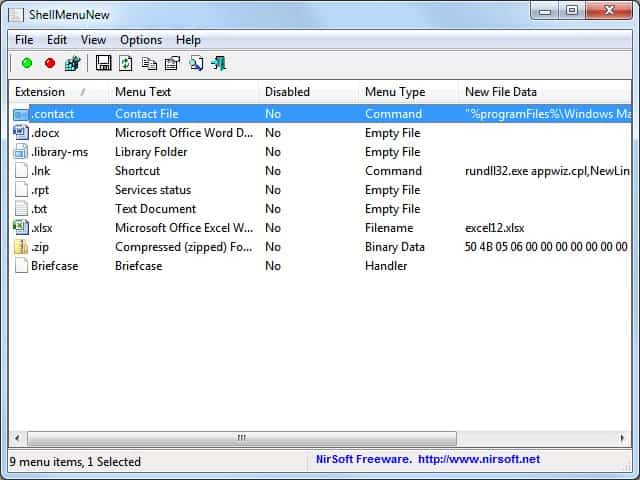
Each entry in the new menu can be enabled or disabled individually. Disabled entries will not appear in the Windows Explorer new menu anymore right away making it one of the best options to deal with new menu bloat on Windows devices.
It is furthermore possible to open the entry in the Windows Registry, save selected items, create a HTML report of all items or only selected ones and use the built in search to find a specific items in case the new menu is swarmed with entries.
ShellMenuNew is one of those classic programs that one needs from time to time. It is possible to manage the Windows Explorer context menus directly in the Windows Registry but the software provides a more comfortable solution.
The portable application can be downloaded from the Nirsoft website. It is compatible with most versions of the Microsoft operating system including Windows 7.
Verdict
Shell Menu New is a portable application which means that it does not need to be installed. You can run it from any location which makes it a convenient tool to use.
While it is a bit limited in regards to the context menu of Windows Explorer, it is easy enough to use to justify that somewhat.