Clipple is a free add-on for the Firefox web browser that adds clipboard management functionality to it directly so that you can store multiple items instead of just one using it.
If you are not using a desktop clipboard manager you are left with a crippled clipboard in Windows that can only save one entry at a time, and will erase and replace that entry whenever a new entry is stored in it. Not very comfortable for users who copy and paste items regularly.
One solution is the use of a clipboard manager like PasteCopy, ArsClip, Clipdiary or CCCCtrlC. Those programs are fine if the extended clipboard is needed on a global level, say for Microsoft Office and Internet applications.
Clipple
Clipple is a clipboard manager for the Firefox web browser. This means that it will only work for as long as Firefox is open.
It does however capture new clipboard entries even if they are created in other applications and not in Firefox.
It was for instance no problem to copy text to the Clipboard from the email client Thunderbird, as it appeared in the selection list of Clipple in Firefox directly.
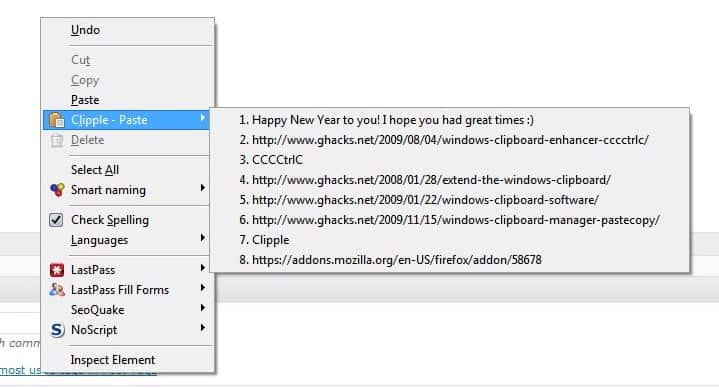
The main difference is the pasting that can only be done in Firefox and not in other applications. Handy for users who work all the time with Firefox and do not need an extended clipboard manager, but everyone else may want to use a clipboard manager instead that makes the pasting functionality available on a global level.
The items that can be pasted are accessible from the right-click menu whenever the mouse is placed in a web form or form in the Firefox browser.
Clipple stores up to 15 different items with no text size limitation by default. Those values can be changed to increase or decrease the number of items that are stored in the clipboard and to limit the maximum length of text that can be stored.

Sessions are saved by default which means that the copied items are available on the next start of the web browser even if the system was rebooted in the meantime. The last option ignores passwords that are copied to the clipboard though for security reasons.
There are no keyboard shortcuts available to speed up the process for users who like to work with the keyboard. The only option is a function that can be used in keyboard add-ons like keyconfig or vimperator that are also available for Firefox.
Clipple is a very helpful add-on for users who need the functionality of an extended clipboard manager in Firefox and that do not use a desktop clipboard manager. The Firefox add-on is compatible with all Firefox 3.x versions. It can be downloaded from the Mozilla Firefox website.