The stable version of Google Chrome 4 was released to the public a short time ago and we mentioned in the review that Google was now targeting both Internet Explorer and Opera version-wise with the possibility that Google Chrome would outpace both browsers in the next 18 months.
Today the first developer version of Google Chrome 5 was made available to the public which adds weight to that prediction.
The changelog for that first Google Chrome 5 release does not reveal many changes which can be attributed to the short time span between the final release of Google Chrome 4 and the first release of version 5 of the web browser.
One very handy change is that Google Chrome 5 now uses the default download directories in Vista and Windows 7 (before it was using MyDocuments/ Downloads/ instead of /Downloads/.

A content settings dialog has been added to the options which you access by opening chrome://settings/ directly in Chrome or by clicking on the menu icon and selecting settings from the options listed in it. There you need to click on the “show advanced settings” link at the bottom of the page to display more settings and among them the content menu.
It displays settings on how to deal with cookies, images, JavaScript, Plugins and Pop-ups. It can for instance be used to disable all JavaScript on all sites but on the sites listed in the exception list.
- Cookies: Modify how cookies and other site date are saved on your computer (Allow local data to be set, ask me when a site tries to set data, block sites from setting any day (with an exception list provided). Can also be used to block all third party cookies without exception and to clear cookies and other site data when the browser is closed. Does contain a link to Adobe Flash Player storage settings.
- Images: Show all images, or do not show any images but for sites on the exceptions list.
- JavaScript: Allow all sites to run JavaScript or do not allow any site to run JavaScript except for the sites in the exceptions list.
- Plugins: Allow all sites to use plug-ins or do not allow any site to use plugins except for the sites in the exception list.
- Popups: Allow all sites to use popups or do not allow any site to use popups except for the sites in the exception list.
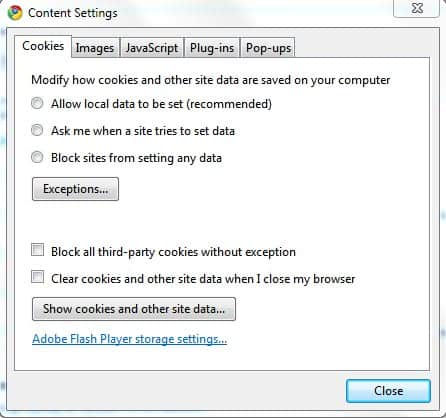
Version 5 of Google Chrome comes with the address bar separator which hides the extension buttons in the toolbar when activated.
Google Chrome 5 is available on the official early access page at the Google Chrome website.
Addendum: While the Content Settings window is accessible in Google Chrome 5 it does not currently contain any functionality.