The default temporary directory in Windows is located on the same hard drive and partition as the operating system itself by default.
Depending on the speed of that drive, and the programs you run on it regularly, it may not be optimal to have the temporary folder located on the drive as well.
It is possible to speed up operations that require the temporary folder on Windows by moving it to another location on the system, preferably another drive. The main idea behind this is that the main hard drive does not have to process these temporary files which frees up resources for other operations. A similar technique is used to move the Pagefile and other core operating system files to another hard drive.
The temp folder is used to store temporary data, for instance extraction data of archives or during the creation of video DVDs or other data on the computer that is only required temporarily.

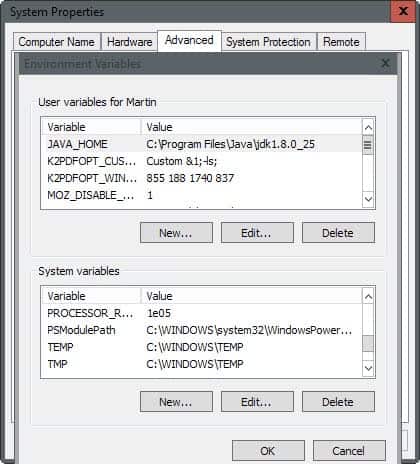
The process of changing the location is very simple and done in a matter of seconds.
- Press Windows-Pause (Break) and click on the Advanced link (Advanced System Settings).
- Click the Environment Variables button on the bottom and another window opens showing all variables. The important ones for use are the TMP and TEMP user variables as they are used by the user of the system. You may however change the system temp variables as well.
- Create a new directory manually on another hard drive, for instance f:temp. Make sure there is enough disk space on the drive to hold temporary files.
- Mark the first variable now and select edit from the menu and change the default location to f:temp or the location you have selected.
- Edit the second variable in the same way and click on ok.
- You should restart your computer afterwards.
You could then delete the old temporary directories because files in them are not deleted automatically if you change the location of the temporary folders on Windows.
Please note that the method works in all versions of Windows including the latest versions released (that is Windows 10 at the time of writing this update).