I’m using WinSCP to transfer files from and to my web servers. The free sftp client offers everything that I could possibly need, and has never let me down.
Not everyone likes WinSCP’s interface on the other hand. A viable alternative is the free ftp client FTP Rush.
FTP Rush’s feature set looks fairly similar to that of WinSCP on first glance, but it quickly becomes obvious that the ftp client tops WinSCP in several areas.
When you look at the supported protocols, you will notice that FTP Rush lacks SCP support but offers FTPS and TFTP support instead.
Plus, it can be used to transfer files from one ftp server to another which is commonly referred to as FXP.

FXP can be very handy when you move a website to another server, as you do not have to download the files to your local PC before you upload them to the new server.
The interface is highly customizable. You can move toolbars around and enable or disable most of the modules or data entries that are shown. The default interface looks like a mix of the Office 2003 and Windows XP interface, which may not be to everyone’s liking. But this can be quickly changed in the program options.
A quick connection toolbar is displayed on top which you can use to connect to a host right away. All you need to do is to enter the hostname of the ftp server, and optionally the server’s port and a legit username and password. FTP Rush supports simultaneous connections to multiple ftp servers. All connections are displayed in tabs in the main interface.
You can switch servers around easily, even if they are opened in different tabs. The usual information are displayed once the ftp client has established a connection with the selected ftp server. You find folders and files, sizes, dates and attributes listed in a directory like structure.
A right-click or the buttons on top of the ftp server are used to work with the server. You can transfer files, created, delete or edit directories or files or change chmod attributes.
One interesting feature are conditional transfers. You can use the feature to include only select folders and files of the selected files and folders in the transfer. Basic options include filtering files by file extensions, like html, php or pdf, and advanced options to transfer files based on regular expressions, size or date.

The site manager, accessible via the Tools menu, can be used to add servers permanently to the program, so that they can be opened directly on future visits. This is especially handy if the servers require custom configuration.
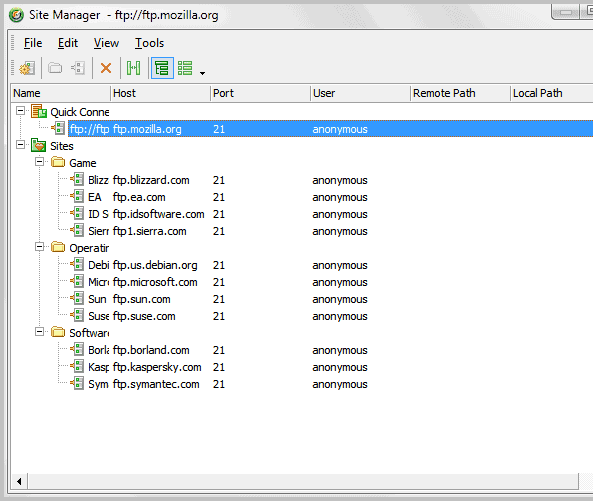
You can open those servers from the main interface after configuration.
The Tools menu offers access to other features. You can compare directories here, change layout and menus or access the hotkey manager. Many functions of the program are accessible via hotkeys which can speed up the workflow further.
FTP Rush creates connection, transfer and system logs automatically which can be used for troubleshooting and as a history.
Remote folder are automatically cached to speed up the directory browsing on the remote server.
The free ftp client FTP Rush offers everything that you’d expect from a professional grade ftp client plus some that you may not expect but will find handy at times.
If you are looking for a new software to connect to ftp servers, then this should be at the top of your list.
FTP Rush supports all 32-bit and 64-bit editions of the Windows operating system.