The Firefox web browser displays a “search with” or “visit” entry as the first suggestion whenever you type something in Firefox’s address bar.
The suggestion depends on what is being typed as well as the Firefox bookmarks and browsing history. If a web address is the first match “visit” is displayed while “search with” is suggested whenever an url is not the first match.
Mozilla calls this unified complete, and it has been designed for a number of reasons such as better identifying searches among results or always highlighting the enter/go action to the user to make it clearer in the process.
Remove Search With and Visit in Firefox
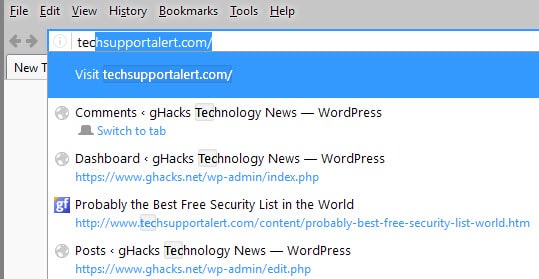
The main issue that I have with the highlighting of the action in the first row of suggestions displayed by Firefox is that it feels redundant.
Firefox displays the suggested address directly in the address bar, and the visit suggestion underneath reveals the same information.
While some users may confuse searches or addresses, it is easy enough to distinguish them as addresses always come in the form domain.ext/ while searches usually not.
In addition to being redundant, it is taking away a spot for a match that would otherwise be displayed in its place.
It is thankfully easy enough to disable unified complete in the Firefox browser.
Update Firefox 48
The original method no longer works. Firefox 48 users who want visit or search options removed in the address bar have the following options instead:
Option 1: Use Classic Theme Restorer

- Install Classic Theme Restorer from Mozilla’s AMO website.
- Load about:addons in Firefox’s address bar afterwards.
- Click on the options button next to the Classic Theme Restorer entry.
- Select Location bar (3) from the list of options.
- Check “disable height limit”
- Check “remove ‘search with’ and ‘visit’ items”.
Option 2: Stylish
- Install the Stylish add-on in Firefox.
- Install the URL Bar Tweaks – Remove Visit/Search & Scroll bar style from this site.
Option 3: userChrome.css

- Load about:support in Firefox’s address bar.
- Click on the show folder button on the page that opens.
- Locate the chrome folder. If the folder does not exist, create it.
- Locate the userChrome.css file inside the chrome folder. If it does not exist, create it.
- Paste the following content in the file and save it. Restart Firefox afterwards.
@namespace url(http://www.mozilla.org/keymaster/gatekeeper/there.is.only.xul);
/* Firefox 43+ “Visit…” or “Search…” bar in the drop-down */
#PopupAutoCompleteRichResult richlistitem:first-of-type[actiontype=”searchengine”],
#PopupAutoCompleteRichResult richlistitem[actiontype=”visiturl”]{
display:none !important;
}
/* Increase height to avoid scroll bar */
#PopupAutoCompleteRichResult .autocomplete-richlistbox {
height: auto !important;
max-height: calc(31px * 10) !important;
}
/* Restore persistent display of drop-marker */
#urlbar:not(:hover) > .urlbar-textbox-container > .urlbar-history-dropmarker {
opacity: 1 !important;
}
/* No exception for search engine keywords */
Option 4: Enter Selects Add-on
Enter Selects is a simple add-on that selects the first “real” entry when you type something in Firefox’s address bar and hit the Enter-key afterwards. It jumps over the search with or visit row automatically, and is designed specifically for Firefox users who have always used the Enter-key to load the first result.
Disabling Unified Complete

Word of caution: While I have not noticed any issues disabling it, it is possible that Mozilla will add more features to unified complete in the future which would not be available on systems where the feature is disabled on.
- Type about:config in the Firefox address bar and hit enter.
- Confirm that you will be careful if a warning prompt appears.
- Use the search at the top to find browser.urlbar.unifiedcomplete.
- Double-click the preference.
The change is active right away, and if the preference is set to false, you have done away with the first row suggestion “visit” or “search now” actions.
You can restore the feature at any time by repeating the steps above. Make sure that the preference is set to true in the end as it means that unified complete is once again enabled in the Firefox browser.
Now Read: How to restore classic search in Firefox