Internet users have several options at their disposal when it comes to staying anonymous on the Internet.
From using web proxies on Internet sites that load websites for you over adding proxy servers to your web browser’s networking settings to using virtual private networks or services such as Tor.
Web proxies are a popular option as they do not require any configuration and just work – or don’t – right off the bat. When it comes to proxy servers, it is not that simple anymore. First, you need to find proxies that you can use and while there are sites for that out there, you need to find reliable sites that update their lists regularly as proxy servers tend to come and go sometimes very rapidly.
The free program Proxy Searcher aids you in the task. You can use the software to search for proxies regularly, and chance is that you will find working ones easily using it. All you need to do to get started is to hit the search button in the program interface to start the search for new proxy servers.
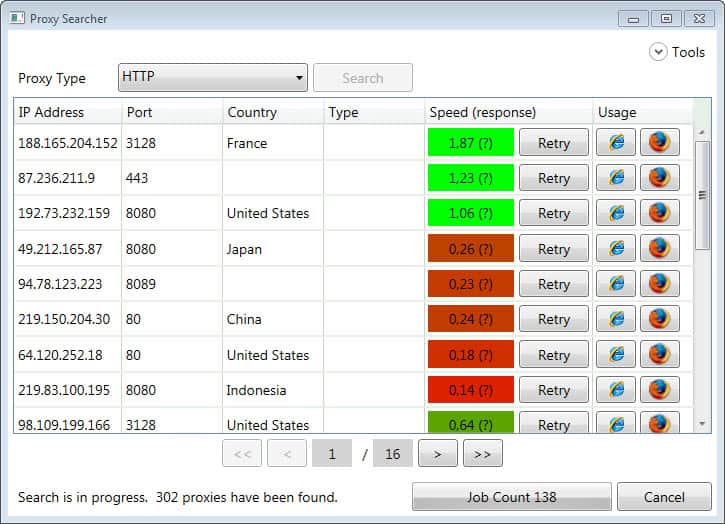
The program performs some behind the scene magic to find the servers and displays working ones in a table in its interface. Each server is listed with its IP address and port, as well as its response time. For most proxies, the country they are hosted in is displayed as well.
What’s even better is that you can click on the Internet Explorer or Firefox buttons next to each proxy server to automatically set that proxy in the browser, so no more fiddling around with network settings. Since Chrome is using Internet Explorer’s network settings, it is a done deal for that browser as well. If you are using a different browser, you need to add the proxy settings manually to it.
The functionality in itself is useful but you may wonder where the proxies come from. Proxy Searcher is actually using a Google search to find them, and what is even better is that you can add your own custom searches to the program to find new proxies.

Click on Tools in the upper right corner and then settings to open the preferences. Here you find a general tab with preferences.
You can set the page size and thread count here, enable export, limit the bandwidth used by the program, or change the GEO IP module used by the application to determine a server’s location in the world.
A click on the plus sign creates a new custom search option. You can create a custom search for proxies, use the program to parse a list of sites that post proxy lists regularly, or have the program scan a folder on your local system for new servers. Once done, it becomes available in the program’s main interface as well.
There are a couple of things missing from the program which I’d like to see. It would be great if the program would check for anonymity of the proxy. It does not at this point in time which means that you need to do that manually, for instance using our IP check here.
It would also be great if the program would remember the proxies it has already discovered so that they are not displayed again, or at least provide the user with an option to mark proxies as not working so that they are excluded automatically.