Mozilla plans to ship Firefox 53 with restyled doorhanger notifications. Doorhanger notifications are small overlay windows that Firefox displays underneath the browser’s address bar when user interaction is required.
This can be a request to access the computer’s location, to save the typed in authentication information, or install an add-on on the Mozilla website.
If you look closely, you will notice that these notifications originate always from small icons in Firefox’s address bar that visualize the notification type.
If a site wants to access camera or microphone, it originates from the camera icon in the address bar, and if Firefox prompts the user to save the password of the site, it originates from a key icon instead.
What makes the change particularly interesting is that it is not purely cosmetic. .
Firefox 53: Doorhanger Notification changes
Take a look at the following two screenshots. The first shows an add-on installation notification in the old design, the second the same add-on installation dialog in the new design.
First thing that you may notice is that the action that changes something, e.g. allow or install, is highlighted in the new doorhanger notification.
Mozilla has minimized the use of menus on top of that. You may remember that several notifications displayed a menu with actions in pre-Firefox 53.
If a site requested to gain access to your location for instance, you got only a single button that stated “share location”. You could click on the small down arrow next to the menu to select always or never share, or not now.

The new notification does away with the menu. It displays “allow location access”, or “don’t allow” directly in the interface. If you want the decision to be saved, you may check the “remember the decision” box to have Firefox remember it in the future so that the notification is not displayed anymore.
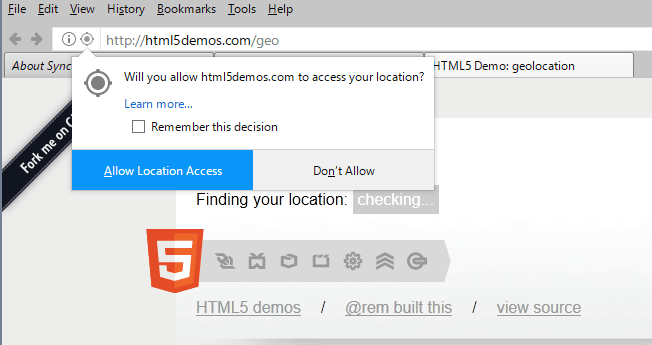
The biggest change however is the fact that the notifications remain visible in the browser window if you click somewhere else.
Previously, any click except for those on the notification would hide the notification on the screen. While you can display it again with a click on the small icon that powers it, it was a frustrating user experience for the most part.
If you did not know that you could click on the icon to display it again, you probably loaded the web page again to display the notification a second or third time to interact with it.
Mozilla plans to launch the change in Firefox 53. The browser is scheduled for release on April 18, 2017. (via Sören Hentzschel)
Closing Words
The new doorhanger notifications in Firefox 53 improve the user experience. While some users may dislike the fact that they are now displayed permanently on the screen until you interact with them, most users will probably appreciate that.
Now Read: Firefox 57 will block all classic add-ons from being loaded

