The following guide lists my essential software of 2016. It is very similar to a guide that I published in 2014 listing the software that I use to run this blog but goes beyond blogging and being a webmaster.
The article concentrates on Windows software as Windows is the operating system that I use most of the time when I work and do other things on the computer.
I suggest you check out the 2014 post for a start, as it lists some of the essential programs. Since I don’t want to relist them all using the same information, I made the decision to list them first in a bullet point list and then list other software that I use that was not listed in 2014.
My Essential Software 2016
Lets start with the programs that I mentioned in 2014:
- Mozilla Firefox – I love Firefox and believe that it is the best browser. Yes, I don’t like some of the decisions that Mozilla is making but even if you add them all up, it is still superior to Chrome in areas that I value over others (privacy, security, customization options, add-on system).
- Thunderbird – The email client is a great desktop program. While it will have a future without Mozilla, there is a chance that its popularity will increase after the split.
- QuiteRSS – This is my RSS reader of choice. It is a desktop reader that does not support syncing but ships with mighty options that I use on a daily basis.
- KeePass – A local password manager that I use to keep all my account data secure. Can be extended to integrate in browsers, mobile devices and to support syncing, but I use it in a pure fashion.
- SnagIt (paid) – I bought SnagIt version 10.x a long time ago and have not upgraded the program to a new version as it works fine as it. I use it mainly to take screenshots and to edit them, but it supports video capturing as well.
- WinSCP – I use the program to transfer files to and from the server Ghacks runs on securely.
The programs not mentioned in the previous article are listed below. Generally speaking, I prefer local portable programs over programs or applications that require the Internet to function.
AIMP – I don’t listen to music while I’m working, but when I do, I use AIMP for that and not another music player or media player. It has the looks and feel of a modern Winamp.

Autoruns – To manage all startup locations on Windows machines. Can be a bit overwhelming on first run, but gives you better control of these items than any other program I know.

Bandizip – I was a long-time 7-Zip user but the program fell behind because of its slow development pace. Bandizip is the zip software that I use for all archive extraction and creation tasks nowadays. Supports all important archive formats and operations, and does not get in the way.

Bulk Image Downloader (paid) – If you need to download lots of images, then this program is a godsend as it automates the process for you. Great for downloading bulk wallpaper collections, travel albums and more.

DiskCryptor – My disk encryption program of choice currently. It appears dead unfortunately and I plan to migrate away from it because of it.

F.Lux – Changes the brightness of the screen based on the time of day. Good for early morning / late at night computing sessions.

Fast Picture Viewer Professional (paid) – Another commercial program, this time for fast image and photo viewing. Designed for photographers, it is great if you need to browse and manage lots of photos quickly.

Imgburn – ImgBurn, even though it ships with adware, is one of the best disc burning programs for Windows. Supports all operations that I need including image burning, file/folder burning, disk verification.

Macrium Reflect Free – I use the backup program to create system images, and to restore them if the need arises. Important to back up regularly to have a safeguard should the need arise (attack, virus, data corruption, Windows update..)
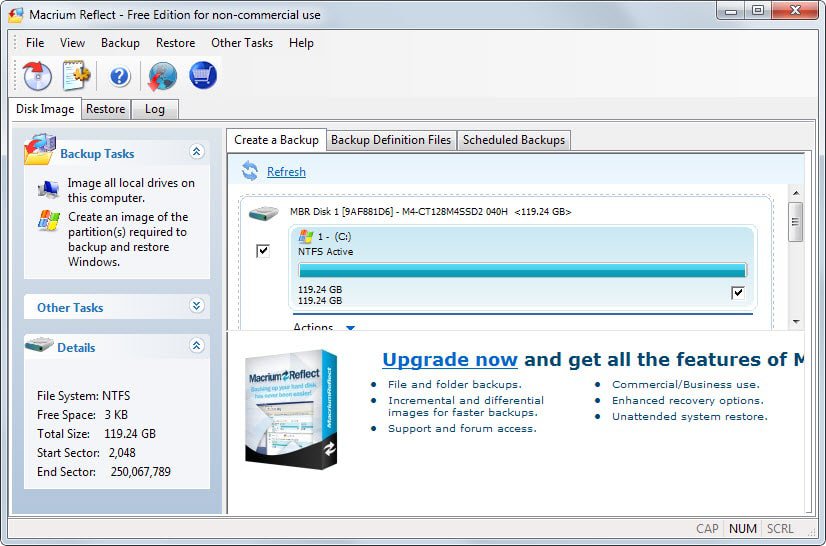
Malwarebytes Anti-Malware Premium (paid) – This is one of the better security solutions for Windows. While I recommend the Premium version due to its real-time protection, the free version is an excellent on-demand scanner.

Mailstore Home – To backup all emails stored by Thunderbird and remote servers regularly. Supports several local email programs and files, but also Pop3 and IMAP so that you can configure servers directly in the mail backup application.

Microsoft EMET – Microsoft’s Enhanced Mitigation Experience Toolkit adds exploit mitigation to Windows. Requires customization but does not limit programs like Malwarebytes Anti-Exploit does.

Newsbin Pro – Usenet client of choice. Has a great set of features, and dedicated and helpful developers.

Notepad++ – The Notepad replacement on my system. Faster, better, more features, can load larger documents.

Process Explorer – To get detailed information about processes running on the Windows PC. Has some excellent information, for instance whether a program requires .NET and if so which version, Virustotal integration, and a lot more.
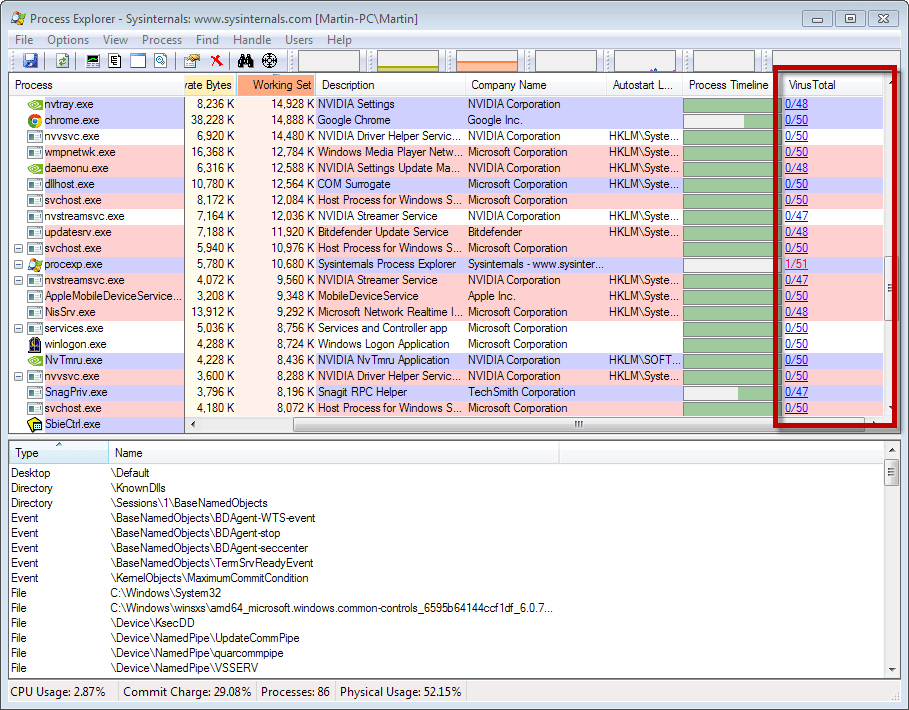
qBittorrent – For the occasional torrent download. Used to use uTorrent, but the software has gone downhill for a long time.
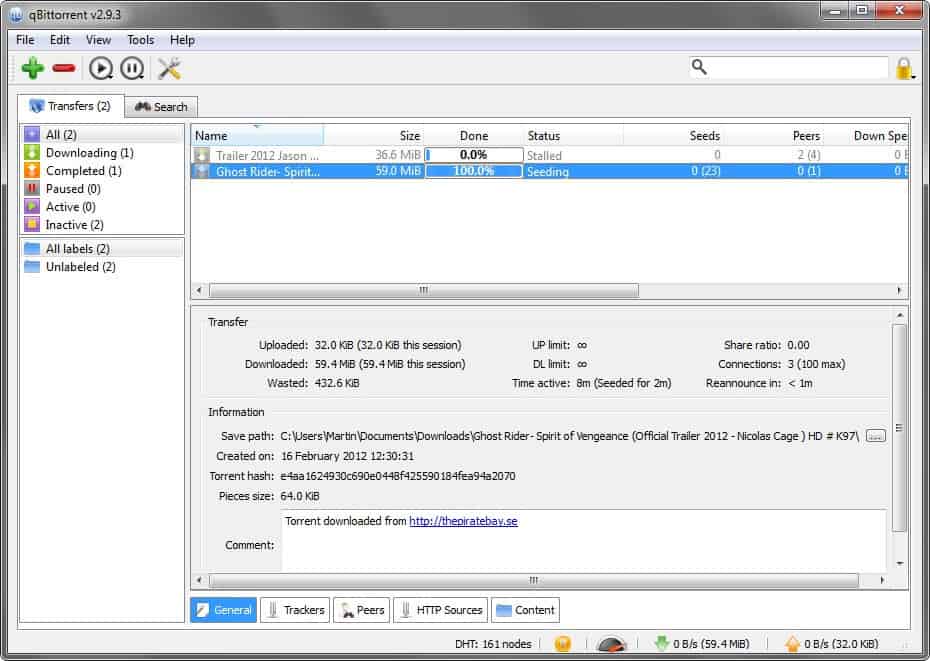
QuickPar – To repair RAR archives that are damaged, and to create recovery files for files that you want to protect.

SMPlayer – I like this Mplayer-based media player a lot. Just be careful if you install it as it may contain adware.

Sumatra PDF – A fast, lightweight PDF (and other formats) reader for Windows.

VLC Media Player – One of the two media players that I use. Why not only one? Because both VLC and SMPlayer have their strengths and weaknesses.

VSO ConvertXToDVD (paid) – Turns any video file on the computer into DVD compatible format and burns it afterwards.

Feel free to suggest alternatives or ask questions why I picked a particular program over another.
Now Read: The ultimate Windows Software toplist