Google Translate is a service offered by Google to translate text or complete websites from one language to another. Support for many languages and its ease of use make Google Translate a popular choice for users who need translation on the Internet.
Up until now it was necessary to visit the Google Translate website to translate a web page, or translate text to another language.
That’s not as convenient as things could be, and probably the main reason why Google decided to make translation part of the company’s Chrome web browser.
Users who have installed the developer release of Google Chrome may have noticed that Google has integrated Google Translate into the web browser.
Not all users may have found out about that right away, as the feature becomes apparent only on websites that are displayed in a different language than the computer’s system language.
Google Chrome will automatically display a small toolbar below the address bar that offers to translate the website into the default language.

It is possible to change the detected language to another one in case Google Translate detected the wrong language.
A click on translate will translate the website to the default system language. If that option is selected the translation toolbar is modified letting you know that the page you are on has been translated to another language.
Here it is possible to make changes to either the detected language, or the language the website has been translated to.

The options button displays different options on the first and second screen. Options on the first screen are provided to never translate to the language, or to never translate that site. The former is useful if you speak a secondary language and don’t need translation, the second option if translate breaks the site somehow.
Options on the second screen are to set the web browser to always translate the language whenever it is encountered.
Closing Words
The build in translation service is a great addition to the Google Chrome web browser. It is unobtrusive yet very convenient and comfortable to use. The one thing that is missing is an option to turn it off completely.
You can however select the never translate “language” option whenever it comes up to disable the feature in Chrome.
Update: Recent versions of Google Chrome come with an option to disable the translate feature fully, and to manage individual languages separately in the settings as well.
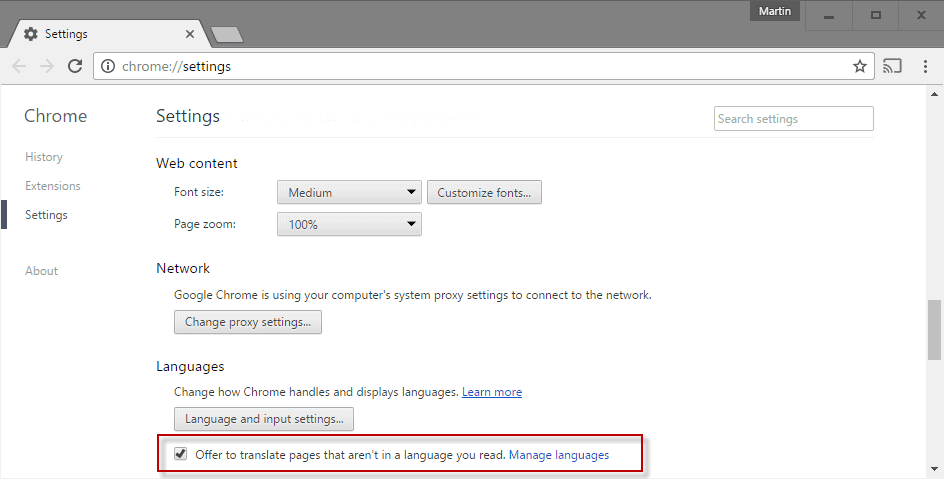
You manage that setting by loading chrome://settings in the browser’s address bar. Scroll down until you find the advanced settings button and click on it. Scroll down to the languages section, and check or uncheck “Offer to translate pages that aren’t in a language you read”.
To manage languages, load chrome://settings/languages in the browser’s address bar. Chrome displays all languages added to the browser, the main language, and whether the browser should offer to translate the language when encountered.

Newer versions of Google Chrome provide users with better control over the translate functionality.