Paragon System Backup 2010 is a commercial backup software for the Windows operating system. The program has been replaced by newer versions, the latest being Backup & Recovery 15 Home at the time of updating the article (July 2016).
Data Backup is a key disaster recovery strategy and should be handled as such regardless of whether it is a home or business computer that is used. It is used to recover data when other means are not available anymore.
This can be after a virus attack, ransomware, data corruption, a failing hard drive, accidental deletions and even if the machine gets stolen if offsite storage is used.
Paragon System Backup 2010
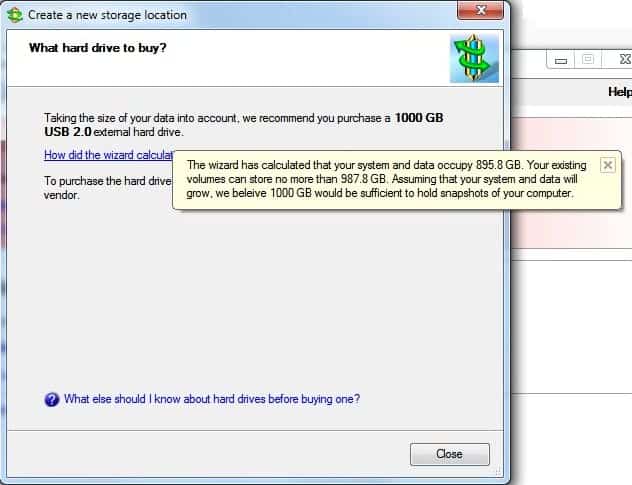
Paragon System Backup 2010 is a Windows backup software.It asks you to select a location for the backup on first start. We ran into a little bit of trouble there as the software suggested our not yet mounted True Crypt volume for the backup storage which we could not mount because it was locked by the software.
Only closing the backup software, mounting the volume and restarting the software helped overcome the issue.
The next problem we ran into after mounting the True Crypt volume was that System Backup 2010 would not allow us to select that partition for backup storage telling us that we needed about 900 Gigabytes of free storage space for our data and that we only had 987 Gigabyte at our disposal.
The program recommended buying a 1000 Gigabyte USB hard drive to use as backup storage. Part of the 987 Gigabytes on the drive were occupied with data which might be the reason why the program declined to use the drive as the backup location.
Well the problem for us now was that we could not select a backup storage location and therefore could not use the automatic snapshot creation at all, as there was no option to exclude a partition, hard drive or files from the backup process. We guess that we are not the only users who run into that problem with System Backup 2010.
The second option was to create a manual snapshot instead which was the only other option available.

Manual backup provides better options. It is possible to select or deselect partitions from the list of disks to backup. This makes it possible to only backup the main hard drive with Windows for instance and not a data drive or other drives.
The backup locations are also extended when you select manual as it is possible to backup to a local or network disk, or network share. This is actually the only possible way of using the program if the automatic backup storage selection fails in System Backup 2010.
The program can calculate the required storage capacities for the snapshot
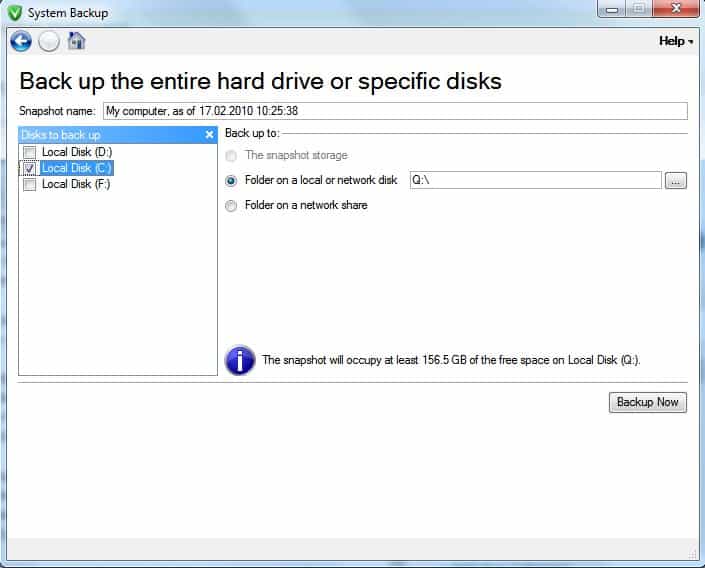
Backups can then be restored either from within Windows or by using the recovery option of the program (which include creating a boot disk and using it to restore the backup.
Positive
- Automatic snapshot creation
- Recovery CD
- Email notifications
Negative
- No drive or file filtering in the automatic backup configuration
- No ftp or online backup locations supported
- Can not backup single files or folders, only partitions
- Large file size (140 Megabytes) for a rather simple tool
Paragon System Backup 2010 has been created to provide Windows users with an easy to use backup solution. It has however been simplified so much that it is unusable for many users.
Several free backup programs like Comodo Time Machine provide a better way of handling this.