CyberChef is a free service that you may use locally or online to convert, parse or carry out well over 100 different operations.
What is special about CyberChef is that it is provided as a plain HTML page. You can access it online here, or download a copy to your local system instead to use it even without Internet connection.
The operations that CyberChef supports are mostly useful to programmers and administrators, but may also be useful to students and others occasionally.
One of the main applications of CyberChef is the conversion of one data format into another. It is not the only, as it supports various parsing, code cleanup, and extraction operations as well on top of that.
CyberChef
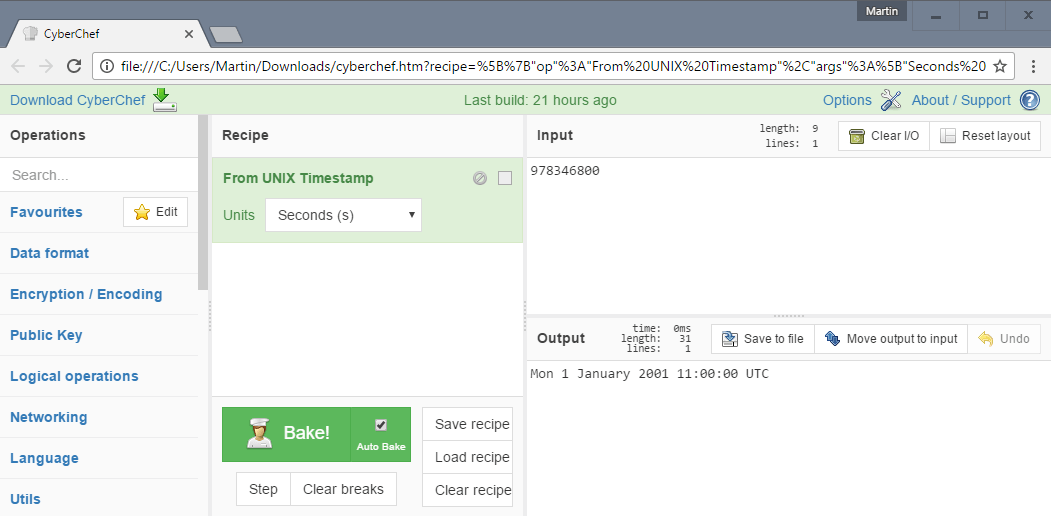
The supported operations are listed on the left side. Here is a short overview of what CyberChef supports:
- Convert data formats, e.g. to and from Hex, Base64, or Binary.
- Encrypt or decrypt data using various encryption algorithms.
- Public key operations.
- Logical operations.
- Networking operations, e.g. stripping HTTP headers, parsing IP ranges or URI, or changing the IP format.
- Translate data between different character encodings.
- Run various operations on text, for instance remove whitespace, sort, add line numbers or find and replace.
- Convert between different time formats.
- Compress data using various compression formats.
- Extract data.
- Analyse hashes, or generate them.
- Tidy up your code, e.g. CSS minify, JavaScript parser, strip HTML tags.
This is just a small selection of the tools provided by CyberChef.
To use the service, simply open the page online or locally after you have downloaded it to your system. From there it is a matter of selecting the desired operation on the left. You may use the build-in search to find certain operations quickly, or add items to the favorites for quick access at the top.
Operations are sorted into groups, e.g. date / time, that list all when you click on the main group. The date and time group lists five operations for instance: parse Date Time, Translate Date Time format, From UNIX timestamp, To UNIX timestamp, Extract dates.
A double-click loads the selected operation.Some operations ship with so-called recipes which allow you to customize the operation before you get started.
If you select “from UNIX timestamp” for instance, you may switch the input unit format from seconds to milliseconds, microseconds or nanoseconds.
From there you may either enter input manually or by pasting it.
The output is displayed right away without you having to press yet another button on the page. You may save the output to a file, copy it to the clipboard, or switch input and output fields as well.
Closing Words
CyberChef is a handy swiss-army conversion tool that is quite powerful in what it has to offer. The solution is fully portable which means that you can store it anywhere and run it from any location. Since it is a HTML page, it should work on all modern operating systems and in all modern browsers.