Mozilla plans to integrate notifications to Firefox that inform users if add-ons have been detected that may slow it down.
The feature, similar to what Microsoft integrated in its Internet Explorer browser years ago, monitors the performance of add-ons in the browser.
If an add-on crosses a certain threshold, the warning is displayed in the Firefox interface.
The warning notification reads “[Add-on Name] might be making [Firefox version] run slowly”. Add-on name in this regard is the name of the add-on that is also displayed in Firefox’s add-on manager while Firefox version lists the channel (e.g. Nightly).

Three action buttons are displayed in the notification area:
- Disable add-on – This turns the add-on off and works similar to manually disabling the add-on in the browser’s add-on manager.
- Ignore for now – Won’t do anything for now. It is likely that warning messages will be displayed again at a later point in time.
- Ignore permanently – Don’t display warnings anymore and don’t do anything.
I could not find information about the ignore period or the performance threshold that add-ons need to cross so that a warning is displayed in Firefox.
Firefox seems to display lots of warnings right now which suggests that the threshold may need adjustment before the feature lands in the stable version of the browser.
I for one received notifications for Adblock Plus, Nightly and Multi Links in a short period of time. If you have installed many add-ons, you may receive lots of warnings.
One issue here is that there is no “turn off” option available right now.
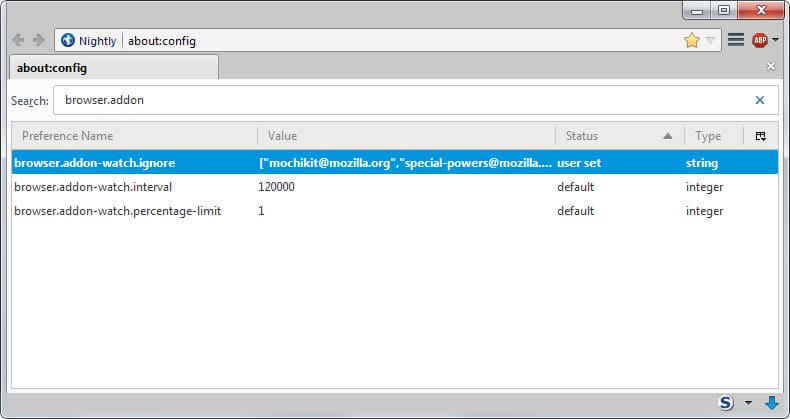
Three new preferences are provided that you can use to customize the feature.Note: there is no official documentation yet that describe the preferences. The descriptions are best guesses as to what they do.
You need to load
- browser.addon-watch.interval – Seems to define the interval in which add-ons are checked.
- browser.addon-watch.percentage-limit – Seems to define the load threshold for warnings to be displayed.
- browser.addon-watch.ignore – This lists the add-ons that are ignored by the feature. It takes extension names (those listed in the Firefox profile folder under extensions) as values. You will notice two default ignore items: mochikit@mozilla.org and special-powers@mozilla.org.
So, as a workaround: if you don’t want these warnings to be displayed to you, change the threshold to a higher value, e.g. 10 or 25.
It needs to be noted that the feature has just launched in Nightly versions of Firefox and that it will take several release cycles before it lands in Firefox Stable. This makes it likely that it will be adjusted before that happens.
Considering that Firefox users install more add-ons than Internet Explorer users on average, at least that’s what I assume taking into account that there are not that many add-ons for IE available, the warnings are displayed more often to users of the browser.
If you happen to run lots of add-ons, you may be bombarded with notifications in the beginning.