Bitdefender security software displays a prompt to log in to My Bitdefender after the first 30 days of installation.
While it is possible to close the prompt, by clicking on the — very small — close icon in the top right corner, there is no apparent option to stop the prompts completely.
This means that you will receive these prompts regularly, once a day or even more often than that which quickly becomes annoying.
Bitdefender made the decision to display these prompts to all users of its software, regardless of whether they are paying customers or free users, and whether they want to use the associated functionality or not.
An option to “never prompt me again” is missing.
My Bitdefender login
The Bitdefender software displays the login prompt automatically on the system next to the regular control center. Below is the screenshot of Bitdefender Antivirus Free with the login prompt snapped to its left side.
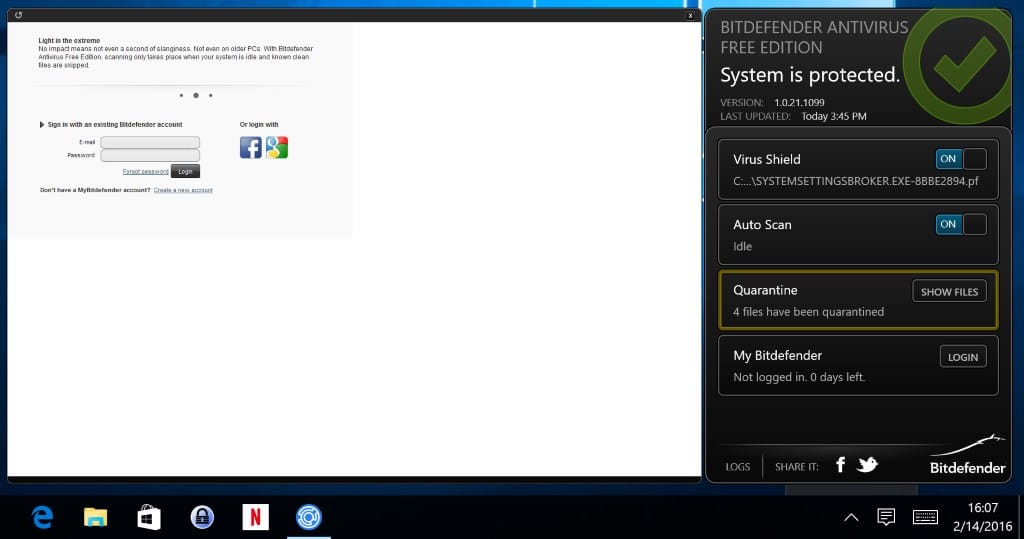
The My Bitdefender login prompt, with display issues on the test PC.
A click on the small close icon terminates the login prompt, but you will be prompted again at a later point in time.
A login countdown is displayed there as well counting down from 30 (days) to 0 which is when prompts begin to be displayed on the computer by the Bitdefender software.
What is My Bitdefender?
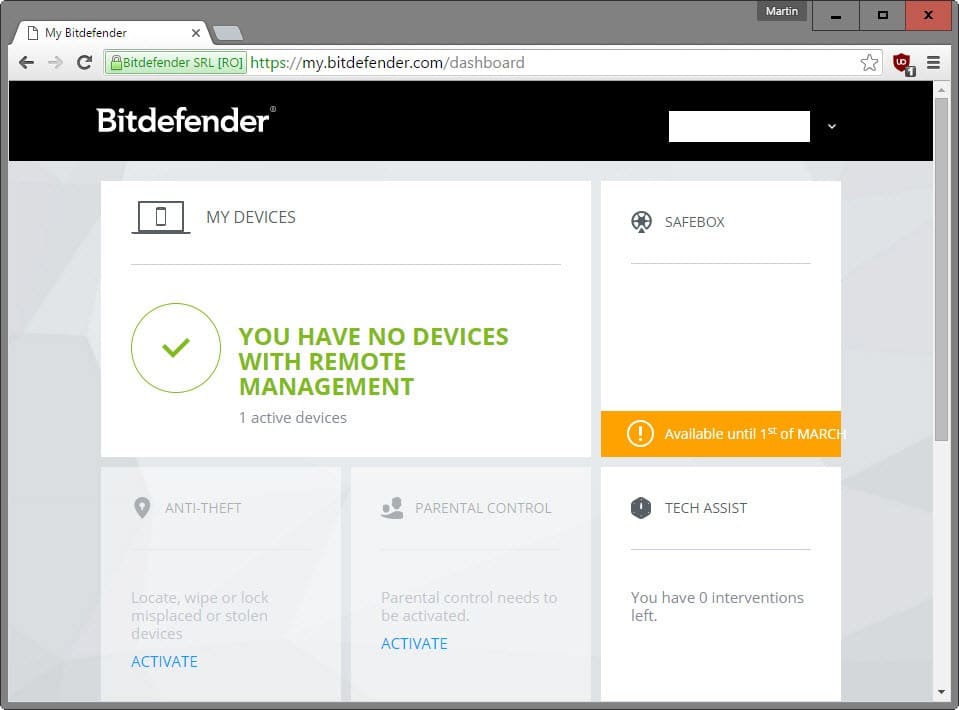
A My Bitdefender account is required to use online features associated with the program. It provides access to the online security dashboard, as well as other features that depend on the version installed including parental controls, anti-theft, remote management or Safebox.
Bitdefender users who have no use for the functionality that is provided as part of the application they have installed may want to block the login prompt as it serves no purposes in this case.
Stop the login prompts
The Bitdefender software comes without options to turn off My Bitdefender or stop the login requests from being spawned regularly on the system.
There are only two options available to stop the prompts completely:
- Paying Bittorrent customers can contact support to get them to stop the login prompts on their machines.
- Everyone else may sign up using an unrelated email address, for instance by using a throwaway account, to sign in to the service without giving away a personal or work related email address.
Contacting support
Customers may contact support to block the login prompt, and any other promotional prompts, from being displayed according to a forum post on the official Bitdefender forum.
I had this problem and sent a very strong complaint last year as I to was totally ‘fed up’ (Polite term!) with these popups. The reply I received was as follows:
Dear Alan,
We kindly inform you that at your request, we have excluded your Bitdefender account to receive any further pop-ups regarding our promotions and campaigns.
Since then I have not had any problems, I did receive popup regarding renewing my license but other than that, nothing.
Please note that the report dates back to 2014 and that things may have changed in the meantime.
Creating an account
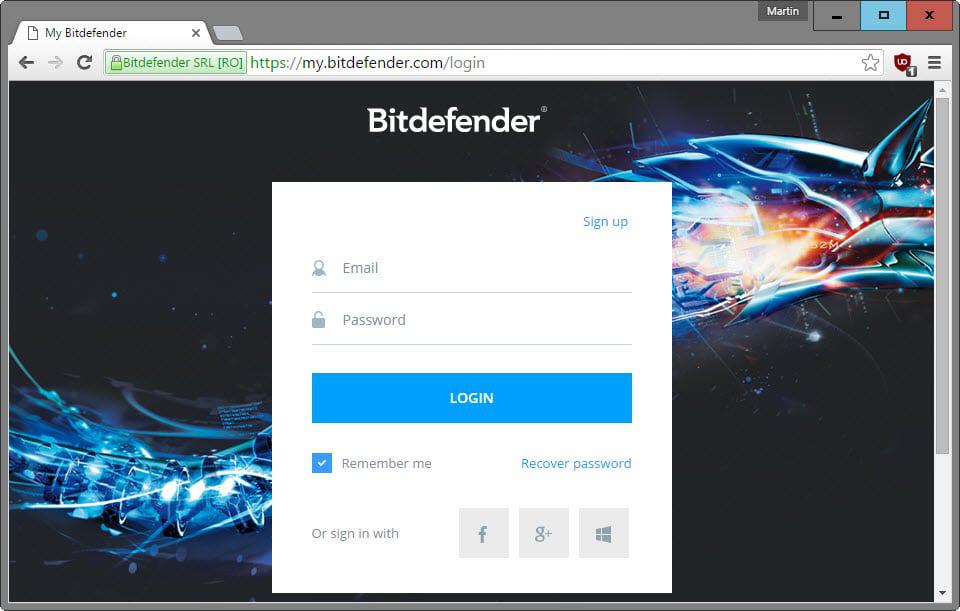
Free users may create an account using an email address they are not using for anything else. Please note that it is not recommended to use a throwaway account that others may access as well, as they may sign in to the My Bitdefender account online to access information and control various settings this way.
You may not need to confirm the account, which in theory means that you can enter any email address you want in the sign up form and use it directly afterwards to log in to the Bitdefender software to stop the login prompts from being spawned by it.
You may also sign up on the My Bitdefender website instead, and use the login information to sign in to the software.
Update: Please note that you may still need to confirm the email account. The login works initially, but you will receive an “account is pending activation” error on the next system start.