Have you ever opened a music CD on your computer to play it using the computer’s optical disc drive?
This may be an automatic process depending on how you have configured your PC.
If you have used a file manager to explore the contents of the CD you may have come across files with the cda file extension that correspond to the number of tracks on the disc.
These files start with track01.cda and end at the last track of the CD.
You may also have noticed that they have a size of 1 Kilobyte each and that clicking on them plays the selected track in a music player on the system (the default is to open them in Windows Media Player).
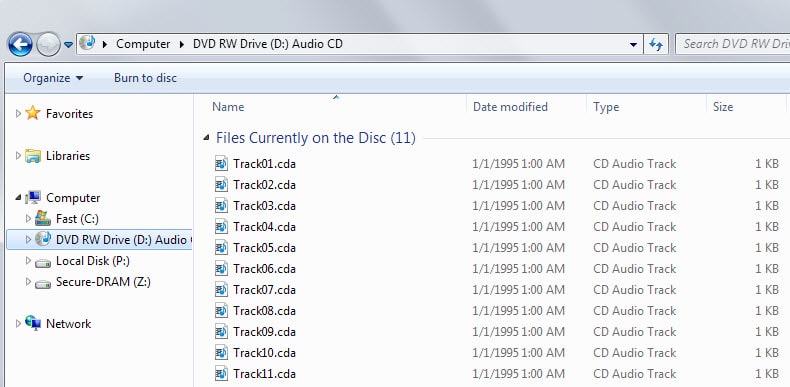
It is possible to copy these files to the local system. When you click on a track that you have copied, music may begin to play. This is however only the case if the audio CD is still in the drive. If it is not, the media player is still opened but music won’t play.
Depending on the media player that you are using, you may get an error message on top of that.
As you may have realized from this description already, cda files don’t contain sound data. Their only purpose is to point to the locations on the disc where tracks start and stop which makes them shortcuts.
That’s the reason why they will still play the music if you copy them to another location and have the audio CD still in the drive.
If you dig deeper, you may find out that these files don’t really exist on the disc to begin with but are created by the Windows operating system using the disc’s Table of Contents.
Some programs on the system may appear to read cda files directly as you can load them but that is not entirely the case either as they access the data on the disc directly instead.
Most programs on the other hand require that you rip the disc contents using a program such as CDex before you can play or edit them directly without audio CD requirement.
So, if you want to copy the contents of a music CD to your local hard drive, use a program like CDex to do so.