Firefox 3.6.4 has just been released by Mozilla after a longer than usual wait time. The new version of the web browser comes with out-of-process plugins enabled.
This feature runs plugins in their own process to improve the stability and security of the browser.
By default, only Silverlight, Flash and Quicktime are making use of this feature. Every other plugin is still running in the main Firefox process which is probably something that you may not want if you consider the benefits of the out-of-process solution.
Mozilla has however added an option to include other plugins to the out-of-process plugins list so that they are run in their own process as well.
Custom out-of-process plugins
The first step of the process is to get the filename of the plugin, this can be done via about:plugins in the Firefox address bar.
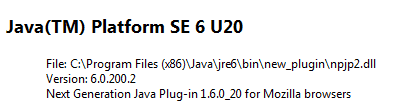
firefox installed plugins
The plugin name of the Java plugin in the screenshot above is npjp2.dll. Just look at the File reference to find the names of other plugins that are installed in the web browser.
Write down the names or open a new tab in Firefox and enter about:config into the address bar. This opens the Firefox configuration editor.
First time users need to get passed a warning message first before they can make changes.
A new Boolean preference needs to be created for every plugin that you want to be run in its own process. This is done by right-clicking in the configuration window and selecting New > Boolean from the list.
This opens a form popup where the new parameter needs to be entered. The syntax is always the same; dom.ipc.plugins.enabled.Pluginname.
For the Java file found on the screenshot above it is dom.ipc.plugins.enabled.npjp2.dll.

out of process plugins
A second option is displayed right after the creation. Setting the value of the new parameter to true enables out-of-process for the Java plugin.

boolean value
Firefox needs to be restarted before the changes take effect. Setting the value to false disables the feature again which can be helpful if a configured plugin is not running stable in its own process. (via Mozilla Links)