When you work long hours on the Internet, either for business or pleasure, you will eventually come upon a web page that is not loading properly.
Reasons for this behavior are manifold, from routing problems to server outages or increased loads on the server.
A simple reload of the website is often all that it takes to load the page properly.
That’s a manual process though since web browsers do not offer automatic reconnects to websites that are not loading properly.
You can press F5 or click the reload button to retry loading the page when the unable to connect page shows up. Experienced users may use Shift-F5 instead as it bypasses the browser cache and requests all files from the website again from the server it is hosted on.
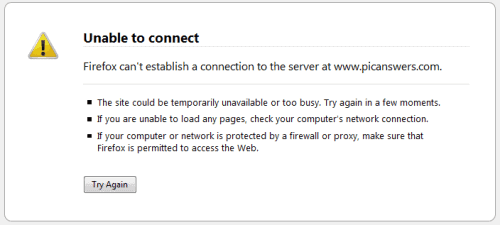
Enter Try Again, a Firefox add-on that automates the reconnection attempts to temporarily unavailable websites.

The add-on is pre-configured to retry the connection a maximum of five times with four second pauses in between reconnection attempts. The number of retries and the pause time between retries are configured in the add-on’s options.
But Try Again offers additional options besides the ability to reconnect to unresponsive websites automatically.
It displays options to check the website with the popular “Down for everyone or just me” and “uptime auditor” services. Both services try to establish a connection to the website in question and report the findings back to the Firefox user. Try Again suggests using a web proxy if the connection problem is local.
This can be useful in determining whether it is a local or ISP issue, or a issue that other Internet users are experiencing as well.
The add-on furthermore links to the Google Cache and Wayback Archive, which often store cached copies of the web page so that it can be accessed through those services.
Try Again is in many regards similar to the previously reviewed Fierr add-on, with the exception that it supports multiple reloads and timeout settings.