Google changed the header on many of their pages recently from more or less static links leading to often used features, the account, settings and sign out to a menu like interface that opens up when the user clicks on it.
The menu should pop up on a left click, but this has not happened in the past weeks on my PC. A click on the tools icon in the upper right corner does nothing at all.
The sign out is not working when I use the Firefox web browser. It is working fine when I switch to Google Chrome or another web browser.
Nothing happens when I click on the account username or the settings icon once I’m signed into Google. The screenshot below shows how the sign out menu should look like.

I first thought it had something to do with the NoScript add-on that blocks scripts from running. Disabling it completely had no positive effect on the issue at hand: I still could not access either of the links. On a side note, the more link in the header is not working as well in my version of Firefox.
Clearing the cookies and temporary Internet files logged me out of Google, but I noticed that the Settings button was still unresponsive. The Sign In link that was displayed loaded the standard Google sign in form.
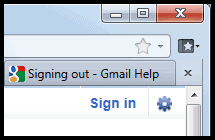
I then decided to disable all add-ons to see if this had an effect on the unresponsive links, which it did not. I can still sign out on pages that do not utilize the new header menu, like this page but I cannot get the menu to work.
I’m not sure if this is a bug in Firefox 4, or if it is something else. I’d be interested in your ideas on what it can be, to see if it resolves the issue. For now, I can’t use Google the way I did less than a month ago.
What it is not:
- It is not an incompatibility with an add-on
- It is not a caching / cookies issue
- It is not a system wide problem
- It is not a plugin related problem
- It is not caused by a security software or other software running in the background
The most likely explanation is either a Firefox 4 bug or a configuration setting in the installed version of Firefox on my computer.