If you are a Google Chrome user on the stable channel, you may have noticed that some of your extensions stopped working with the update to Chrome 53.
While any number of extensions may be affected by this, the issue has been confirmed for HTTPS Everywhere and Privacy Badger.
Here is what is happening:
The extensions install fine when you click on the install button on Google’s official Chrome Web Store. You see the icon in the toolbar for a brief moment, but it is removed automatically after a second or so.
The extension is at that point no longer enabled, and you may verify that by opening the extensions manager in the browser. Load chrome://extensions/ in the browser’s address bar to do so.
The same happens if the extension is already installed as it will show up as corrupted as well.

All affected extensions are listed as corrupted (This extension may have been corrupted). The only options you get for those extensions is to click on repair to try and resolve the issue, or to uninstall it from Chrome.
Repair attempts to install the extension again. First, it removes the installed copy of the extension. Once done, it attempts to reinstall the extension.
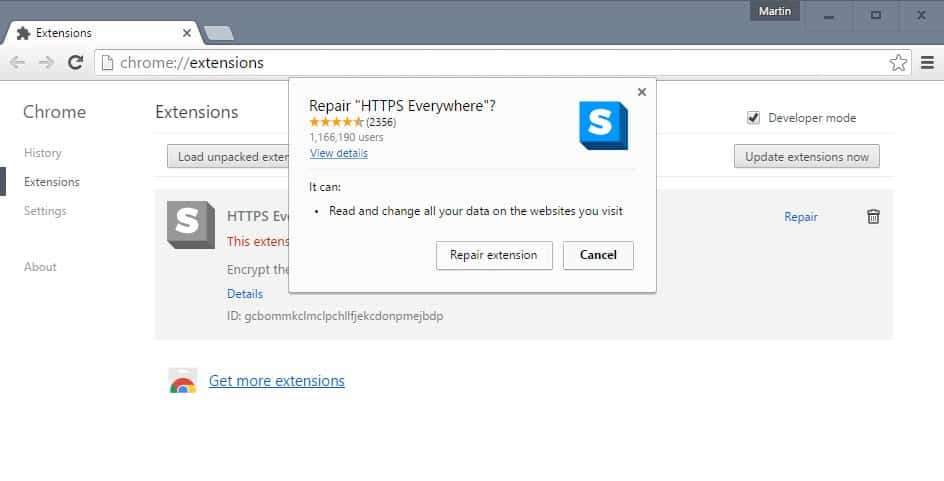
This worked fine on a test system. The extension was listed as installed and enabled after the repair process finished.
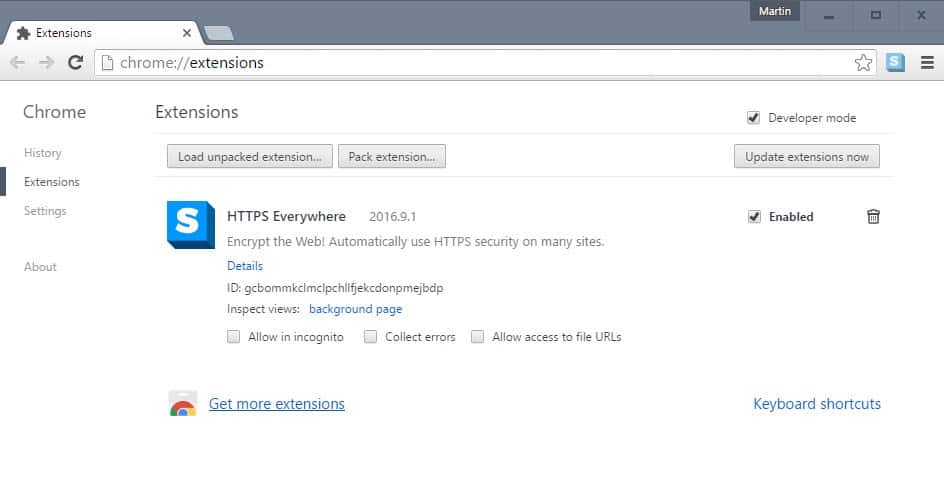
It is unclear why extensions become corrupt after upgrading to Chrome 53. The issue was first reported on the HTTPS Everywhere Github page at the end of July. Users who reported the issue are also noticing it when running Dev versions of Google Chrome. This means that issue exists not only in Chrome 53 but also Chrome 54.
If you are using Google Chrome, you may want to check the status of all extensions installed in the web browser to make sure none has been deactivated silently in the background due to corruption.
Some users stated on Github that repairing did not resolve the issue for them.
Now You: Did you notice any corrupt extensions after upgrading to Chrome 53?