Ghostery is a popular browser extension for Chrome, Opera and Firefox that is been designed primarily to block tracking scripts on the Internet.
The extension shares features with ad-blockers, but concentrates on tracking more than it does no blocking advertisement or other elements on web pages.
Ghostery 7 has been in the works for quite some time. It has been released already for Google Chrome, while the Firefox version on Mozilla AMO is still at version 6.3.2 at the time of writing. The team plans to release the extension for Microsoft’s Edge browser as well, but it too is not available yet.
Ghostery 7
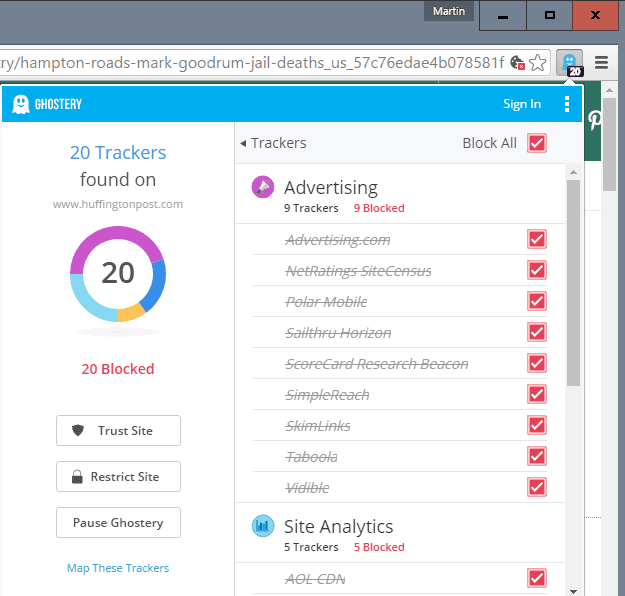
One of the first things that you will notice if you used a previous version of Ghostery is that the interface changed.
The new interface lists new options, and looks a bit cleaner than the previous one. It is not a complete overhaul though, as all features that you found in previous versions are still available.
It lists the number of trackers that were blocked. One change is that Ghostery lists all trackers directly in the interface now, while it did not do so in previous versions.
This gives you options to unblock (or block) certain trackers right away on that page. You may click on any tracker to display additional information about it right on the page as well.
![]()
The information seem to come from the company that operates the tracker though. There is an option to click on a link to open the full company profile on the Ghostery website. It offers links, and privacy information on top of what is displayed right in the interface.
There is also a new option to pause Ghostery right from the menu, and to map the trackers. The latter option is only available if you sign in to an account though.
You may also collapse the tracker information to only display general information when you click on the Ghostery icon on the main toolbar.
Users who sign up for an account get additional features. This includes the ability to sync settings across browsers, notifications for slow and non-secure trackers, URL detection for each tracker, and one free scan a month for the company’s new Trackermap product. This maps all tracker relationships on a page.
Tracker alerts are designed to aid users when it comes to making decisions what to block on a page. Alerts may inform you about trackers that break pages when blocked, and about slow or non-secure trackers.
All users benefit from a new local settings menu that is integrated directly in the main Ghostery interface. You had to use a Web UI previously to modify settings which is no longer necessary with the new Ghostery 7 release.
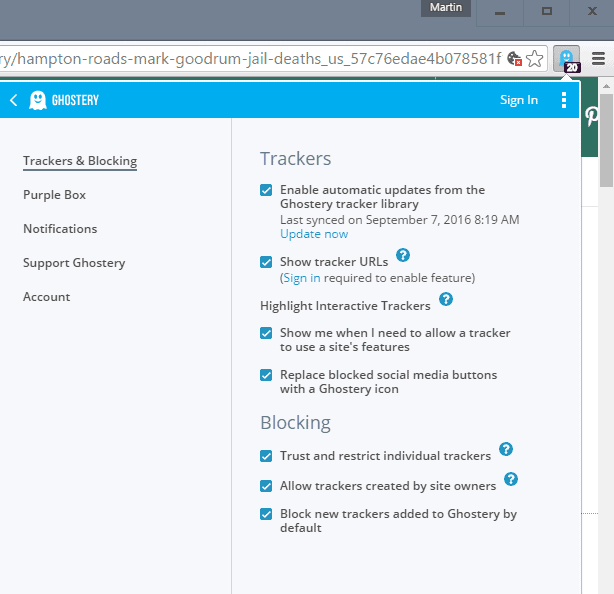
Ghostery 7 prompts you after installation to decide whether to share page and tracker data with the company. If you check “support Ghostery” on the Settings page, you find an option to disable the sharing of extension usage analytics with the company on top of that.
Other than that, you get options to define certain features, such as update notifications or if and for how long the purpose box tracker list is displayed in the browser.
You find additional information about the new version of Ghostery on the official company blog.