Lyrics Finder is a free program for Windows and Mac OS that you can use to add missing song texts (lyrics) to your music collection.
Depending on how you listen to music, you may find it useful that song lyrics are displayed for each individual song in your music player of choice.
This provides you with added value, as you can read the lyrics or follow along. While you can theoretically search for lyrics on the Internet while you are listening to a song, it is not as comfortable as an option, and may not even possible in situations where you do not have access to the Internet.
But how to you save lyrics to your music collection?
Lyrics Finder
One program you can use for that purpose is Lyrics Finder by MediaHuman.
Note: The program installer includes Open Candy on Windows. You can find out more about Open Candy here. The program is also available for Apple Mac OS X 10.6 and newer.
When you run the program for the first time a basic interface is loaded. You can use the file and folder browsers at the top to add music to it. If you select folders, you can pick a root folder and all mp3 files are added to it automatically even if they reside in subfolders.
The latest version of the application supports several audio formats including mp3, flac, m4a and ape.
Lyrics Finder goes through each individual audio file to check if it already contains lyrics. If it does, it will leave the file untouched and move on to the next.
For files without lyrics, it will perform a search and add the song texts to the files if the search returns a successful hit provided that it can identify the artist and title of it.
How it is done? It uses the artist and title tag to search for lyrics. This means that it will only work automatically if the artist and title tag are attached to the audio file as tags.
You can however edit them manually if that is not the case, but unfortunately only for individual files and not a whole folder. While the song text may differ, adding the artist tag to all mp3 files of a folder would help and speed up the operation.
If your mp3 collection has lots of missing artist or title tags, I suggest you use programs such as Mp3 Tag, Tagscanner, or MediaMonkey to go through the music collection automatically or semi-automatically.
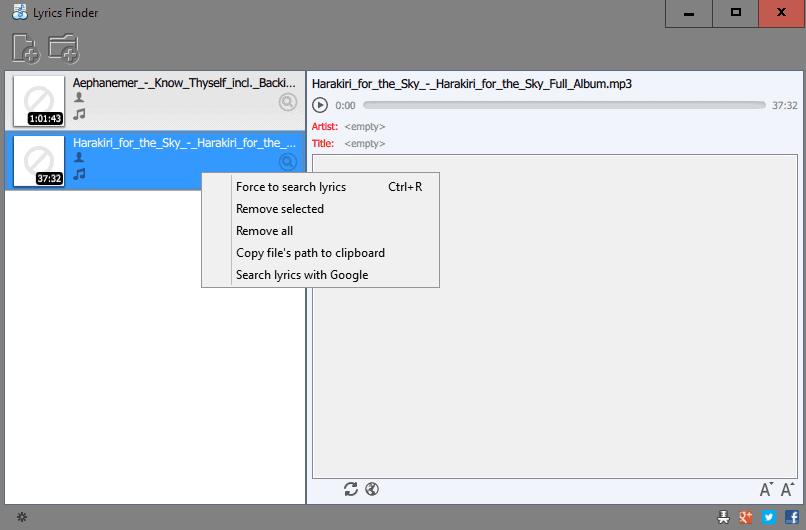
These programs enable you to tag your music collection in a matter of minutes, and while you may want to go through the collection once to make sure everything is tagged correctly, it will save you lots of time.
Lyrics Finder supports a couple of other operations of interest. You may play a song in the program directly which can be useful to verify that the lyrics match the song, or hide all songs with lyrics automatically so that you can concentrate on those without.
Verdict
Lyrics Finder does not reinvent the wheel, and the most appealing feature of the app is its ease of use. If you are already using a program to tag your music collection properly, you may not need this one as well, but if you do not, then this may come in really handy.
