Windows ISO Downloader is a free program for Windows that allows you to download Windows operating system ISO images and Office images from Microsoft servers.
Downloading an ISO image of the operating system that is already installed on devices you are working with is always a good idea in case you need to reinstall the operating system or repair it.
Microsoft for whatever reason makes it difficult to grab official ISO images of versions of Windows that it supports currently.
You have to dig deep to find official and direct download links of Windows ISO images or Office images on Microsoft’s website.
One of the better solutions is offered on the company’s Techbench website, but it only highlights downloads for Microsoft’s newest operating system Windows 10.
We have revealed in the past how you can modify the page using development tools that are part of all modern web browsers to display ISO download links for Windows 7 and Windows 8.1 as well.
Windows ISO Downloader

Windows ISO Downloader is a free program for Windows that does more or less the same. It displays the available operating systems that you can download ISO images from — those are Windows 7, Windows 8.1, Windows 10 and Windows 10 Insider Preview — and loads a form that looks identical to the one found on the Techbench website.
The latest version of the program supports Office 2007, 2010, 2011 and Office 2013/2016 as well.
Note: Windows ISO Downloader does not need to be installed but it does require the Microsoft .NET Framework 4.6.1.
First, you are asked to select the edition that you want to download. The selection may be overwhelming at first if you don’t already know which edition you want to download.
Here is a quick overview of what is offered:
- Windows 7 SP1: Starter, Home Basic, Home Premium, Professional, Ultimate
- Windows 7 SP1 N / K / KN: same as above
- Windows 8.1: Windows 8.1, Single Language, Professional LE
- Windows 8.1 N / K / KN: same as above
- Windows 10 Threshold 1: Windows 10, Single Language, Education, N, Education N, KN, Education KN, China Not Genuine.
- Windows 10 Threshold 2: same as above
- Windows 10 Threshold 2 Updated: same as above
- Windows 10 Insider Preview: Client Insider Preview, Enterprise VL Insider Preview, Education Insider Preview, Core Single Language Insider Preview, China Only Insider Preview
- Windows 10 IOT Insider Preview
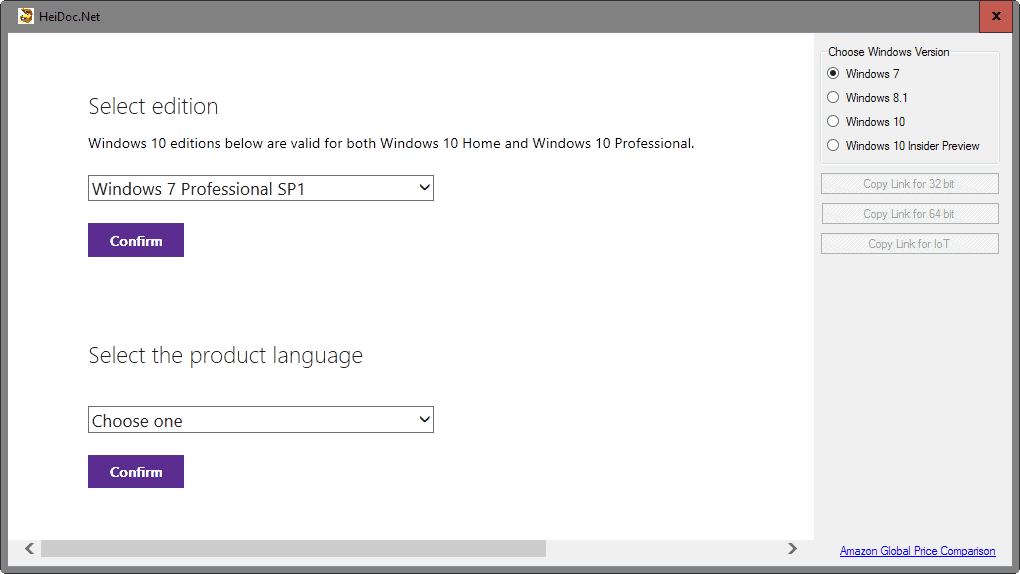
After selecting the Windows edition that you want to download as an ISO image, you get to the language selection prompt.
It lists all the available languages supported by that edition of Windows. The program displays download links for 32-bit and 64-bit versions of Windows afterwards.
You can start the download directly from within the application with a click on a download button, or use the copy link buttons instead to copy it to the clipboard.
The latter may be useful if you want to use a third-party program for the download. Since downloads are large, it is probably a good idea to use a download manager for these.
Office ISO images

The Office part of the program is relatively new. It enables you to download Office media backup images from Microsoft.
Simply select one of the supported Microsoft Office versions on the left to get started. You may either get a prompt to select the Office edition and language, or direct download links.
This works more or less identical to the Windows ISO image download part of the application.
Closing Words
Windows ISO Downloader does not reinvent the wheel but it makes the manual process of downloading ISO images from Microsoft more comfortable.
If you have troubles getting the download options to display on the Techbench site, you may want to give the program a try as it is a suitable alternative for that. (via Deskmodder)
Update: The program does not work anymore. And it is back up! It is unclear right now whether this is temporary or permanent (it seems permanent). You may download ISO images at the TechBench dump site which links directly to Microsoft servers. (via Borncity)