Insomnia is a free program for Microsoft Windows devices to temporarily prevent the PC or monitor from entering sleep or hibernation.
If you have configured your PC to enter sleep or hibernation mode after inactivity, you may have encountered situations where the configuration hampered your productivity.
Maybe it is the computer monitor that is turning off more often than it should, or the entire PC that is changing its power state.
While you may be able to avoid this by moving the mouse regularly — or pressing keys –, it may not be always possible to do so.
You could also change to a different power profile for the time being, but that is not super comfortable either.
Insomnia
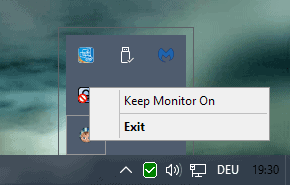
Insomnia has been designed for exactly that situation. The free program sits silently in the system tray when you run it preventing sleep mode while it is running.
If you are perfectly happy with that there is nothing else that you need to do. You may however right-click the system tray icon and select “keep monitor on” to prevent the computer monitor from turning itself off automatically as well.
That’s actually all there is to the program. You can close the application at any time to return to the default state of the system, or disable the monitor option to change it to its default state as well.
Insomnia uses little memory and no cpu while it is running in the background. This means that you could run it night and day without really noticing that it is there at all.
One advantage of Insomnia over similar applications is that it does not simulate key presses or mouse movement to avoid sleep or hibernate modes on the system.
Temporarily prevents system standby. Optionally also prevent monitor standby.
Based on Windows APM flags, not just stupidly emulating key presses
Closing Words
Insomnia is without a doubt not the only program that helps you prevent sleep mode, hibernation or a monitor that turns itself off, but it is lightweight and barely noticeable while it is running.
We have reviewed quite a few programs in the past that provide you with similar functionality. From the excellent Stand-Bye over No Sleep HD to Don’t Sleep and Sleep Preventer.
Now You: Have you enabled power saving features on your PC?