It feels like I’m writing only about features that get removed or changed in the Firefox browser lately. The thing is, all those changes affect me personally and even if Mozilla believes that it only affects a small minority of power users, it is something that needs to be put out in the open.
You may know that you can use search the Internet using Firefox’s location bar or the search bar. Up to Firefox 23, you could set a different search engine for the location bar so that you could search on two different search engines without having to make any modifications or use keywords in front of the search query in the location bar.
The keyword.url parameter that defined the location bar search engine has been removed from Firefox. This means that the search bar and the location bar will share the same search provider in Firefox 23 and newer versions of the browser.
Why? It is again for the sake of novice users who were plagued by search hijacks. You can read more about the reasoning behind the move on Bugzilla.
So what does this mean? It means that you do not have easy access to two different search providers in Firefox anymore. Mozilla wants you to use keywords instead that you need to enter in front of the search term in the location bar to search using a different engine.
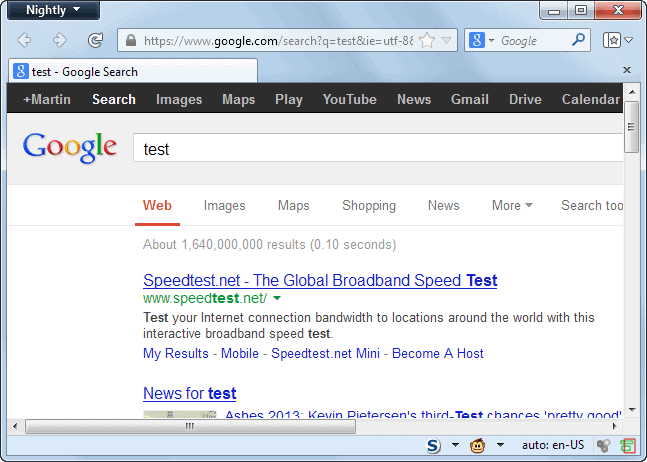
The other suggestion is highly technical, according to Gavin Sharp, power users can define a custom OpenSearch plugin as their default and “have that use a <URL> of type application/x-moz-keywordsearch”. If you are unfamiliar with that, it means that you need to research that first to find out how that is done.
You may also ask yourself about the difference between the location bar and search bar search. Both search the same search engine, and the only difference that remains is the suggestions that are displayed to you. The location bar only displays bookmark and history suggestions, while the search bar displays suggestions that it retrieves from the configured search engine if that search engine provides that feature.
Firefox 23 ignores the keyword.url parameter, which means that it will automatically use the search engine that you have configured in the search bar in the location bar as well even if you had a different search engine set for that.
Bringing back keyword.url to Firefox 23
If you want to use a different search engine in Firefox 23’s location bar, then your best bet to do so is the new keyword.URL Hack! extension. It may not be the prettiest kid in the block but it gets the job done. It checks if keyword.url is set in the browser, and if it is, uses the search engine when you type something in the browser’s urlbar.
Update: The author of keyword.URL Hack has removed the extension from Firefox’s add-on repository. We suggest you give Keyword Search a try which offers similar functionality.