Just a quick heads up for those users and system administrators who are tired of accessing the Microsoft Update Catalog in Internet Explorer or using the workaround to use other browsers: the site is now working in any modern browser.
Simply point your web browser to the main address — http://www.catalog.update.microsoft.com/Home.aspx — and the site should open just fine.
No more using Internet Explorer to download patches from the Update Catalog, or using the RSS feed workaround to download them using other browsers.
I have tested the site with Chrome, Firefox, Opera and Vivaldi, and it worked fine in all of them. Surprisingly though, it does not work in Microsoft Edge yet because there is still a script running on the page that checks for Edge and intercepts the connection.
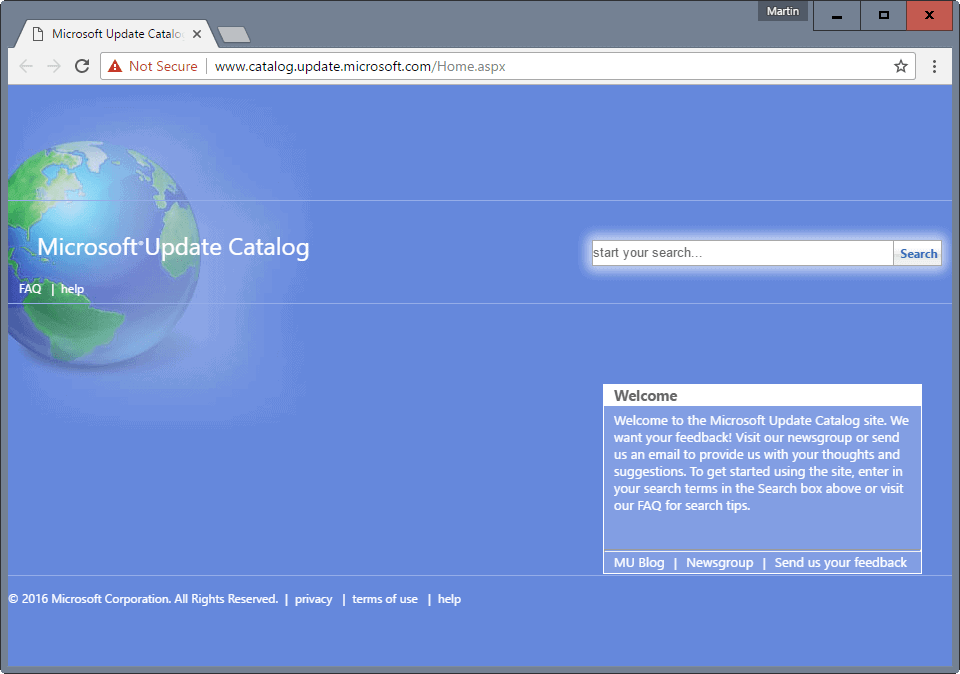
It is probably only a matter of time before that issue is resolved as well. Searches work perfectly fine on the new site: simply enter a search term, e.g. Windows 10, KB3193713, or Internet Explorer, to get all matches displayed in a table on the site.
From there it is just the matter of finding the right patch to download to the system. Patches may be offered for various operating systems, or architectures, and it is up to you to find the right patch that is compatible with the operating system or software that you want to update.

Downloads work a tad different from how they worked on the Internet Explorer version of the site. Downloads are listed directly after clicking on the download button instead of adding one or multiple updates to a cart first.
This can be a tad confusing as Microsoft may list multiple cryptic file downloads on those pages.

There may be little indication if and how those downloads differ. While you may identify x64 versions as they are usually part of the file name, it is impossible to identify other differences. The download page lists no file sizes, supported operating system versions, or any other information that may help you pick the right file.
If you look at the screenshot above for instance, you will be hard pressed to find a difference between the second and third update shown on it. If you download both, you will notice that they are identical and will install the same Silverlight update on the system.
This is obviously not ideal, and Microsoft should consider adding more information to the download page to make things clearer for users.
Closing Words
Considering that Microsoft started to push the Microsoft Update Catalog more, and put less emphasize on the Microsoft Download Center, it is a welcome change that the Update Catalog is now compatible with all modern browsers (well all but Edge, oh the irony).
It will be interesting to see if Microsoft will stop offering downloads of updates via its Download Center website now that the Update Catalog website is cross-browser compatible.