Amazon’s latest Android powered set-top box keeps it very much towards the top of the pecking order
The quick take
Amazon was one of the first to provide a set-top streaming box that boasted truly powerful hardware and a whole bundle of software and content providers. And all that at a compelling price point, too. The 2015 update has more competition than ever with the likes of the Android TV ecosystem growing and a brand new Apple TV on the horizon. But Amazon came out swinging once again with a solid product that’s hard not to recommend to interested parties. It’s priced to move, has 4K video support, Alexa in the U.S. as well as a bunch of adapted apps and games. Ecosystem still comes into play but the 2015 Fire TV is a top contender.
Buy the Amazon Fire TV from Amazon UK
The good
- Low low price
- Game controller is optional and doesn’t affect the asking price
- Voice remote is excellent
- MicroSD card slot
- Powerful internals
The bad
- User interface could be simpler
- No HDMI cable in the box
- Alexa still limited to the U.S.
Still one of the best
Amazon Fire TV full review
For the 2015 update to the Fire TV, Amazon has upped the ante a fair bit and is making some bold claims. The spec sheet proudly boasts “75 percent more processing power” than the old model, a better gaming experience and more 1080p streams than ever before thanks to new codec support.
And then there’s Alexa. Or there is if you’re in the United States, at least.
As with all hardware spaces Amazon seems to find itself in at the present day, the media streamer and set-top box markets are busier than ever. With Android TV and Chromecast in one corner, Apple TVs imminent refresh in another, the likes of Roku always lurking and the more entertainment focused features on the new generation game consoles, does the Fire TV still earn its place in your set up?
All about Alexa and the Amazon Echo
Alexa is what makes the Amazon Echo such a special product. And now it’s on the Fire TV in the U.S. If you’ve yet to come across either, check out our dedicated page for everything you need to know.
- Amazon Echo and Alexa – Everything you need to know
About this review
The review unit we’re testing is a UK retail spec Fire TV provided by Amazon initially supplied with pre-release software. In the course of the review period we’ve been updated to version 5.0.2.2 which we’re told is the latest retail release build.
Since this is a UK version, Alexa support is not available.
What’s in the box?
- Amazon Fire TV
- Power adapter (1.4A output)
- Voice remote
You’ll note that you don’t quite get everything you need to get up and running. There’s no HDMI cable in the box so unless you have a spare you’ll need to purchase one of those, too. Amazon will be happy to sell you one, as you’d imagine.

Getting the facts and figures straight
The specs
What exactly is inside that little black box that sits under your TV? Here’s a breakdown of what’s what.
| Operating System | Fire OS 5 “Bellini” |
| Processor | MediaTek Quad-Core up to 2 GHz. Dual-Core @ 2.0 GHz + Dual-Core @ 1.6 GHz. |
| Graphics | Power VR GX6250 600MHz (Max) |
| Output resolution | 2160p (4K) up to 30fps; 720p and 1080p up to 60fps |
| Storage | 8GB with microSD card support up to 128GB |
| RAM | 2GB |
| Sound | Support for Dolby Audio, 5.1 surround sound, 2-channel stereo and HDMI audio pass-through up to 7.1 |
| Connectivity | Dual-band, dual-antenna Wi-Fi 802.11a/b/g/n/ac, Bluetooth 4.1 |
| Ports | DC Jack, HDMI output, 10/100 Ethernet, microSD slot, USB 2.0 |
| Dimensions | 115 mm x 115 mm x 17.8 mm |
| Supported formats | Video: H.265, H.264, Audio: AAC-LC, AC3, eAC3 (Dolby Digital Plus), FLAC, MP3, PCM/Wave, Vorbis, Dolby Atmos (EC3_JOC), Photo: JPEG, PNG, GIF, BMP |
| Weight | 270 grams |
| Colors | Black |
| Other | Included voice remote, optional Game Controller |
The little black box
The Fire TV box
Amazon has adopted an “if it ain’t broke, don’t fix it” approach to the design of the latest Fire TV. In that it looks exactly the same as the old one. It’s a small, square, black box. Unlike a phone or a tablet, that’s all it really needs to be. Subtle, unobtrusive, just there to fade into the rest of your entertainment centre. Kind of the opposite of something like the NVIDIA Shield TV.
The top is matte and embossed with the Amazon logo, the sides are shiny and the corners are pointy. You’re not going to be picking it up, of course, but it’s worth highlighting if the Fire TV will ever be remotely in reach of children.
There is one change on the outside for this years model, likely a welcome one to most. Round the back there’s now a microSD card slot where last year there was optical audio. With only 8GB of internal storage and Amazon’s boasts of gaming potential, you’re going to need a card to store more than a couple of big games at any one time.
Amazon did away with optical audio and implemented a microSD card slot
The implementation of the microSD card is faultless. Once it’s in, that’s it, everything will start saving to it automatically. If you downloaded any apps before inserting the card you can move them across in the settings menu with ease.
The base is a slightly soft touch affair so the box won’t skid around your entertainment center, and that about wraps it up. It’s a pretty uninspiring black, square box. Just as before.
But also just as before, all of the important stuff is inside.
This years model switches to a Mediatek CPU combined with a dedicated PowerVR GPU. Despite the move from Qualcomm silicon, Amazon is boasting some serious performance improvements over last year’s Fire TV. And that was no slouch, either. But here’s the thing. I’m not sure I could say that you can feel the performance difference in regular use.
If you’re moving up from a Fire TV Stick then it’s 100 percent noticeable. You may also get a hint while playing games. But ultimately as a content streaming machine it’s a case of “gets the job done well.” The UI feels smooth, apps are quick to load and the voice search is stupidly fast.
The bottom line is that the hardware is another winner from Amazon. It may lack the outright horsepower of something like the Shield TV, but it also costs half as much. And it’ll run rings around the Apple TV, no doubt.
Nothin’ new here
Fire TV Software
Here’s the deal. If you’ve ever touched a Fire TV or Fire TV Stick before, you’re not going to see anything new here. Bar some minor fettling, the Fire TV interface looks the same as it does on the existing devices.
That’s to say it’s still fairly busy. There’s a lot going on on the screen and you’re not looking at something with the simplistic elegance of Apple’s tvOS or Google’s Android TV. If ever there was doubt over the Fire TVs primary objective you’re reminded as soon as you turn it on. Content. Front and center.
On one hand that’s not a bad thing. It’s not difficult at all to see a bunch of recommended apps, games, tv shows and movies. But it can also look overwhelming to see it all just, well, there. You’ve got the list of content sections down the left hand side that could easily be icons. Like on competing platforms.
Seeing all your content just, there, can be overwhelming
I’m not saying it’s bad, because it’s not. It’s simple to navigate and get to where you want to be and it’s a piece of cake to find something to watch. I just think it could be a little more refined, simplistic in appearance. Leave you feeling less like everything has just been thrown at you. But there’s no mistaking where your music, video, photos, apps and games all live.
On a technical level it still runs a version of Fire OS which means it’s still based on Android. Which means you get apps and games, some of which are playable with the optional game controller (more on that later.)
One of the niftier features for content consumption is X-Ray, Amazon’s tool for telling you more about the people that are on your screen. It doesn’t seem to be all encompassing, with some old BBC shows drawing a blank, but for the most part it’s good. A simple tap up on the remote brings up a quick overlay, doing so again takes you to a more detailed page.
Fast and Furious 6
Fire TV Voice remote
The early TV advertising in the UK for the first generation Fire TV centered around the voice remote, with a variety of people using a variety of voices to ask it to watch Fast and Furious 6. It was pretty ridiculous as far as TV spots go, but, it did show off a pretty central feature.
The voice remote makes a return for the updated model and it’s stupendous. The physical remote control itself is nicely done if unremarkable. You’ve got the Android-esque back, home and menu buttons above media controls all sitting beneath the circular navigation key. The back button on our review unit gets a little sticky every so often but otherwise it’s a pretty regular, run of the mill remote.
The voice remote is stupendous
The voice search is where it really shines. It’s fast. Really, really fast. You’re told to hold the voice button on the remote, wait for the sound, then speak. You can ignore that, just hold the button and talk immediately. Within a flash you’ve got a suggestion on screen as to what it thinks you said, and so far, it’s not been wrong once.
If you use Prime Video (and let’s face it, why wouldn’t you if you’re buying one of these) it makes getting a TV show or movie up on screen ridiculously fast. Doesn’t matter where you are, just press, speak, select, watch. Amazon did good here. Really good.
Play time
The (optional) game controller
As with the previous generation Fire TV, Amazon is once again offering a game controller. It’s an optional extra that costs £39.99/$49.99 meaning it doesn’t bump up the price of owning a Fire TV if you don’t really want one. I’m perfectly OK with that.
It’s not the world’s finest example of a game controller, but it doesn’t need to be. It has seen a redesign since the gen 1 model, retaining a similar overall form factor but sprucing up in a few areas. It’s also only compatible with the new Fire TV, so first-gen owners need not apply.
Sadly at the time of writing this review the game controller wasn’t available from Amazon UK, so we’ve been unable to test it. We’re told they’ll be available on November 6 so we’ll update the review when we have one.
Buy the Amazon Fire TV game controller (2nd generation) at Amazon UK
Buy the Amazon Fire TV game controller (2nd generation) at Amazon U.S.

What do you want to play?
Gaming on the Fire TV
With a dedicated GPU and a decent amount of horsepower from the CPU, the Fire TV on paper should perform admirably when you do want to kick back and play a game or two. In theory, performance should be on par with a mid-to-high tier Android smartphone.
Again, this is where Amazon isn’t going toe-to-toe directly with the Shield TV. NVIDIA has made something there that has claims at being a console more than a mere set-top box with extras. But Amazon did a great job with the first Fire TV and it’s business as usual here.
You can play games at up to 1080p resolution and 60fps which to give it its dues is something console games strive for. High resolution and silky smooth frame rates. The issue with the Fire TV is, it seems, getting developers to build out the games for the TV.
There are some great games in the Amazon Appstore for the Fire TV. Riptide GP2, Beach Buggy Racing, some of the old Square Enix titles, Sonic the Hedgehog, the new Minecraft Story Mode, GTA and more. But I still don’t think Amazon has done enough to get the catalog built out to the best it can. Many of the games are just mobile versions blown up on your TV. Using Beach Buggy Racing as an example, it looks way better on the Xbox One than it does on the Fire TV. And that’s because it’s been reworked for the console/TV environment.
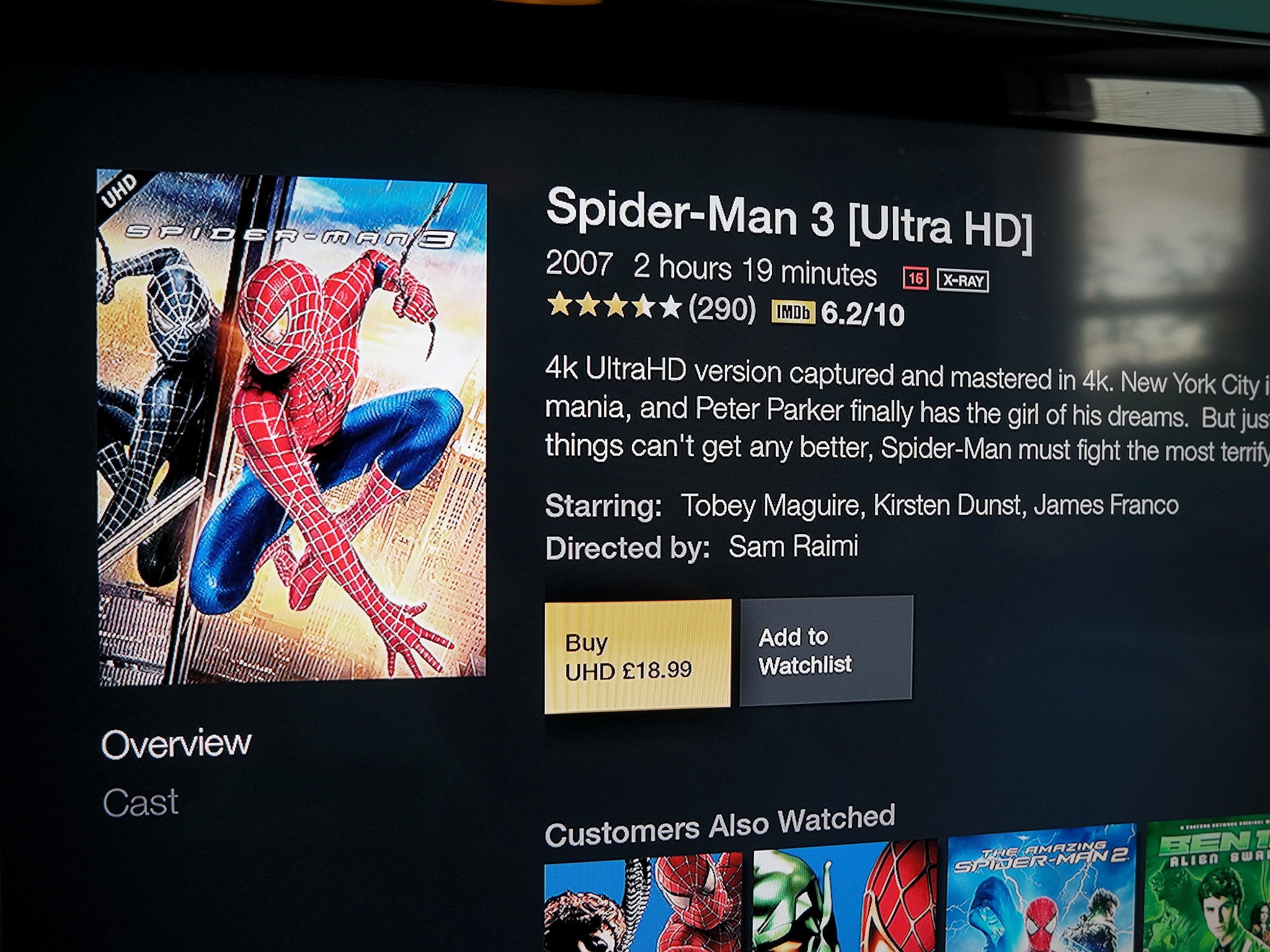
FYI
A few quick hits
- This review can’t end without at least mentioning 4K. After all, it’s one of the headline features. But I don’t have a 4K TV and I don’t know anyone that does. Or even a 4K computer monitor. There’s a good chance that 12 months from now that will change, but 4K still isn’t something widespread.
- Part of that is the lack of content. But at least Amazon is trying.
- Speaking of content, it’s very expensive to buy 4K versions of some of the movies available on Amazon. The review guide hints that there are or will be some options in Prime Instant Video, but I didn’t find any yet.
- Outside of the U.S. Alexa still doesn’t exist. This stuff is hard, but it would have been nice if the new Fire TV was to accompany the big launch outside of the States.
- Prime Video as a service is getting pretty strong. There’s an ever growing collection of original shows (soon to be joined by the old Top Gear crew) and plenty of movies to choose from. Coupled with offline watching on Android devices. If you travel at all, that’s a big tick in a box over Netflix.
- Randomly our review unit will just shut down completely with only a pull and reconnect of the power supply bringing it back to life. Could be isolated, but still something to highlight.
- If you own an Amazon Fire Tablet you’ve got second screen and remote control capabilities built in. If not, there’s a handy remote app to download from Google Play here.

Wrapping it up
Amazon Fire TV (2015) The bottom line
It’s another home run from Amazon with the Fire TV. When the retail giant is producing products of this caliber its hard to believe it got it so very wrong with a smartphone.
If you want an inexpensive yet powerful set-top box, this has to be up at the top of the list. It’s smooth, speedy experience while providing a sleek, if uninspiring physical form that will blend seamlessly into any entertainment center.
It’s also clear Amazon is thinking about the product. Optical audio out is OK, and some folks will lament its loss. But for the majority the lack of internal storage is a bigger deal. Adding a microSD card slot while keeping the onboard storage (and the price) down is a winner. Especially when using the microSD card is as simple as it is here. To coin a phrase, it just works.
Should you buy the Fire TV? Yes. (Or maybe the Fire TV Stick)
While Android TV is still in its infancy and we’re left still with the first generation of hardware offerings, Amazon is already onto its second. Shield TV aside, the Fire TV is the best connected TV experience you’re going to get with something running Android right now. The hardware is more than up to the task and it’s got the big services covered off with a bunch of the smaller, even local ones too.
But more importantly it’s a great option for someone who couldn’t care less what their streaming box is running. If content is all you want then the latest Fire TV will do you well for potentially a few years to come.
There’s a lot here for £79/$99.
There is also another way. If you’re not interested in the horsepower on offer here, perhaps don’t care about gaming and just want an inexpensive streaming device. There’s the Amazon Fire TV Stick. At £34.99/$39.99 or £10/$10 more with the voice remote, you’ve got the same basic experience just without the internal oomph, 4K video and the microSD slot. It’s a little slower, but it might be the one to go for.
Buy the Amazon Fire TV from Amazon U.S.
Buy the Amazon Fire TV Stick from Amazon U.S.