by Martin Brinkmann on August 22, 2018 in Games – Last Update: August 22, 2018 – 6 comments
Valve Software, the company behind the successful game distribution service Steam, announced the release of a new version of Steam Play today that improves Windows game support for Linux.
The new version of Steam Play is available as a beta version at this point in time, the beta is open, however, which means that any Linux users who uses Steam may opt-in to test the new functionality.
Valve launched Steam Play back in 2010 as a way to allow gamers to play purchased games on Windows, Linux or Mac OS X devices without having to pay for each version of the game individually.
Not all Steam games make use of the feature notes Valve, but 3000 games used it ever since it was introduced eight years ago.
One of Valve’s focuses in recent time was to improve compatibility with Linux further. The company contributed to Wine, an emulator for Linux to run Windows programs and games, and started to integrate tools into the Steam client to improve the experience for Linux users in this regard.
The new Steam Play beta includes a modified version of Wine that Valve Software calls Proton is fully open source. It is designed to improve compatibility with Windows games on Linux. Valve Software lists the following improvements that the modified distribution of Wine includes:
- Linux users can run Windows games for which no Linux version is offered directly from the Linux Steam client. The games support Steamworks and OpenVR.
- DirectX 11 and 12 are based on Vulkan now for improved game compatibility and reduced performance impact.
- Improvements to fullscreen support.
- Improvements to game controller support.
- Multi-threaded games performance improvements when compared to the default Wine distribution.
Valve made the decision to enable support for a selection of classic games only in the first beta release. Linux users can run games like Tropico 4, Warhammer 40000 Dawn of War, Mount & Blade, or Doom now on Linux using the newly integrated functionality.
Valve Software plans to extend support and is testing the entire Steam catalog currently to identify games that work and games that have compatibility issues to fix those issues.
Users may use the service’s Platform Wishlisting feature to indicate interest in games for certain platforms.
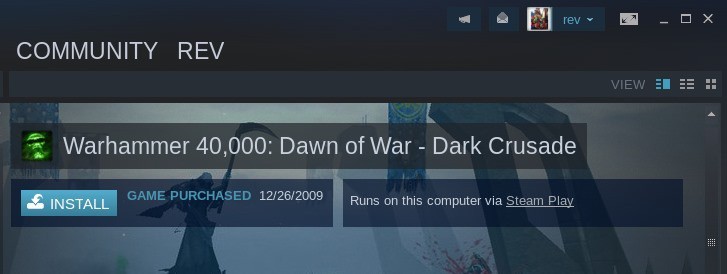
Steam users who run Linux can join the beta and test the new functionality in the following way:
- Open the Steam client on Linux.
- Select Steam > Settings.
- Under Account > Beta participation: select the change button.
- Opt-in to the Steam Beta Update and click ok.
- Select Restart Steam to have it updated.
Now that you have joined the Steam Beta you can use the new functionality on Linux provided that you have at least one of the supported games in your library.
Just select install on the screen to get started. Steam displays a notification prompt when you start the game that indicates that the game will be launched using Steam Play.
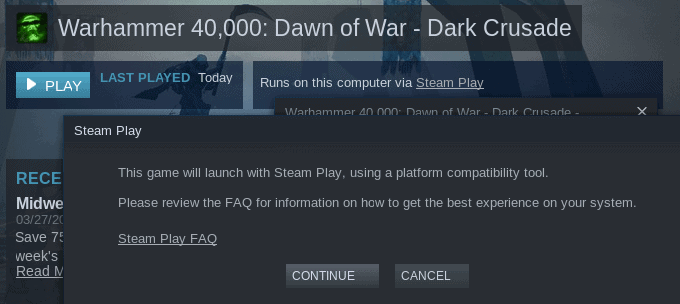
Just hit continue on the page to start the launch. You may get an “updating” screen prior to the initial game launch but the game should launch just fine on the Linux machine afterward.
You may also click on the “Steam Play” link on the page to open the preferences.
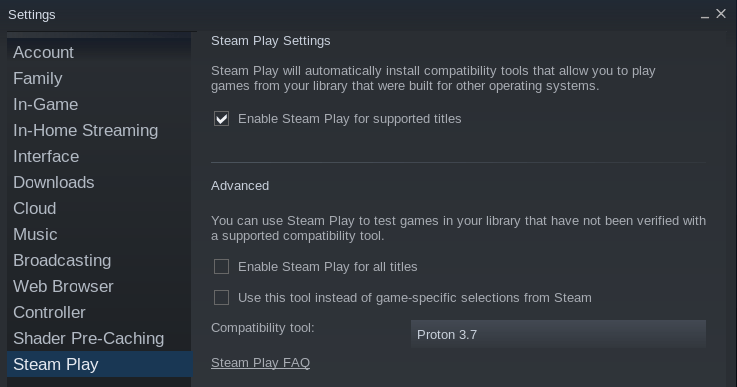
There you may enable Steam Play for all titles, and not just those that Valve enabled explicitly. You may also change the compatibility tool used to play games using Steam Play, and force usage of the tool instead of “game-specific selections from Steam”.
Valve recommends that Linux users make sure that graphics driver are up to date to use the new functionality to the fullest extent.
Closing Words and Verdict
Valve Software continues its drive towards Linux and improving Linux compatibility on Steam. While you should not expect all games to run perfectly using the new compatibility settings, chance is high that most games will run eventually on Linux.
Valve Software notes that some games may never work, those with complex DRM schemes for instance.
Still, the improvements that Valve announced today are a major step towards better games support on Linux especially when it comes to Steam’s back catalog that is focused heavily on Windows.
Now You: What is your take on the development?