by Martin Brinkmann on August 22, 2018 in Internet – Last Update: August 22, 2018 – 2 comments
The next version of the Vivaldi web browser, Vivaldi 1.16, includes a new usability feature that makes it easier to re-open pages you navigated away from.
Internet users who use desktop browsers have a couple of options when it comes to dealing with links they encounter. They can left-click on links to open the links in the current tab or use built-in functionality to open the linked resource in a new browser tab instead.
The latter can be achieved by right-clicking on links and selecting open link in new tab, or by holding down the Ctrl-key on the keyboard before the link is activated. All browsers support options to open links in new browser windows next to that either by utilizing the option from the right-click menu or by holding down the Shift-key before clicking on the link. Vivaldi adds to that an option to open the link in a background tab.
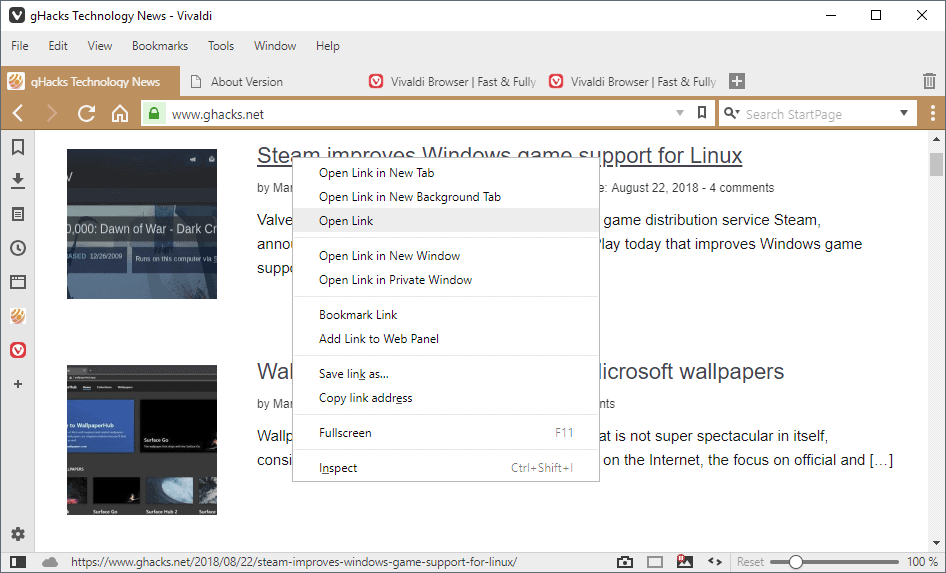
I don’t know about you, but it happens at time that I left-click on links to open them in the active tab only to find out shortly thereafter that I’d like to re-open the page I clicked the link on.
Maybe because I activated a link on a search results page and discovered that the resource is not suitable, or because I left-click on a link accidentally.
A click on the back button (or forward) returns to the site but what if you don’t want to leave the linked resource either?
It is relative easy in other browsers. If you use Firefox or Chrome, right-click on the back or forward button, hold down the Ctrl-key, and click on the page in history that you want to re-open.
Or, speed things by Ctrl-clicking on the buttons directly to open the previous opened resource in a new tab.
Vivaldi does not support options to click on previously opened resources using Ctrl or Shift. While you can right-click on the back and forward buttons, holding down Ctrl or Shift has no function in the browser so that the selected resource opens in the active tab.
Vivaldi 1.16 changes the process. All you need to do going forward is to hold down the Ctrl-key before you left-click on the back or forward button to open the previous resource in a new tab in the browser.
Even if Vivaldi would support Ctrl-key and Shift-key actions on the back and forward buttons, its new feature would still speed up the process.
Now You: did you know that you can Ctrl-click the back and forward buttons in Firefox or Chrome to open the previous resource in a new tab?