by Martin Brinkmann on September 26, 2018 in Opera – Last Update: September 26, 2018 – 5 comments
Big browser update day today. Vivaldi Technologies AS released Vivaldi 2.0 to the Stable channel earlier today and now it is Opera Software’s turn to release a new stable version of the browser.
Opera 56.0 is a usability update first and foremost that introduces several usability improvements. The new version of the browser is already available via the integrated automatic update mechanism.
Just load opera://update to run a manual check for updates if Opera does not pick up the update automatically. Select “check for updates” there to download and install Opera 56.0. on the system.
Opera users who prefer to download the installer manually can do so on the Opera website. You can check the installed version by loading opera://about in the address bar of the browser (and yes, the About page has a new design in Opera 56.0).
Opera 56.0 what is new
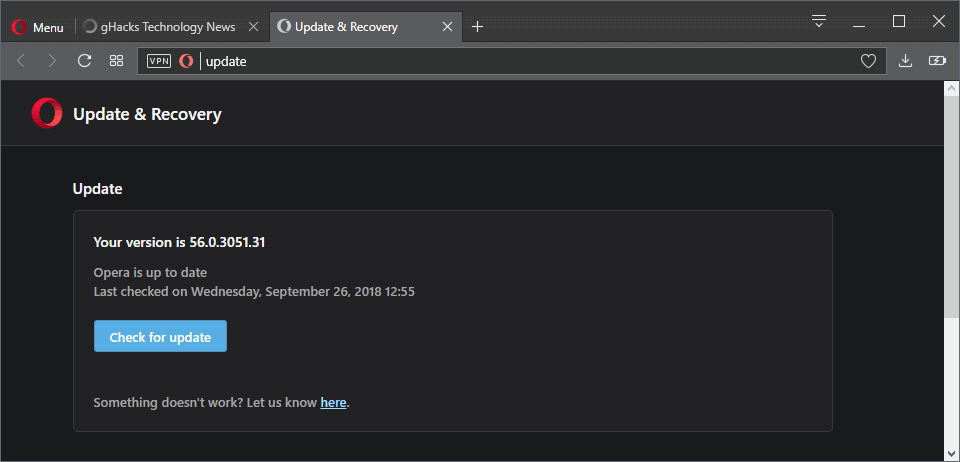
Opera Software added an option to the Opera browser to disable promoted Speed Dial tiles and bookmarks. The browser includes sponsored bookmarks and Speed Dial items which users may remove when they don’t require those.
Opera Software gets paid for including those meaning that it is one of the revenue sources of the company.
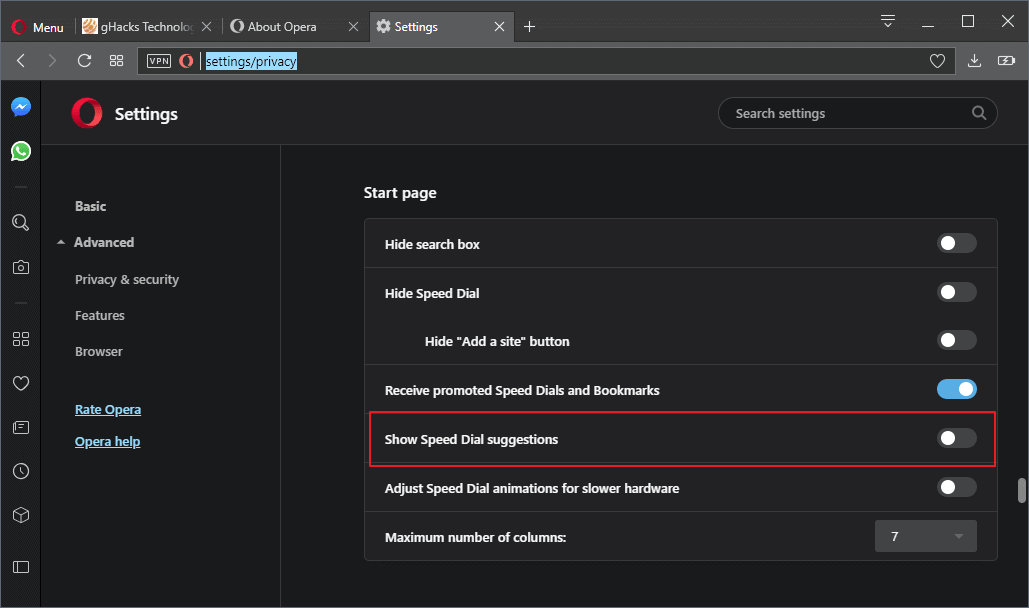
Opera users who don’t want to receive promoted items anymore can turn these off in the following way:
- Load opera://settings/privacy in the browser’s address bar.
- Scroll down to the Start page section on the page that opens.
- Toggle “Receive promoted Speed Dials and Bookmarks”.
Note that this does not affect existing promoted content but ensures that future content that may be added to Opera won’t be added to the bookmarks or the browser’s Speed Dial section.
While we are at it: Opera 56.0 features new settings categories. You find Basic and the Advanced categories Privacy & Security, Features, and Browsers in the sidebar of the settings. The three categories under Advanced jump to specific positions of the settings page but all settings are still displayed on a single page.
Opera 56.0 features three additional changes that are all usability related:
- The browser displays a new page zoom level indicator in the address bar. When you change the zoom level of a page, e.g. by holding down the Ctrl-key and using the mousewheel, you will notice that a zoom indicator is displayed in the address bar. A click on it displays the current zoom level, an option to reset it, and to change it in increments.
- Opera supports a new “Scroll to the top” feature which scrolls to the top of the page when you click on the active tab. Another click takes you back to the position that you have been at. The feature is enabled by default. Users who don’t want it can disable it by toggling “Scroll to the top of the page by clicking the active tab” under User Interface in the Advanced settings.
- Video Pop Out is a relatively new feature. Opera Software added volume control options to the pop out to give users options to control the volume of the video right from it.
Opera 56.0 has been updated to Chromium 69.0.3497.100. Interested users find the entire changelog here.