by Martin Brinkmann on September 27, 2018 in Windows – 11 comments
Microsoft released — better re-released — the updates KB4458469 and KB4457136 on September 26, 2018 for Windows 10 version 1709 and Windows 10 version 1803.
What makes the re-release rather problematic is that Microsoft provides virtually no explanation as to why the updates had to be re-released.
If you check the note at the top of the support pages, you get the following for Windows 10 version 1709:
This update has been re-released because of a missing solution. If you installed build 16299.697, please install this newer version of OS build 16299.699.
The note includes the same wording for Windows 10 version 1809. Only the build numbers are different:
This update has been re-released because of a missing solution. If you installed build 17134.319, please install this newer version of OS build 17134.320.
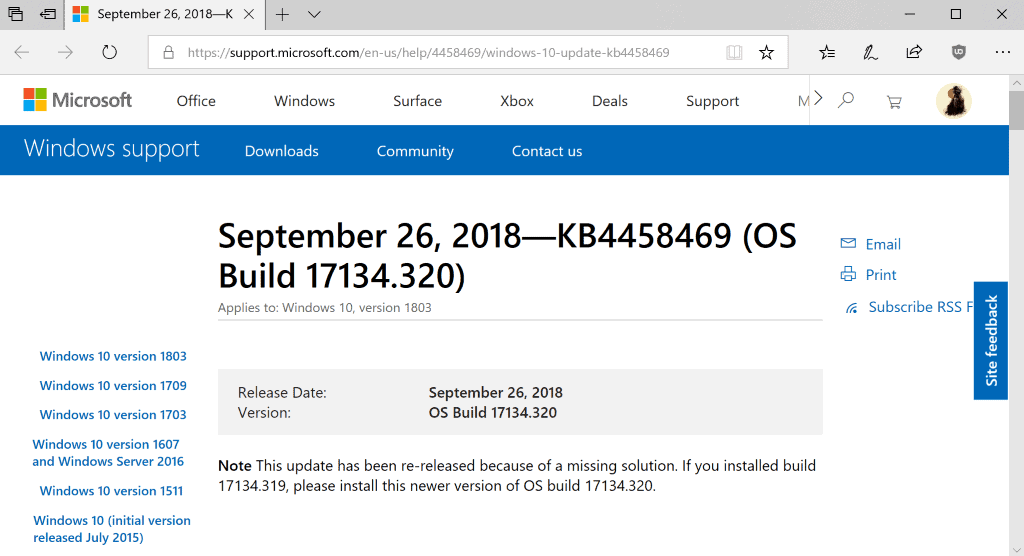
The company does not provide any detail on what the missing solutions are. While it seems likely that they are identical for version 1709 and 1803, it is entirely unclear what the re-released updates add or change when installed.
Administrators and users don’t know therefore whether they need the updates. It could be an important component that is missing, or something that does not affect lots of configurations.
The updates KB4458469 and KB4457136 were released on September 21, 2018 initially. Microsoft released KB4457141 and KB4457127 on the same day; a quick check revealed that these two updates were not re-released by Microsoft.
Notes were not added and the release date is still September 20, 2018. Whether the two updates will be re-released as well in the coming days or if these two updates were not affected by the “missing solution” is unknown.
I talked about Microsoft’s inability to communicate clearly with its customer base. Especially home users and small businesses are often left in the dark when it comes to the release of updates for Windows and other changes. One fairly common occurrence in this regard is that some Support pages get published after the release of updates.
Users and administrators don’t know what updates do when they can’t access support pages that provide details. It gets worse for non-English admins and users as Microsoft sometimes updates the English Support articles only. That’s why I recommend to always read the English support article and not the non-English one that may also be available.
As far as the mysterious “missing solution” is concerned: my bet is on a file or files that Microsoft forgot to include in the update. Whether that is really the case remains to be seen.
Now You: What is your take on the “missing solution”?