by Martin Brinkmann on October 18, 2018 in Windows – 12 comments
Microsoft plans to unlock uninstall options for more native applications that the company’s Windows 10 operating system comes with by default. Native applications provide users of the operating system with all kinds of functionality: from viewing photos and editing images to jotting down notes or capturing screenshots.
While some of these applications are popular and useful to the bulk of users, some users prefer to use third-party programs or apps which they install manually on their Windows 10 devices.
Instead of using Paint3D, users might select Paint.net, GIMP, or another image editor instead. These — usually — offer better functionality than the native applications.
Windows 10 was never very consistent when it comes to the removal of built-in applications. While it was possible from the get-go to remove some apps using the Apps > Apps & features menu of the operating system, most apps could not be installed that way.
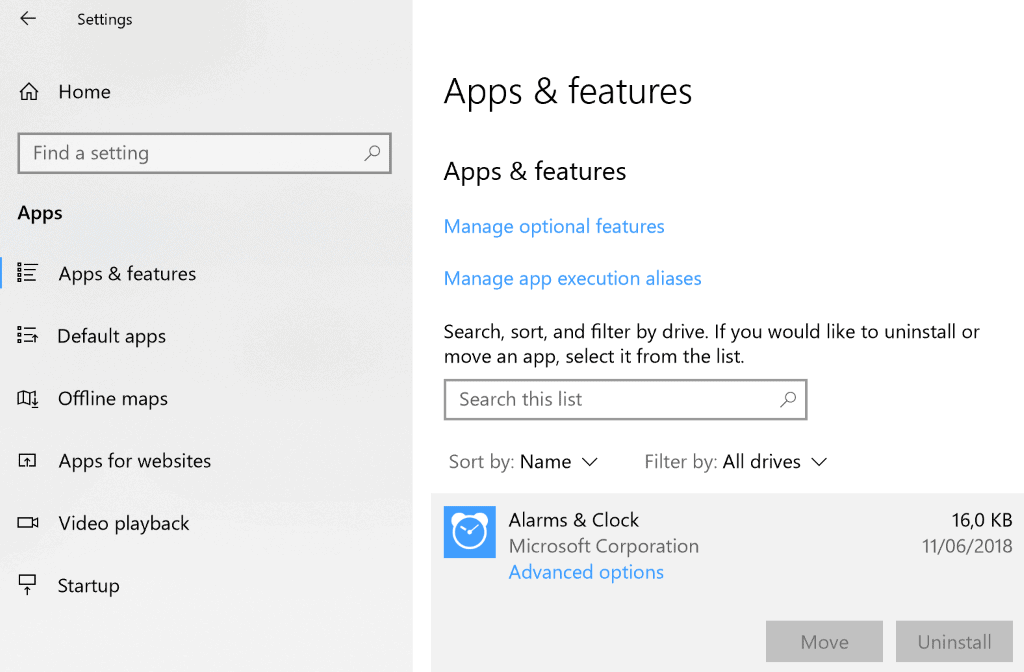
Most native apps have the move and uninstall buttons grayed out under apps & features in the Settings app which means that users can’t remove or move the apps using it.
Administrators and experienced users know that it is possible to use PowerShell to remove any application. We published a guide in 2015 on removing apps from Windows 10 and the methodology has not changed.
Third-party programs like Geek Uninstaller supported the removal of Windows 10 apps as well. Some privacy programs for Windows 10 support the same functionality.
Microsoft plans to improve the capabilities of Windows 10 in regards to the uninstallation of apps on the system in the coming feature update. The next feature update will be Windows 10 version 1903 and Microsoft revealed recently that users will be able to remove the following apps from devices running that version of Windows 10 (next to apps that can be removed already: 3D Viewer, Calculator, Calendar, Groove Music, Mail, Movies & TV, Paint 3D, Snip & Sketch, Sticky Notes, and Voice Recorder.
All these applications will get an uninstall option in Windows 10 version 1903 in the Settings application and even directly from the Start Menu by right-clicking on them and selecting the uninstall option of the context menu.
Windows 10 users who run Windows 10 version 1809 can remove some apps already from the Start Menu. These are: Microsoft Solitaire Collection, My Office, OneNote,
Print 3D, Skype, Tips, and Weather.
Closing Words
Most Windows 10 users are exposed to installed apps through the Start Menu. Options to remove these apps directly from the menu is a good usability change as it provides users with direct actions to get rid of apps that they don’t like or don’t use.
Now You: Do you use any native apps on Windows 10?