by Martin Brinkmann on October 22, 2018 in Google Chrome – 7 comments
Google Chrome users who use the decade-old keyboard shortcut Ctrl-Shift-Q to exit the web browser are greeted with an onscreen notification in recent versions of Chrome that reveals to them that Google has disabled the shortcut but provides an alternative.
Chrome users have multiple options when it comes to closing the browser. Most commonly used is probably the window close action in the browser’s main toolbar but other options exist:
- Selecting Menu > Exit.
- Killing the Chrome process in the operating system’s Task Manager.
- Right-clicking on the Chrome icon in the taskbar and selecting Exit.
- Shutting down or restarting the PC without closing the browser.
Up until now, Chrome users could use Ctrl-Shift-Q to exit the browser instance on a desktop computer system as well. Google disabled the option but suggests an alternative that is solely keyboard-based instead.
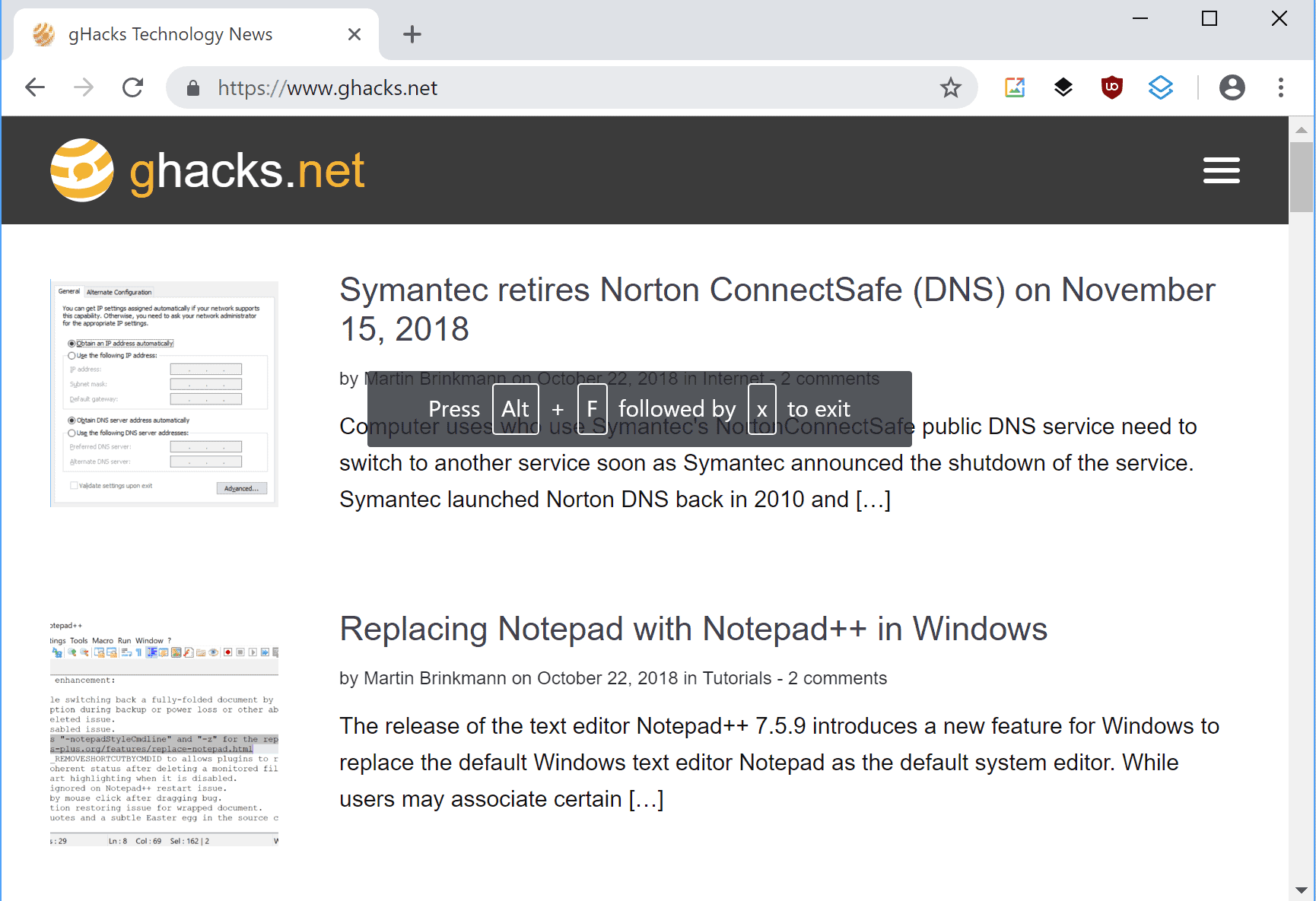
Instead of using Ctrl-Shift-Q to exit Chrome, Google suggests that users use Alt-F and then X to exit. Alt-F is the shortcut for the main menu of the browser. When you activate the shortcut the menu opens. The key X is associated with the Exit option of the menu so that Alt-F then X opens the Menu and activates the Exit option to close the browser window.
A bug listing on the Chromium website highlights why Google decided to make the change:
Number of times I’ve wanted to close all my browser windows when pressing Ctrl+Shift+Q: 0
Number of times I’ve meant to press Ctrl+Shift+Tab but accidentally hit Q instead: too many to countIMO, this keyboard shortcut is too easy to trigger given its destructiveness. (If multiple windows are closed, only one window is restored when Chrome is reopened. Not to mention the pain of reopening dozens of tabs in a low bandwidth setting.)
The bug was added in 2013 but Google acted on it only recently. Important keyboard shortcuts such as Ctrl-Shift-Tab are right next to Ctrl-Shift-Q. Accidentally hitting Ctrl-Shift-Q instead of Crl-Shift-Tab will exit Chrome instead of switching the the previous tab in the browser window.
At least some Chrome users who used to use Ctrl-Shift-Q to exit Chrome are not pleased about the change; some voiced their opinion as a comment on the bug listing stating that they never had a problem with hitting the wrong key in Chrome and that the new shortcut conflicts with the current version of the Chrome extension Vimium.
It is interesting to note that Google did not disable Ctrl-Shift-W, a keyboard shortcut that closes all open tabs and exits Chrome without prompt as well.
Closing Words
Only some browsers support Ctrl-Shift-Q at the time of writing. Mozilla Firefox does and so do browsers based on Firefox code. Other browsers, Microsoft Edge, Vivaldi or Opera, do not support the keyboard shortcut.
Now You: Are you affected by the change? (via Techdows)