by Martin Brinkmann on November 08, 2018 in Internet, Software – 2 comments
Telerik, the company behind the free HTTP debugging application Fiddler, released a preview of Fiddler Everywhere today. Fiddler Everywhere is the next version of Fiddler that has been designed from the ground up to meet today’s demands.
While Fiddler won’t go away anytime soon, it is Fiddler Everywhere that will replace it eventually.
Fiddler Everywhere was designed to run on Windows, Linux and Mac Os X equally well. While you can download Fiddler Beta builds for Mac OS X or Linux, the versions for these operating systems never made it out of beta.
Fiddler Everywhere will be offered as a free download for all supported operating systems similarly to how Fiddler is offered for free. It will include all features; Enterprise customers can purchase Enterprise Priority Support which guarantees a 24-hour response time during the subscription period.
Fiddler Everywhere
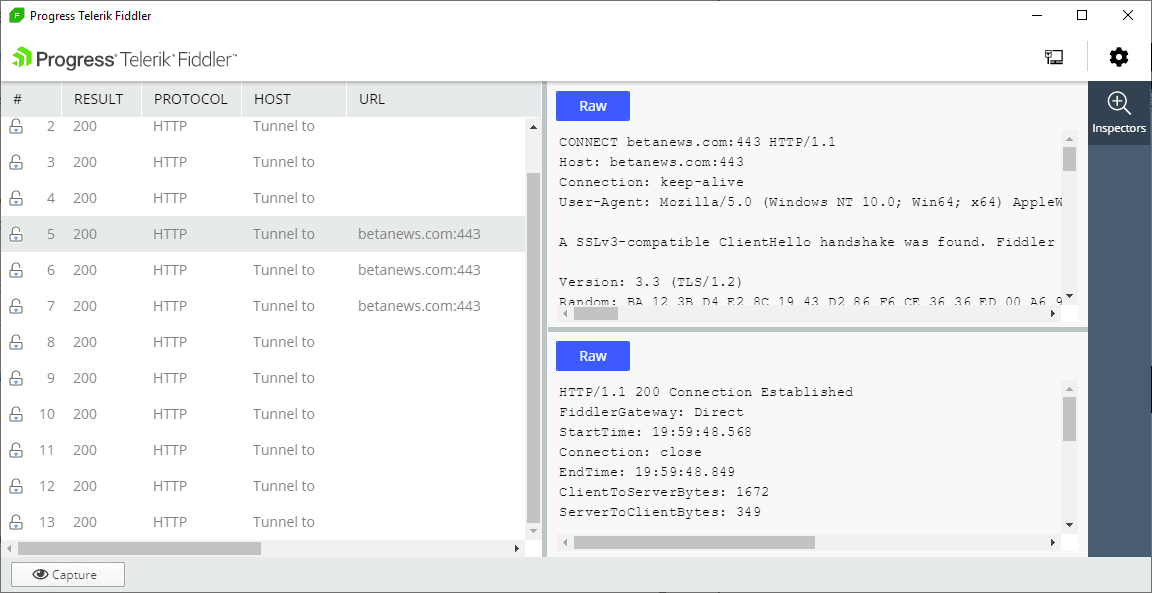
The preview version of Fiddler Everywhere is already available for all supported operating systems. System requirements have not been published; we have contacted Telerik and will update the preview of Fiddler Everywhere when we get a response. The application is built on Angular and .NET Core.
Please note that you are prompted to type an email address and select a country before you can download the program to the local system; these values are not verified, however.
Fiddler Everywhere installed and ran fine on a Windows 10 version 1809 PC. It runs as a system proxy on startup.
Capturing happens automatically on start and you will notice that connections appear as they happen in the interface. You can click on the capturing button to stop the capturing for the time being to get acquainted with the interface.
The interface is divided:
- The left pane displays the connections. It lists response codes, the protocol type, URL, and host.
- The middle pane displays information once you select a connection on the left. It displays information about the connection, e.g. whether the connection is encrypted, the user agent, the transferred bytes, or the start time.
The functionality is limited at the time of writing when compared to Fiddler. Fiddler Everywhere does not support add-ones, web session manipulation, the debugging of traffic and other features. Plans are underway to add the missing functionality. Users interested in the application can vote for ideas on the Feedback Portal and leave feedback there as well.
The developers plan to focus on the following features (that you may vote on) next:
- Capture web traffic in real time, intercept and modify sessions.
- Using Fiddler as a client to test and debug APIs.
- Using Fiddler to simulate backend responses.
- Fiddler extensions, automation, and script support.
You can check out the article how to identify and prevent programs from phoning home which demonstrated how to do that using Fiddler. It gives you a good impression of what Fiddler can do. You may use Fiddler to determine the connections that Windows 10 establishes as well.
Closing Words
Fiddler Everywhere is a work in progress; the preview version lacks many features of Fiddler and it will take some time before they are implemented. It is not a replacement right now for Fiddler but it could become one.
Now You: Do you use Fiddler or other applications such as Burp Suite or Wireshark?