by Martin Brinkmann on November 21, 2018 in Firefox, Google Chrome, Internet – Last Update: November 21, 2018 – 24 comments
Reddit uses a straightforward structure for its subreddits (forums). The main URL, https://www.reddit.com/r/, is always the same and the name of the forum is just added to it. For the main Firefox forum, you’d go to https://www.reddit.com/r/firefox/ for example.
Reddit users may sometimes want to jump to certain forums right away. While it is possible to subscribe to forums to get quick jump options while on the site or use bookmarks for that, another option that is available is to integrate the functionality directly in the browser.
How that is done depends on the web browser. In Chrome, you’d add Reddit as a search engine, and in Firefox, you’d add it as a bookmark.
Google Chrome and Reddit
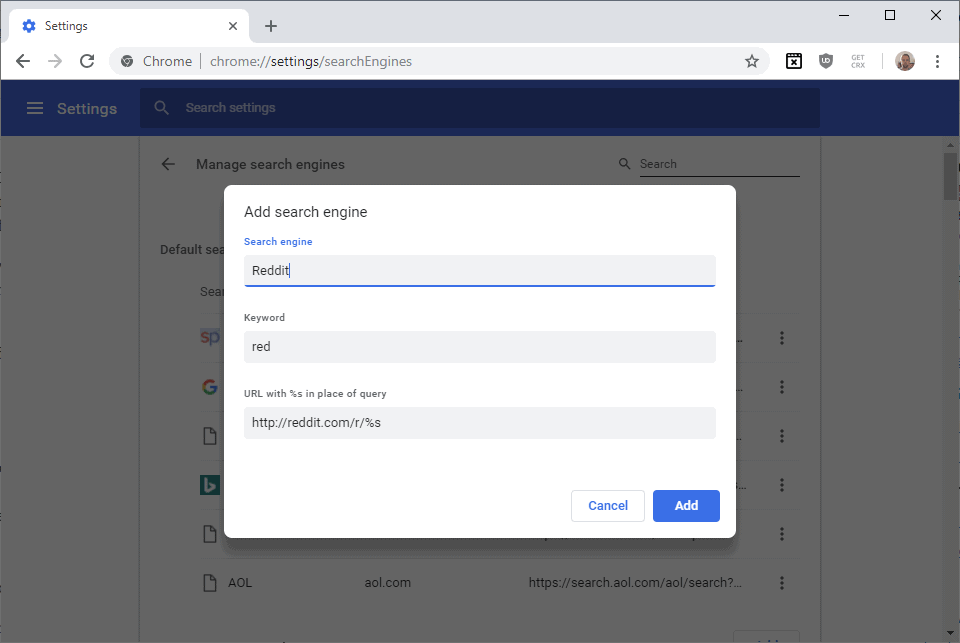
- Open the Search engine settings in Chrome by loading to the following internal Url: chrome://settings/searchEngines
- Click on the Add button on the page to add a new search engine and fill out the following fields:
- Pick any name under Search Engine.
- Set the desired keyword, e.g. re
- Paste the following URL to the URL field: http://reddit.com/r/%s
Whenever you want to jump to a Reddit forum in Chrome, type re (the keyword you picked), then Space, and then the name of the forum. To go to the Chrome forum, you’d type re, then Space, then Chrome, and then return to get there right away.
Note that the same method may work in Chromium-based browsers that are not Chrome as well.
Firefox and Reddit
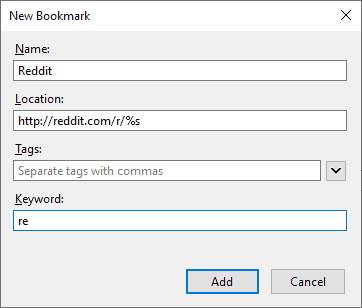
Firefox users may use the browser’s bookmarking system for the same functionality. The process is a bit different from Chrome but the result is the same.
- Use the shortcut Ctrl-Alt-B to open the Library of the browser. You can also tap on the Alt-key and select Bookmarks > Show All Bookmarks instead.
- Switch to a folder under All Bookmarks, e.g. Bookmarks Toolbar.
- Select New Bookmark from the context menu and fill out the following fields:
- Select any name you want under Name.
- Use http://reddit.com/r/%s as the location.
- Add a keyword, e.g. re.
Once you are done type the keyword followed by the name of the subreddit and then Enter to jump straight to it.