by Martin Brinkmann on December 09, 2018 in Internet – 8 comments
Tresorit Send is a new file sharing solution by Tresorit that was launched as a beta version recently.
Tresorit is best known for its end-to-end encrypted file synchronization and sharing solution for businesses and individuals.
Tresorit Send is a free file sharing solution that uses end-to-end encryption to prevent unauthorized access to the shared data even from Tresorit itself.
The service supports files with a size of up to 5 Gigabytes. All you have to do is visit the Send page on the Tresorit website and click on the “add your files” link to get started.
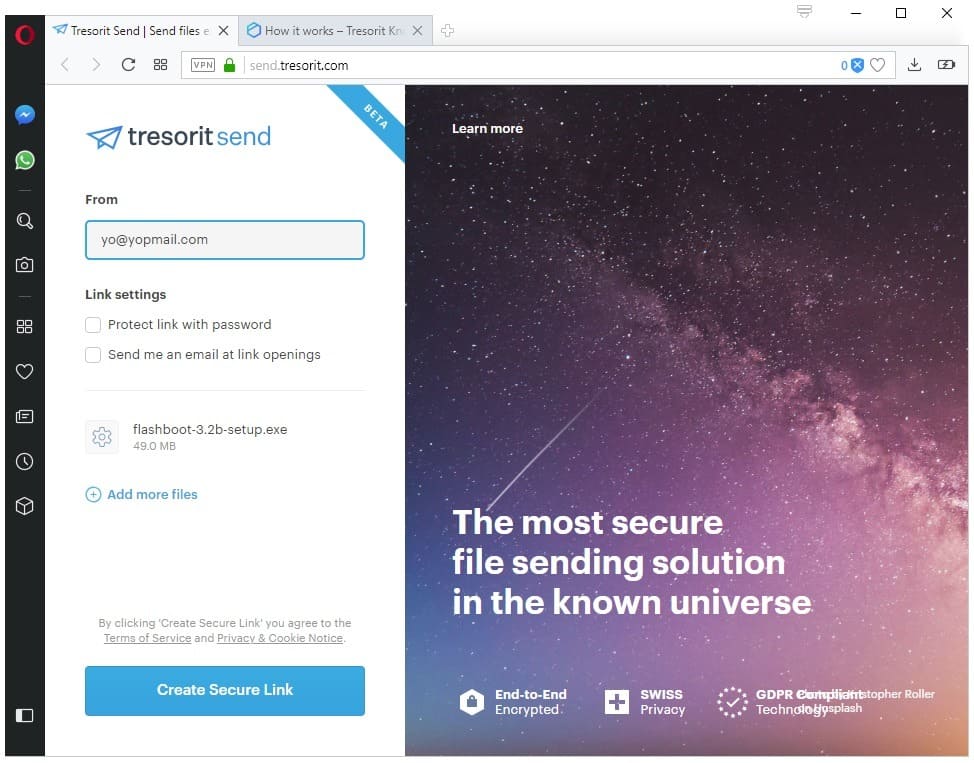
The selected files get uploaded to the service eventually but you are asked to enter an email address and can make some (optional) changes on the page before that. The email address gives you control over the uploaded files; it is in theory possible to use an invalid email address to share files but you won’t get options to revoke the files early on then.
Tresorit Send limits files to 100 and the maximum size of all files to 5 Gigabytes per share. Shared files can be downloaded up to ten times before links expire automatically. There is no option to reset the download count or extend the share period.
You may check the “protect link with password” option to add password protection to the link, and “send me an email at link openings” to receive information when a recipient opened the link.
A click on “create secure link” encrypts the selected files on the local system and uploads the encrypted files to the cloud.
We apply symmetric keys and the AES-256 encryption algorithm to encrypt data uploaded to the cloud. The secure link includes the key for decryption on the recipient’s side. This key is never revealed on our side, meaning only you and the link recipients can decrypt the files.
The process may take a while depending on the size of the files, the performance of the device you are using, and the computer’s upload speed.
A link is generated in the end that includes the key to decrypt the files. You can copy it to the clipboard to share it manually with recipients, or use integrated share via email options instead.
Files can be accessed for up to 7 days or 10 times, whichever happens first; they will be deleted from the server when a limitation is met. Options to modify these values are not provided to free users as it is reserved to commercial customers.
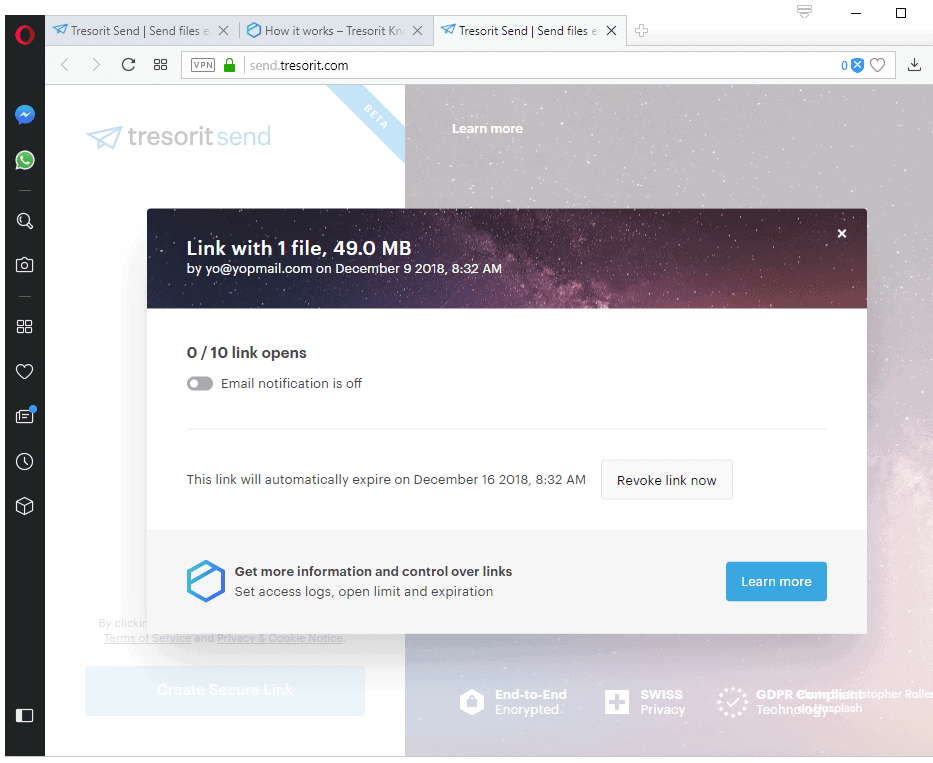
The sent email includes a verification link. A click on it verifies the email and opens the management interface. The interface is basic; it lists just two options:
- Turn email notifications for link activity on or off.
- Revoke the link.
Closing Words
Tresorit Send promises that only the file uploader and users who receive the email link have access to the shared files. The company revealed that third-party audit of the service or making it open source is on the roadmap to increase trust in it.
The data is stored on Microsoft Azure servers in Ireland and the Netherlands according to Tresorit; all data associated with a shared file set, including stored content and metadata such as the email address, is deleted 14 days after links expire.
Now You: How do you share large files?