by Martin Brinkmann on December 27, 2018 in Windows – 4 comments
It appears that Microsoft plans to increase the adoption of Windows 10 version 1809, the October 2018 Update, in the last week of December and going forward.
Eagle-eyed users over on Ask Woddy noticed that Microsoft updated KB4023814 recently. KB4023814 — Some versions of Windows 10 display a notification to install the latest version — describes how the Windows 10 Update Assistant may be launched on devices running earlier versions of Microsoft’s operating system to prompt users to upgrade to the new version.
Microsoft enabled updates to the new feature update for Windows 10 already for users who click on the “check for updates” button in Windows Update or use other feature updates upgrading methods.
KB4023814 suggests that Windows 10 users may get upgrade prompts automatically without them doing anything update related. In other words: the following prompt may be displayed on Windows 10 devices running pre-1809 versions of the operating system (note that the screenshot shows 1803, but that is because Microsoft has not updated it yet) even if an administrator does not check for updates manually.
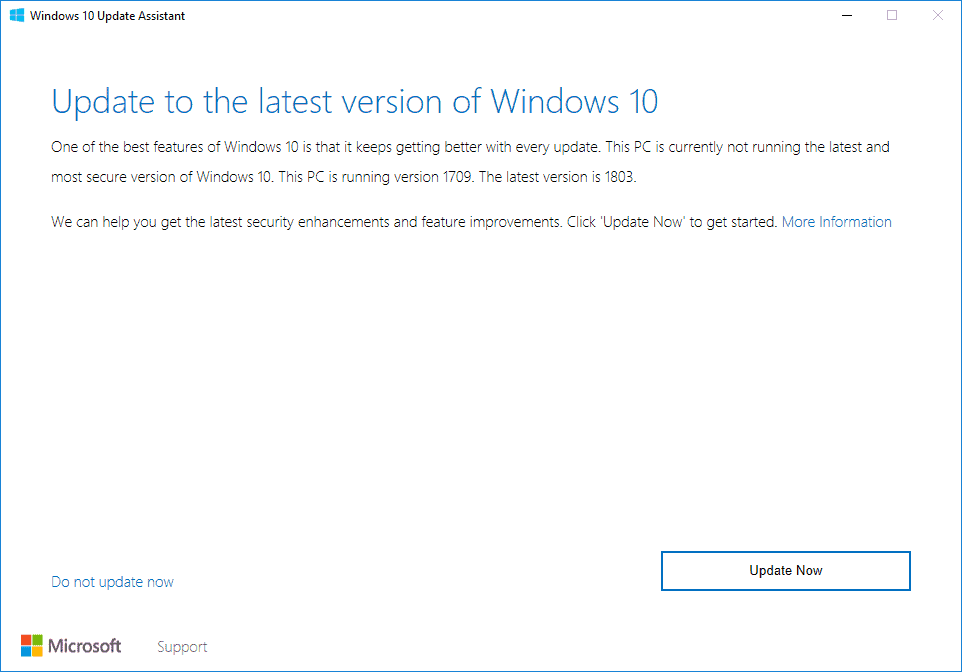
The feature update that will be offered to these devices is the October 2018 Update.
This is not the first time that Windows 10 users ran into KB4023814. Back in March of 2018, we reported that Microsoft seemed to have pushed Windows 10 version 1709, the then latest version of Windows 10, to users devices. A bug forced the update on some devices at the time
The prompt may be displayed to users; anyone who clicks on “update now” starts the upgrade to Windows 10 version 1809 on the device.
Microsoft suggests two workarounds to avoid the Update Assistant prompt:
- Uninstall the update KB4023814. See Windows update uninstallation instructions here. You may also run C:Windows10UpgradeWindows10UpgraderApp.exe /ForceUninstall according to Microsoft.
- To suppress the notification, delete the folders C:WindowsUpdateassistant and C:Windows10upgrade.
The best option, however, is to delay Windows 10 feature updates to avoid that KB4023814 or new feature updates are installed in the first place. If you want to select the time machines are updated to the latest feature update for Windows 10, you need to block updates to do so.
Now You: Which version of Windows do you run, if any?