by Martin Brinkmann on December 28, 2018 in Internet – Last Update: December 28, 2018 – 5 comments
Penguin Proxy is a community-powered VPN solution for Windows, Mac OS X and Linux, as well as several web browsers, that is free currently.
The service is in beta at the time and the company behind the service plans to charge users a yearly fee for usage once it leaves beta. Whether a free but limited version remains is unclear.
One core difference between Penguin Proxy and commercial VPN solutions such as NordVPN or Private Internet Access, or the free Tor option, is that Penguin Proxy utilizes the bandwidth of connected users and that of its own server network for connectivity purposes.
The default bandwidth contribution per day is set to a limit of 500 MB; users of Penguin Proxy can reduce that to 100 MB or increase it to 2 GB or unlimited. Users who contributed more get faster speeds out of the service according to the service’s FAQ.
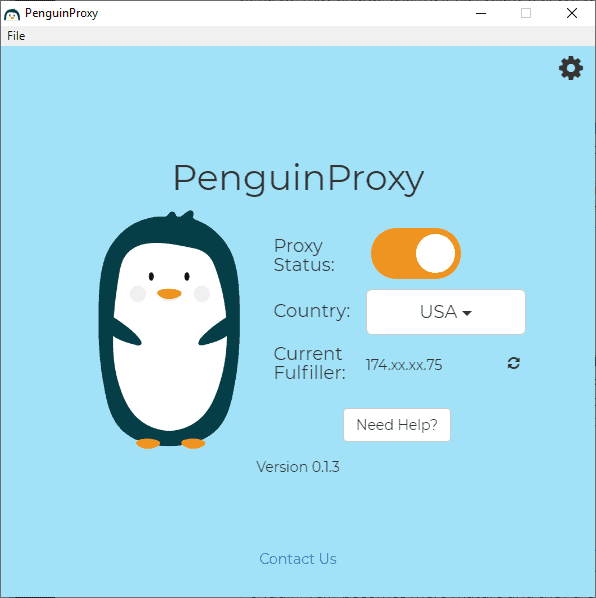
Penguin Proxy is simple to use; just download the application to the local system and run it. The Windows version displays a simple connection dialog on start.
It features a country or region selector, and displays part of the IP address of the VPN server/fulfiller. Penguin Proxy supports a handful of regions only: USA, United Kingdom, Europe, Canada, or China.
A click on the preferences icon displays connection related settings. Users find options to load the proxy on startup, disable the built-in ad-blocking functionality, or enable proxy connections on HTTPS connections only.
Options to add exceptions, reverse the exceptions (to whitelist), enable the use of random IPs on every connect, and to limit bandwidth that is contributed to other users of Penguin Proxy are provided as well.
Penguin Proxy works as expected; users can download and install desktop programs or browser extensions if they prefer to limit functionality to individual browsers.
The connection speed depends on a number of factors. It was not as good compared to non-VPN connection speeds or connections using other VPN services.
Is Penguin Proxy secure and private?
The company behind Penguin Proxy promises that it will never include advertisement in Penguin Proxy or sell user data.
Anonymous logs are kept for 2 weeks during beta phase for debugging purposes but will be disabled “as Penguin Proxy becomes more mature”.
Connections are encrypted but they may be forwarded through other users of the service; these devices, at the very least, know the originating IP and the target IP address of the request.
Penguin Proxy INC., the company that operates the proxy service, states in the FAQ that users of its service should handle the connection as it if would be a public Wi-Fi Hotspot connection; in other words: not very secure by default. Tor is recommended by the company for connections that require the highest security.
Should you use Penguin Proxy?
Penguin Proxy may be attractive to users because it is free to use. The free nature of the service has some disadvantages; you pay with your IP address and bandwidth, and that may lead to a number of issues such as misuse that most users may want to avoid.
Paid VPN service subscriptions start at next to nothing, e.g. a lifetime subscription starts at about $15 on Ghacks Deals. Nord VPN or Private Internet Access subscriptions are available for $3 or $2 per month for a 2-year subscription plan.
There is also some uncertainty when it comes to Penguin Proxy. While the company states that connections are encrypted, it is unclear how secure the encryption is. Additional details about the connection process, encryption, and data that may go through other user devices would be welcome to shed some light.
Lastly, it is unclear what is going to happen when the service exits beta. Will it become paid only? Will users still have to contribute bandwidth even if they provide other users of the service with bandwidth?
Now You: Have you tried Penguin Proxy?