by Martin Brinkmann on December 29, 2018 in Windows – Last Update: December 29, 2018 – 3 comments
Windows 10 administrators who check the event log of systems running Windows 10 version 1809 may notice a huge number of User Profile Service, event ID 1534, warnings.
Event Load and unload warnings are displayed separately in the Event log under the Event ID 1534. The events trigger for most activities that require admin profile access, e.g. launching an elevated command prompt window on the PC.
The loading warning reads: The warning descriptions read: Profile notification of event Load for component {B31118B2-1F49-48E5-B6F5-BC21CAEC56FB} failed, error code is See Tracelogging for error details.
The unloading warning reads: Profile notification of event Unload for component {B31118B2-1F49-48E5-B6F5-BC21CAEC56FB} failed, error code is See Tracelogging for error details.
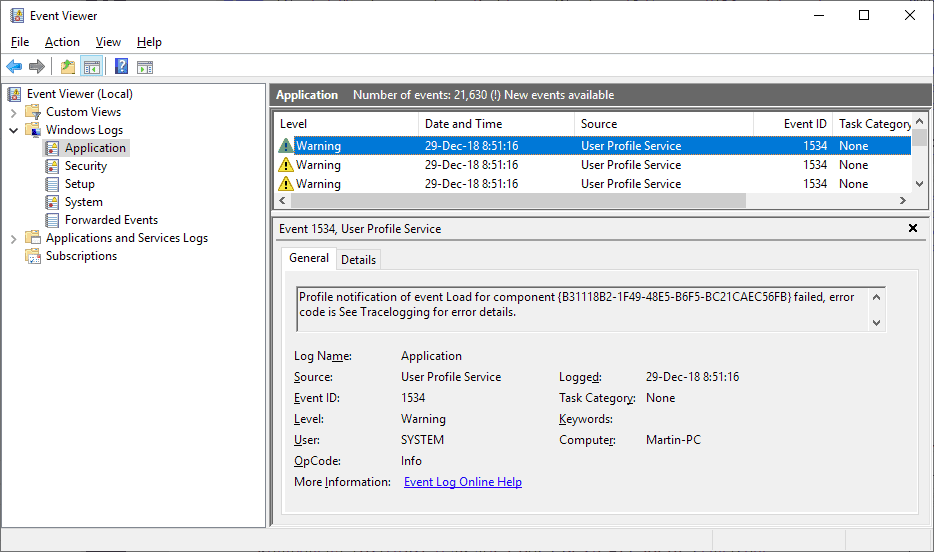
You can open the Event Viewer in the following way:
- Activate the Start menu.
- Type Event Viewer.
- Select the result to load it on the PC.
- Switch to Event Viewer (local) > Windows Logs > Application.
You may need to sort by Event ID or level to see the errors. I replicated the issue on two PCs running Windows 10 version 1809 and found hundreds of warning log entries on each machine; Günter Born confirmed the issue on his (German) blog as well. The issue affects Microsoft accounts and local accounts.
Microsoft acknowledged the issue on its Technet community forum. A company representative stated that the issue that caused the entries to appear should not affect usage. The suggested solution, to change the value of ProfileImagePath to the “actual profile folder name” in the key “that ends in .bak”, was of no use, however, at least on the systems that I tried to apply it on.
One user who commented on the thread stated that the issue was related to tiledatasvc. The user stated that tiledatasvc was removed from version 1809 and that it appears that some components were left behind that trigger the warnings.
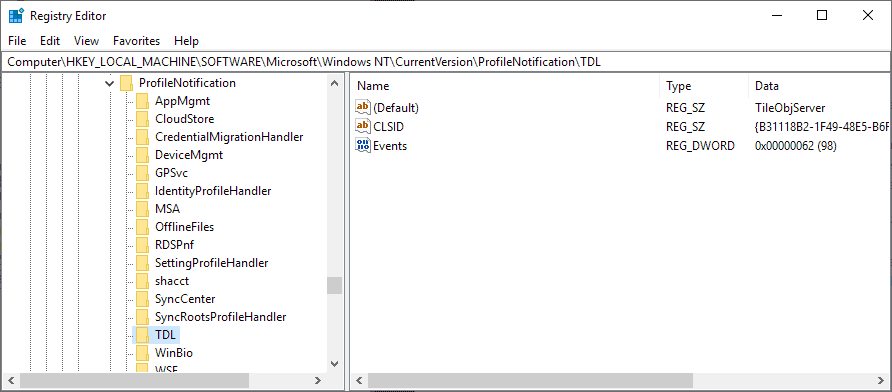
Another user suggested the following solution for the issue:
- Activate the start menu.
- Type regedit.exe and load the Registry Editor.
- Confirm the UAC prompt.
- Go to HKEY_LOCAL_MACHINESOFTWAREMicrosoftWindows NTCurrentVersionProfileNotification
- If a TDL key exists, right-click on it and select Export to back it up.
- Right-click on TDL and select Permissions from the context menu.
- Select Administrators under “Group or user names”.
- Check “Full Control” under “Permissions for Administrators”.
- Click on ok.
- Delete the entire TLD key afterward.
- Go to HKEY_LOCAL_MACHINESOFTWAREWOW6432NodeMicrosoftWindows NTCurrentVersionProfileNotification
- Repeat the TLD exporting, permission adding, and deleting process described under 4.
- Restart the PC.
The User Profile Service are no longer triggered after the deletion. Several users confirmed that the fix works; I tried it on a PC with the issue and it worked on that PC as well.
It is unclear if there are side-effects. If you notice any, restore the backed up Registry keys again to resolve the issue.
Now You: Do you run Windows 10 version 1809?