by Martin Brinkmann on January 17, 2019 in Music and Video – Last Update: January 17, 2019 – 7 comments
Nuclear is a free Electron-based program for desktop operating systems such as Windows, Linux, or Mac OS X to stream music from popular free sources on the Internet.
The music app is not just another program to play streaming music; what sets it apart from dedicated music players like AIMP or Winamp is that it puts a lot of focus on presentation and information.
The program is available as a pre-alpha version at the time of writing; this means that you may encounter bugs when you run it and that some features, charts for instance, are not available yet.
The developer plans to integrate local playback capabilities at one point in time among other things.
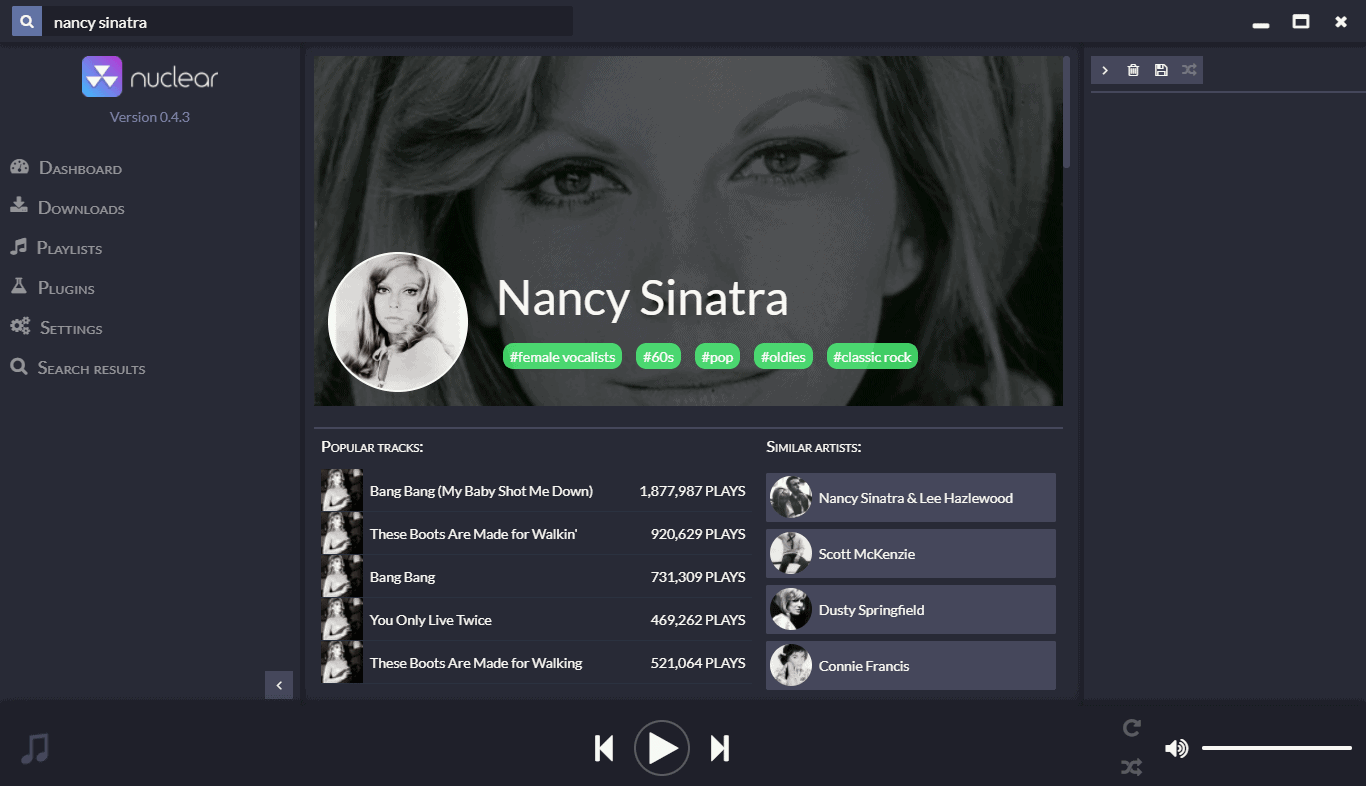
You have a couple of options when you start the program. Use the built-in search to find artists or songs of interest, browse genres and suggested songs, or check out the news section which lists new or popular albums and artists.
The app taps into YouTube’s, Bandcamp’s and SoundClouds’s vast music archive to deliver the music to the desktop system, and Discogs’ and Last.fm’s music databases that powers the informational part of the app.
Right-click on any song to add it to the queue. Playback starts with a click on the play button, and it is near instant. The usual options to repeat, loop, pause, or skip are available.
Songs may be saved as playlists to load them again at a later point in time.
Search may return artists and albums. A click on an artist displays photos, popular songs, tags, similar artists, and a list of released records.
Nuclear displays a list of popular genres, e.g. Pop, Jazz, 80s, or Hard Rock, that you may browse. Genres list popular artists and songs that you may look up in the app or add to playlists. You may notice that some songs are placed in a genre incorrectly, e.g. placing a Rihanna song in the Trance category or Lady Gaga in the Japanese genre listing. Most listings appear accurate, however.
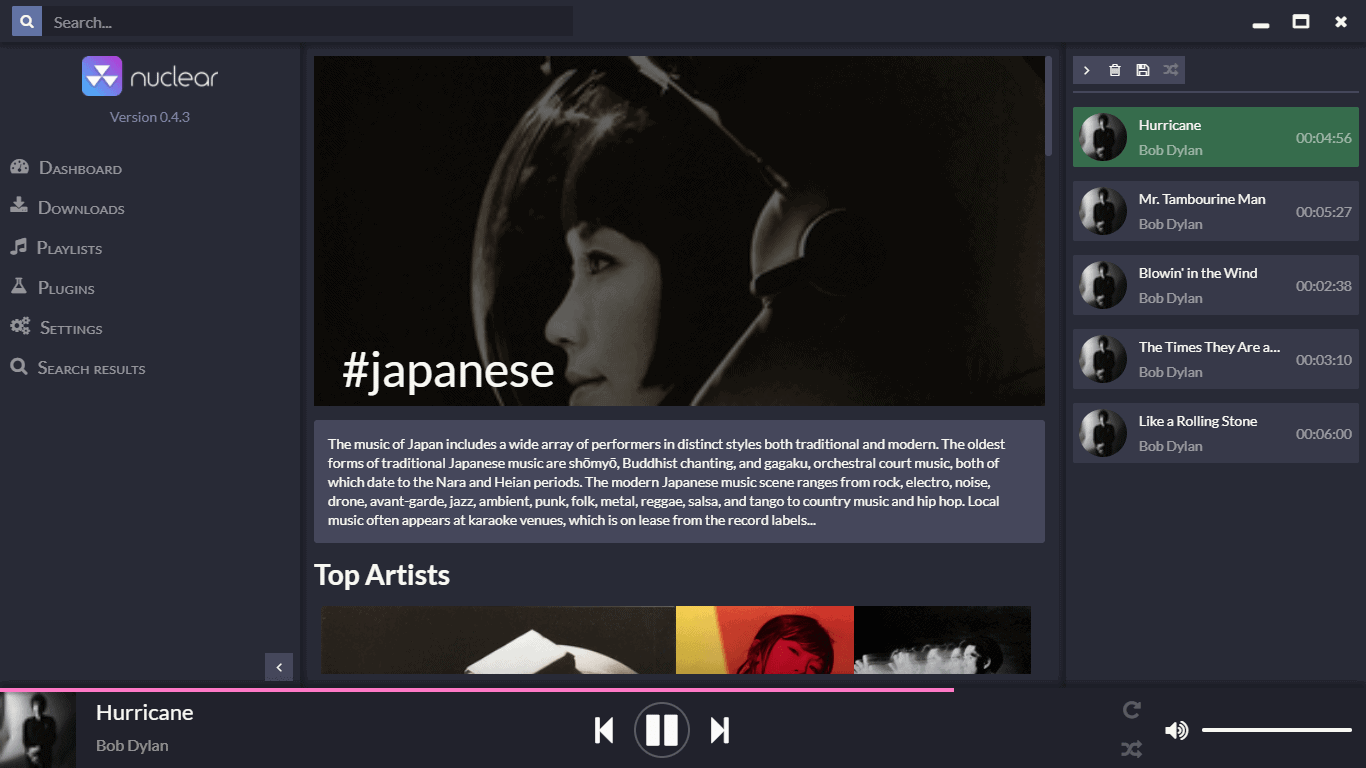
Another issue that you may run into while using the app is that it is not possible to add multiple songs to the queue at a time. You cannot just click on an album and add all songs of it to the queue, nor can you do that in genre listings or search results.
An option to do so would certainly improve usability. The lack of a back button is another issue that exists right now. It is likely that these will be addressed at one point during development though.
One interesting feature of Nuclear is that you may change the source for a track that is in the queue. The default source is YouTube, but you may switch it to another source, e.g. Soundcloud.
Tip: you may change the default music source under Plugins.
The settings let you connect to Last.fm to enable scrobbling, and enable compact styles for the menu and queue.
Closing Words
Nuclear could become a free Spotify alternative for desktop systems; the pre-alpha version is promising and the developer has plans to expand the features of the application. Planned features include listening suggestions, country-specific top lists, browsing by popularity, and realtime lyric support.
The program has a couple of usability issues and artist/genre association issues. Playback works really well on the other hand.
Now You: Do you use a dedicated music streaming app? What is your take on Nuclear?