by Martin Brinkmann on January 22, 2019 in Security – 4 comments
Malwarebytes released an update for the company’s security software for Windows — named Malwarebytes — that fixes an issue that caused the system to freeze (hang) entirely in certain situations on Windows 7 devices.
Malwarebytes confirmed the freezing issue on January 7 on the official support forum. The company revealed that Malwarebytes 3.6.1 CU 1.0.508 Premium was affected by the issue but only on devices running Windows 7 and processors with multiple cores; earlier versions of the security software were not affected.
Users reported occasional lock-ups and freezes on affected systems with no option to restore the system.
The company published workarounds back then: the two suggestions were to either revert to a previous version of Malwarebytes or disable the Web Protection feature of the software.
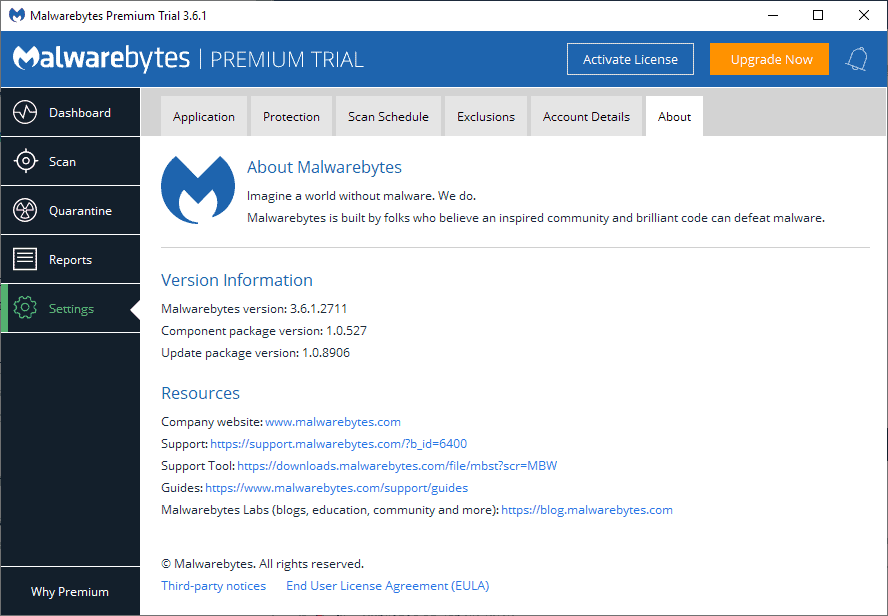
Today’s component update to 3.6.1 version 1.0.527 fixes the issue.
This new package addresses a reported freeze on Windows 7 computers that related to Web Protection on multiple core processor configurations.
Malwarebyte users should receive the update automatically if automatic updates is enabled in the program (which it is by default). Users may want to run a manual check for updates to download and install the latest component version on the local system if the PC is affected by the issue.
The software program offers several options to check for updates. Users can select the “current” link next to updates on the dashboard but that may not install the component upgrade. I tried to do so on a Windows 10 PC and Malwarebytes did not pick up the update.
You need to select Settings > Application, and click on the “Install Application Updates” button there to install the component update on the system.
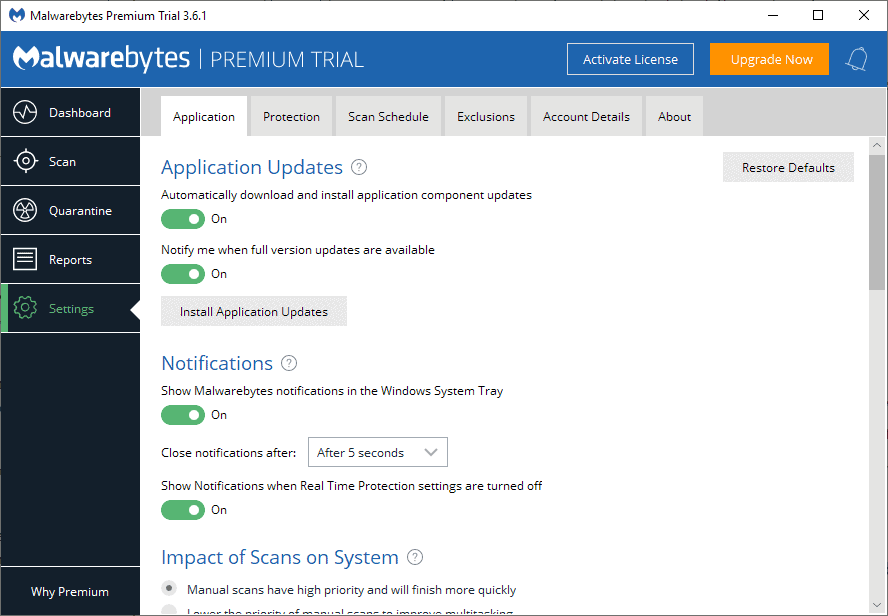
Doing so should install the component update that is available already. Malwarebytes states that the update fixes the freezing issue on PCs running Windows 7.
Malwarebytes did not perform well in the latest AV-Test (the first time the software was tested by the organization). I removed Malwarebytes Premium from a device recently because it was causing all kinds of issues, e.g. slow downs.
Malwarebytes acquired Windows Firewall Control, a popular Windows firewall program, recently.
Now You: do you use Malwarebytes software?