by Martin Brinkmann on January 24, 2019 in Windows – 5 comments
Microsoft released KB4481031, a cumulative update for the .NET Framework 3.5 and 4.7.2 for Windows 10 version 1809 and Windows Server 2019 on January 22, 2019.
Several things were odd about the release: The patch was labeled as a preview, and it was available if users clicked on the “check for updates” button manually but also automatically through Windows Update.
Some administrators thought that Microsoft made an error in the documentation of the update — which happened in the past — while others that someone at Microsoft pushed the wrong button, again, to push an update to devices run by admins who were not seeking for it actively.
There is a reason why it is recommended to never hit the “check for updates” button manually on a device running Windows; it may push preview updates to stable versions of Windows or new feature updates that may not be ready yet for prime time.
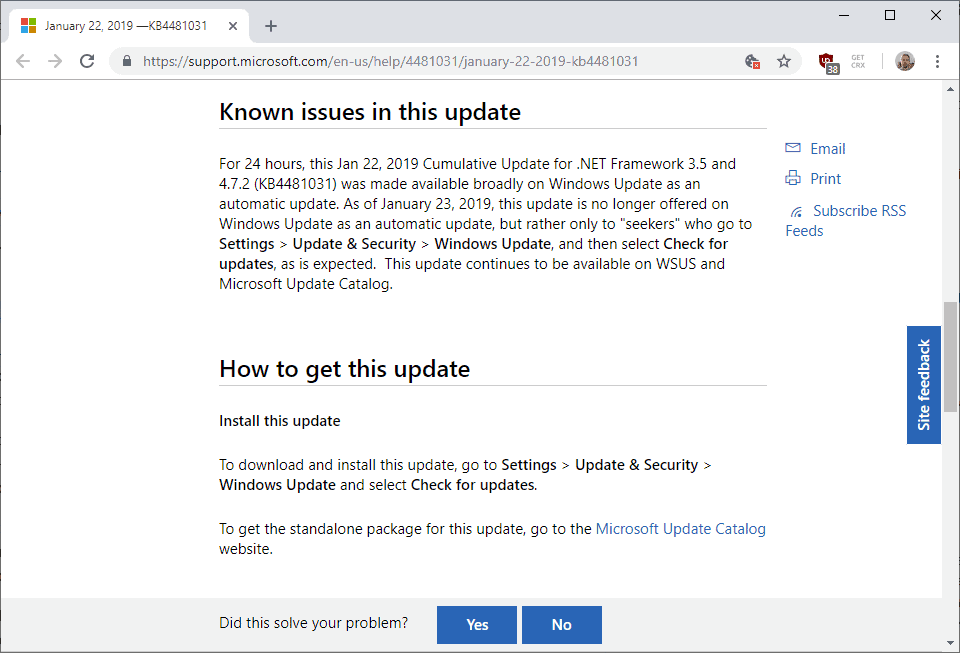
The cumulative .NET Framework update was listed as a preview update and as such, should never have been offered as an automatic update on Windows Updates.
Microsoft updated the support page of the cumulative .NET Framework update. The company removed the “preview” label from the title and added a known issue to the description.
The known issue describes an issue that is no longer in effect. Microsoft confirms that it distributed the KB4481031 update as an automatic update on Windows Update; this happened for a period of 24 hours before the delivery mechanics were changed.
For 24 hours, this Jan 22, 2019 Cumulative Update for .NET Framework 3.5 and 4.7.2 (KB4481031) was made available broadly on Windows Update as an automatic update. As of January 23, 2019, this update is no longer offered on Windows Update as an automatic update, but rather only to “seekers” who go to Settings > Update & Security > Windows Update, and then select Check for updates, as is expected. This update continues to be available on WSUS and Microsoft Update Catalog.
The update is still available to users who click on the “check for updates” button in the Windows Update interface, and users who access it using WSUS or the Microsoft Update Catalog.
No word on whether the updates will get removed from devices automatically but my guess is that won’t happen. Administrators may want to check if the KB4481031 update is installed on devices they manage and remove it unless the update fixes an issue experienced on the devices.
Closing Words
Mistakes happen, but these kind of mistakes should not happen considering that they may push updates that are not ready for wider distribution to a large number of devices.
I’m not sure how Microsoft vets updates before they are added to the automatic update distribution queue, but the use of “preview” should have been enough to verify if that preview update should indeed be added to the queue.
Now You: How do you handle updates of your devices? (via Woody)