by Martin Brinkmann on March 22, 2019 in Firefox – Last Update: March 22, 2019 – 4 comments
Firefox users who upgraded the web browser to the recently released version 66 may experience text vanishing issues when they use the online version of Microsoft PowerPoint.
A new bug report on Bugzilla suggests that users cannot add any text permanently to PowerPoint as it vanishes immediately after typing it. Mozilla decided to throttle the distribution of Firefox 66 in the meantime until the bug is resolved.
I confirmed the issue using Firefox 66 and the PowerPoint application of Office Online. While you can type text just like you could before, text that you typed would vanish into thin air immediately after hitting the Return key or switching to another element. The sheet previews of PowerPoint don’t show the text either.
A quick test of Word and Excel online showed that these two applications worked fine, and that the issue is limited to PowerPoint only (and probably the reason why it was not detected earlier).
Two related bugs seem to affect Word online, however:
- After selecting text using Ctrl-A, it is not possible to add or work with text as the focus is moved out of the application window. Using Ctrl-C to copy all does not work for instance.
- Double-clicking on text prevents text input. You cannot replace the text.
Some users suggest that the issue affects newer versions of Firefox as well.
Here is a short video that I recorded that demonstrates the issue:
The issue affects Firefox 66 or newer users who use PowerPoint online. Mozilla is pushing out a patch already that modifies a preference in the Firefox web browser.
Firefox users who are affected by the issue may use the following workaround if that does not work or has not been done yet:
- Load about:config in the Firefox address bar.
- Search for dom.keyboardevent.keypress.hack.use_legacy_keycode_and_charcode.
- Set the value to powerpoint.officeapps.live.com.
- If you want to fix the Word issue as well, append word-edit.officeapps.live.com to the value and separate the two host names with a “,”. The value should be powerpoint.officeapps.live.com, word-edit.officeapps.live.com afterward.
A restart of the PowerPoint application should be enough to resolve the issue but if that does not work, try restarting the web browser to resolve it for good.
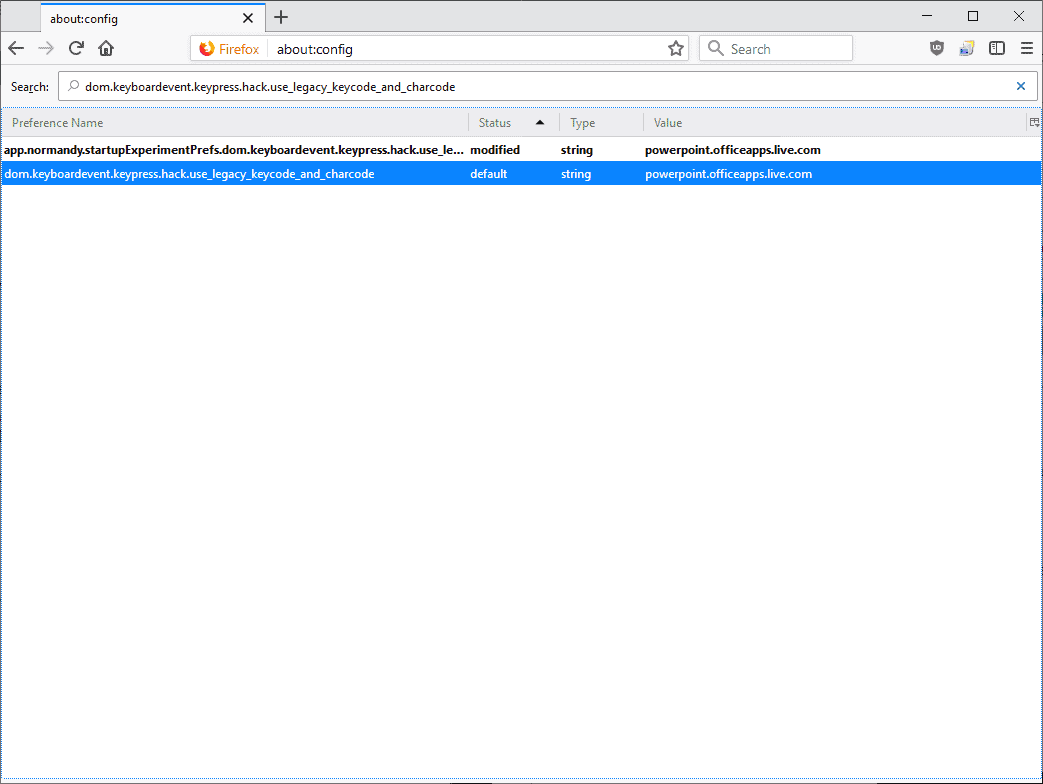
You should be able to type text without the typed text vanishing after you stop doing so.
Now You: did you notice these issues or others in Firefox 66 or newer? (via Günther Born, Techdows)