by Martin Brinkmann on April 24, 2019 in Google Chrome – 6 comments
Google released Google Chrome 74 to the Stable channel of the web browser on April 23, 2019. The new version of the web browser is available for all desktop and mobile platforms, and introduces new features such as support for a dark mode.
Google Chrome can be updated with a click on Menu > Help > About Google Chrome on the desktop; mobile users on Android need to wait until it is pushed to their devices, or find a mirror and install the new version using an APK file.
The Chrome Releases blog highlights that Google patched 39 different security issues in the desktop version including some with a high severity rating, the second highest rating.
The blog post offers no information on other major or minor changes; while it links to the log file, it is huge, unsorted, and not much of a help unless you want to spend an afternoon going through it.
Dark Mode
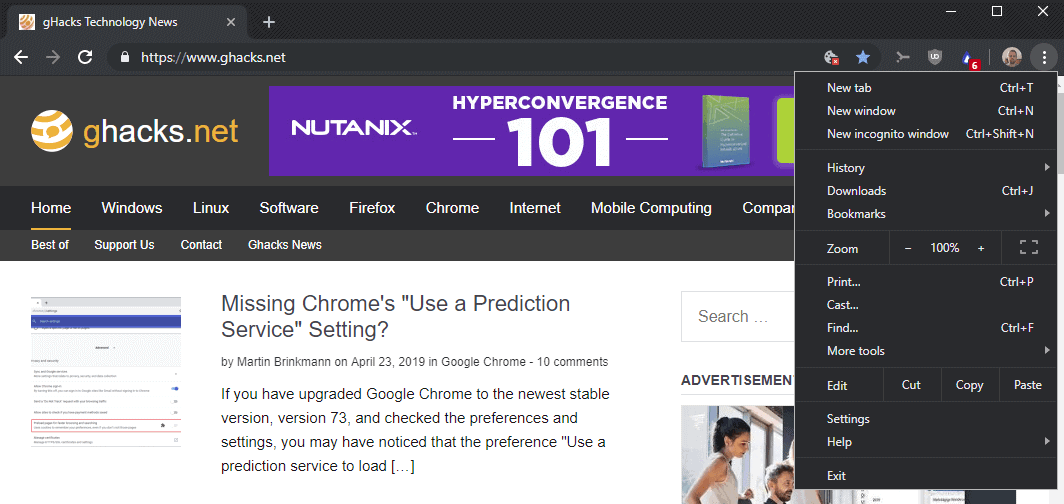
One of the new features of Google Chrome 74 is support for a dark mode. Google would not be Google if it would not restrict Dark Mode to a small number of users initially. According to a post on the official Chrome support forum, Google is in the process of “rolling out this feature to a small number of Chrome M74 users”, and that it will become “more widely available in the near future”.
It seems possible to enforce the new mode using the -force-dark-mode shortcut. Just add the parameter to the Chrome shortcut to force the browser to enable dark mode.
Windows users would right-click on the Chrome icon in the taskbar, right-click on Chrome again, select Properties, and add -force-dark-mode to the end of the Target field, so that the target would look similar to this: “C:Program Files (x86)GoogleChromeApplicationchrome.exe” -force-dark-mode.
Lazy Loading
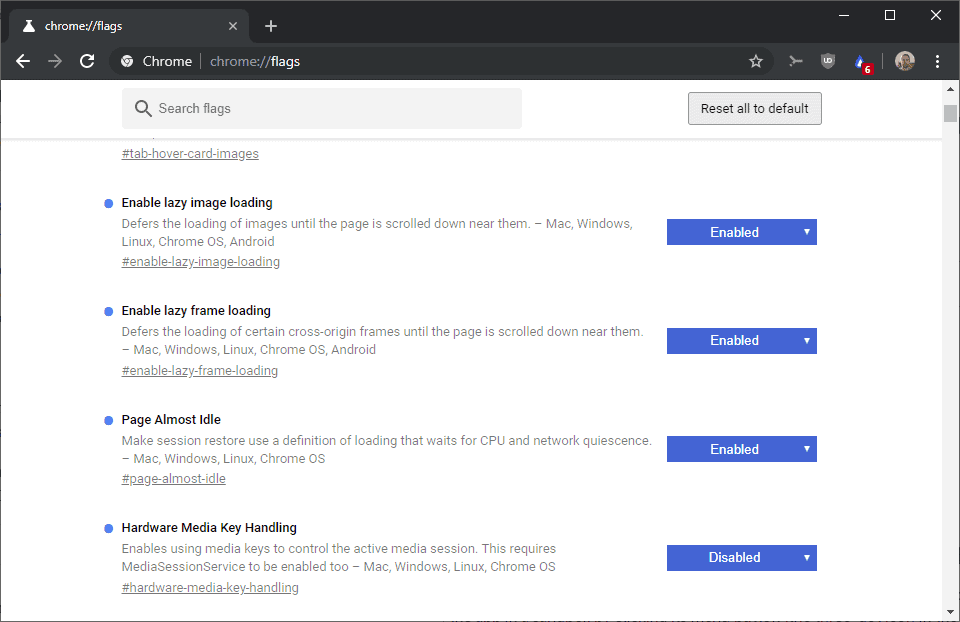
Google Chrome 74 comes with a new experimental flag to enable lazy loading. Lazy loading prioritizes the loading of visible content over content that is not visible on a page.
The feature had to be implemented individually on websites up until now but Google decided to integrate it in the browser natively. Google aims for a Chrome 75 release, but you may test the feature already as new experimental flags are available to enable it.
- Load chrome://flags/#enable-lazy-image-loading in the browser’s address bar and set it to Enabled.
- Load chrome://flags/#enable-lazy-frame-loading and enable it as well.
- Restart Google Chrome.
The first enables lazy loading of images in Chrome “Defers the loading of images until the page is scrolled down near them”, the second lazy loading of iframe content “Defers the loading of certain cross-origin frames until the page is scrolled down near them”.
Now You: Dark mode or lite mode, which do you prefer?