by Martin Brinkmann on April 24, 2019 in Firefox – 2 comments
Some months ago, I started to notice that the Firefox web browser was not remembering its window size when closed and reopened.
I usually run Firefox on one half of the screen on a 1920×1080 monitor on a Windows PC. Firefox would open and by doing so, change its window size so that a small gap was left at the bottom of the browser window and the Windows taskbar.
While it is easy enough to make the browser fit the space, e.g. by dragging its window to the left side of the monitor to have it expand automatically, it was something that left me puzzled.
It did not really bother me too much but when a user on Reddit pointed to a possible solution, I had to try it to see if the proposed solution would fix the issue on my end.
The user suggested that Firefox’s fingerprinting protections had something to do with it. Firefox users can enable extra fingerprinting protection in the browser by changing a preference. Doing so blocks or mitigates certain fingerprinting techniques and data gathering methods.
One of the methods affects window dimensions; basically, what Firefox does is set windows to rounded dimensions automatically if the feature is enabled to mitigate fingerprinting techniques that read the window size.
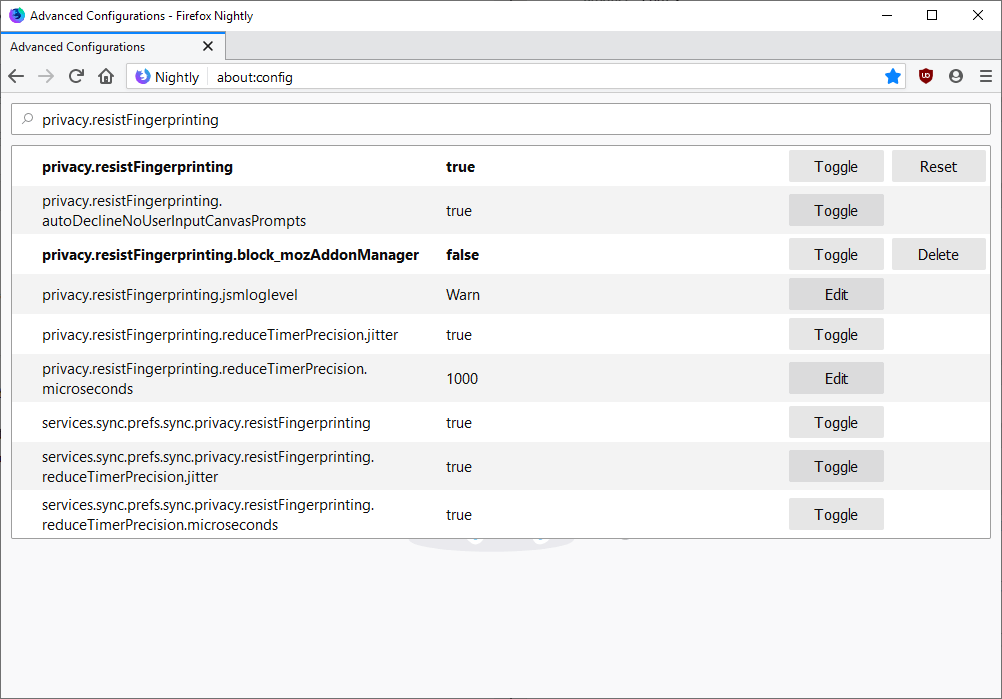
I decided to give it a try to see if fingerprinting protection was enabled in the browser, and if turning it off would resolve the screen size issue.
Here is what I did:
- Load about:config in the Firefox address bar.
- Confirm that you will be careful if the warning message is displayed.
- Search for privacy.resistFingerprinting. If the preference is set to True, the extra fingerprinting protection is enabled, if it is set to False, it is disabled.
- If True, set it to False and restart Firefox.
The preference was set to True on the system. I changed its status to False and restarted Firefox. Firefox did remember the correct window dimensions this time when I restarted it, and further tests showed that the browser remembered the window dimensions each time I started it.
So, if you run into that issue you may want to check the preference to see if it is responsible for that. It is up to you then to keep the protection enabled and live with the rounded window dimensions, or turn it off and have Firefox remember the right window dimensions each time.