by Martin Brinkmann on July 14, 2019 in Windows – No comments
Microsoft removed three upgrade blocks from the list of issues affecting upgrades to the company’s Windows 10 version 1903 operating system.
We noted in yesterday|s article that users were facing new issues that Microsoft had not confirmed officially at the time even though they appeared widespread enough to warrant at least an entry on the bug tracking list.
Microsoft confirmed two new issues on July 12, 2019 that the company considers serious enough to block machines affected by these issues from upgrading to Windows 10 version 1903.
One issue affects Surface Book 2 devices exclusively, the other confirms the reported Remote Desktop black screen issue.
Surface Book 2 issue
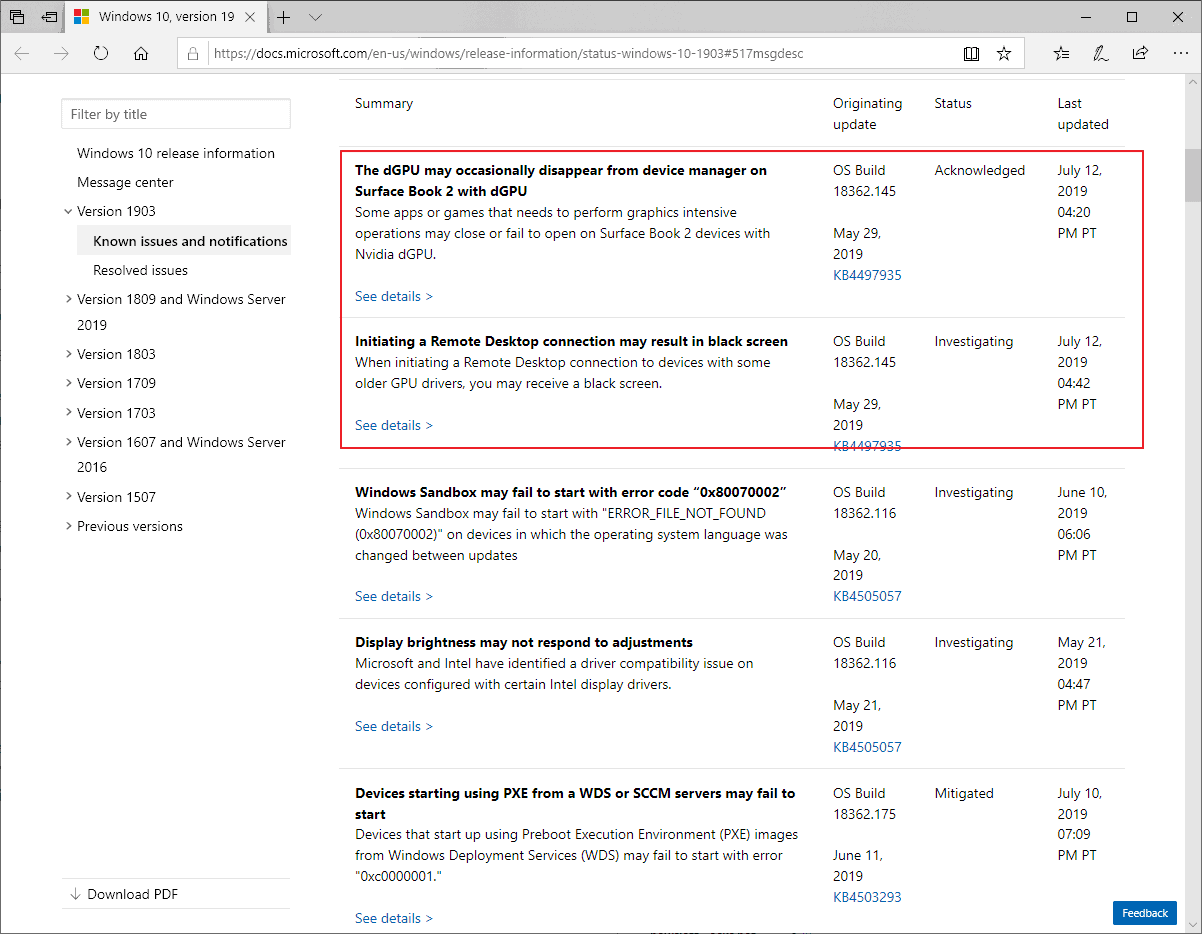
Microsoft confirmed an issue affecting Surface Book 2 devices that causes certain graphics intensive operations to fail on the device after upgrading to Windows 10 version 1903
The dGPU may occasionally disappear from device manager on Surface Book 2 with dGPU
Microsoft has identified a compatibility issue on some Surface Book 2 devices configured with Nvidia discrete graphics processing unit (dGPU). After updating to Window 10, version 1903 (May 2019 Feature Update), some apps or games that needs to perform graphics intensive operations may close or fail to open.
Microsoft suggests that administrators who upgraded Surface Book 2 devices to Windows 10 version 1903 already restart the device when that happens or run a manual scan for hardware changes in the Device Manager instead.
Remote Desktop Black Screen issue
The second confirmed issue affects devices with certain Intel 4 series chipset integrated GPU hardware to which remote connections are established. The issue may occur to any device initiating the remote connection and users may notice that the screen remains black once the connection is established.
Initiating a Remote Desktop connection may result in black screen
When initiating a Remote Desktop connection to devices with some older GPU drivers, you may receive a black screen. Any version of Windows may encounter this issue when initiating a Remote Desktop connection to a Windows 10, version 1903 device which is running an affected display driver, including the drivers for the Intel 4 series chipset integrated GPU (iGPU).
Microsoft offers no workaround for the issue at the time but Günter Born published a workaround on his site some hours ago that might resolve the issue.
Apart from upgrading graphics driver on affected devices if possible, Born suggests that administrators disable the use of the WDDM graphics display driver for Remote Desktop connections in the Group Policy found under Windows Components > Remote Desktop Services > Remote Desktop Session Host > Remote Session Environment.
Now You: are you affected by these issues?