by Martin Brinkmann on October 11, 2019 in Software – Last Update: October 11, 2019 – 14 comments
Notepad++ 7.8 is now available; the new version of the text and code editor for Windows is the first new version of the application after a server incident in July that took the project website offline for a while.
The site and downloads were hosted by OVH but billing issues resulted in the site and downloads being taken offline by the hosting company. The site was migrated to a new server hosting company and downloads were restored. In September 2019, a redesigned website was launched that replaced the old website.
Microsoft improved the built-in text editor Notepad in recent Windows 10 versions, for example by adding extended line ending support to the application. The text editor is still very limited in comparison to third-party programs and only usable for small text files and edits.
Notepad++ 7.8
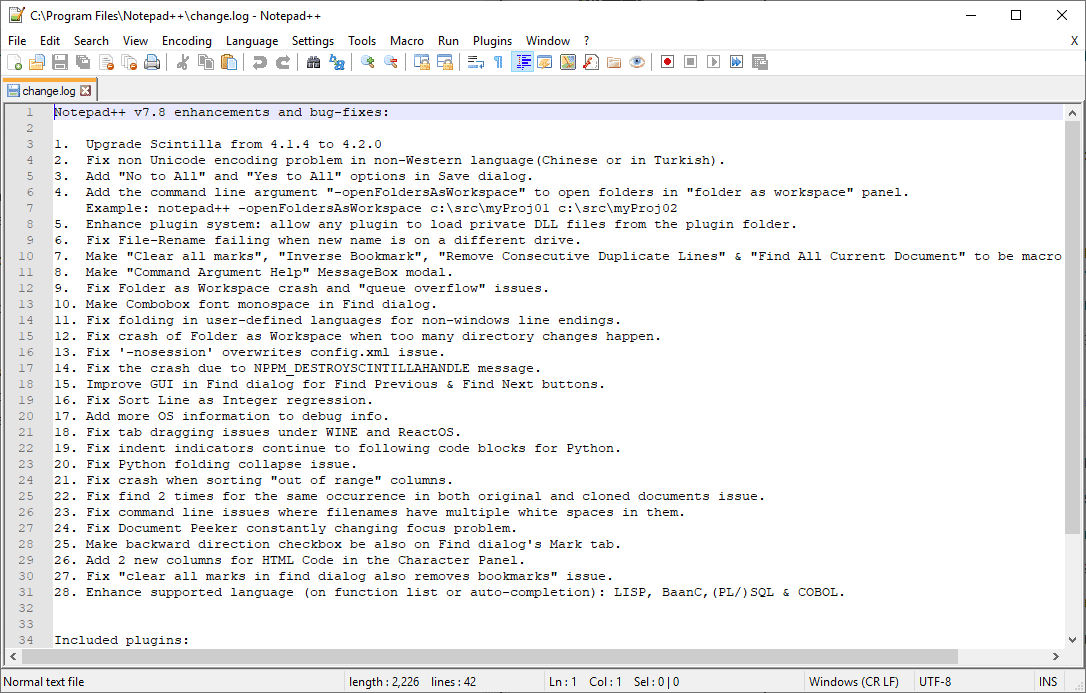
Notepad++ 7.8 is the first official release since June 2019. The new version is not available via the program’s built-in update functionality; the developer plans to unlock the update in the coming days if no major issues are found. The release could have more bugs and regressions due to the number of changes.
There are a lot of change in this release, so there would be more bugs or regressions in this release.
Most changes in Notepad++ 7.8 address issues in the application such as crashes when switching directories too quickly or when “sorting out of range columns.
As far as new features are concerned, there are some. The save dialog has new handy “no to all” or “yes to all” options to improve the handling of multiple document saves, and the new command line parameter -openFoldersAsWorkspace opens folders in the “folder as workspace” panel.
Plugins may load private DLLs that are in the plugin folder in the new version, the graphical user interface of the find dialog has been improved, and the Character Panel has two new columns for HMTL code.
Last but not least, support for several languages, e.g. LISP and COBOL has been improved. You can check out the entire release notes on the official project website.
Closing Words
Notepad++ is a powerful text and code editor for Windows that is used by many as a Notepad replacement. The editor has several handy features, e.g. an option to find text in all files under a folder structure or options to work with text snippets.
Now You: Which text editor do you use and why?