![]()
Tiernan Ray
| June 7, 2021 — 14:57 GMT (15:57 BST)
| Topic: Cloud
It began subtly, in the way that computer problems can often creep up on you. I was trying to erase and restore an iPad Pro, the memory of which had gotten full. Never buy a 64-gigabyte anything, it’s a constant disappointment.
I’ve become practiced at this maneuver, having done it several times in the two-plus years of owning the iPad. And so the predictable set of steps was what I expected to encounter. Imagine my surprise, then, when I wasn’t able to erase the iPad because my Apple I.D. password suddenly wasn’t being accepted.
Apple WWDC 2021: How to watch and what to expect
I went to Apple’s iCloud site in the Safari browser on my MacBook to verify that I wasn’t having a senior moment about my password, a distinct possibility. I was greeted with a message I’d never seen before: “iCloud encountered an error while trying to connect to the server.”
I have a second Apple iCloud I.D. that I use. I tested that one. It worked just fine. Moreover, a check of the iCloud status page showed no general outages. I deduced there was an issue with that one iCloud account itself.
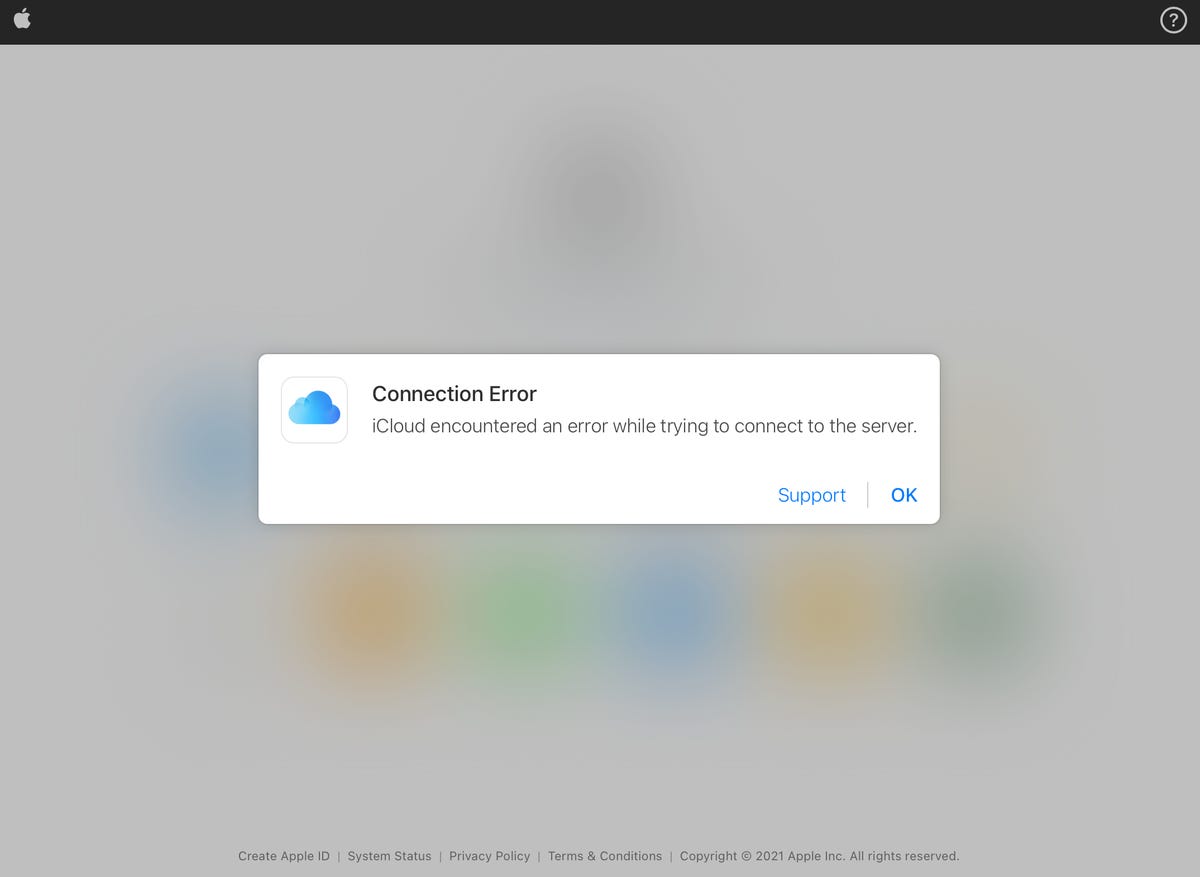
Friday March 12
It was early on the morning of March 12th. I reached out immediately to Apple support, via chat, and was told to await a call later on that morning, during normal support hours.
Thus began what I would come to think of as the ‘855 Debacle, the numbers being the last three digits of my Apple support ticket.
When I finally got someone on the phone, let’s call him Tim, he said that it looked like it was an issue of “maintenance” on the account. Tim asked did I want to wait to see if it cleared up, or submit an engineering request. I said I wanted to submit an engineering request. I’d never heard of anything like this, and I was certainly curious to have an explanation.
Later in the day, a new advisor contacted me, let’s call her Joanne. Joanne said that an engineering request had been submitted and that it was going to take some time. How much time? I asked. Well, it was a Friday and she was leaving for the weekend. I’d probably hear something by the following Tuesday. Did she know anything about this supposed maintenance, I asked. No, she said. What kind of maintenance was it, I wondered. Was it planned, or unplanned?
What I was driving at, was, if it was planned, shouldn’t someone have notified me? If it was unplanned, shouldn’t someone have alerted me? What kind of mega-corporation renders your service unavailable and has nothing to say about it?
Joanne said she knew nothing further at this time, but would endeavor to get an answer.
She promised to call.
Also: I just spent an hour with Apple’s support team and now I need a drink
I waited. As Friday descended into darkness, it dawned on me that iCloud Drive, which I use to keep files synchronized across three iPads, an iPhone, and a MacBook, would be unavailable without this primary Apple I.D. It was dawning on me that with days of unavailability, I would have a real problem.
I went to the Apple Discussion Forums. Nothing helpful came up when searching on the mysterious server error message. So I waited.
I improvised a form of sneaker-net to get around the lack of iCloud support, sending documents back and forth between my devices using AirDrop. Having to suddenly resort to this side channel began to drive me crazy. Would I really have to wait days, I wondered?
TechRepublic: Apple iCloud: A cheat sheet
Monday March 15
I tried to relax over the weekend. Frequently checking the iCloud site to see if things were back did not calm me down, and, of course, things were not back. By Monday, I had to take action. Early in the morning, I left a message in the Apple Discussion Forums asking if anyone had anything they could offer:
I have been shut out of my Apple ID — a second ID, not the one I’m using for this forum — for about three days now. I’ve spent hours in chat and on the phone, with the end result that I’ve been told that it’s a matter of “maintenance” being done, with no further explanation. I’ve been given no time frame for resolution, just the assurance I would hear from another support engineer in another couple of days. I opened a second case today and am going to speak to someone on the phone in the morning. I probably will be told the same thing. Has anyone had this kind of experience lately? (Posted to the Forum at 2:45 am on 3/15/21).
Nothing. I waited. And then I decided I had to communicate my frustration. So, I started a new support case. I left the following message:
I have never been so disappointed and so frustrated with Apple. I have spent tens of thousands of dollars on Apple products over decades. My Apple ID is frozen now for three days, no one will tell me my, and it is destroying my business. And I’m told I just have to wait because of some vague engineering issue. This is the worst customer experience I’ve ever had with any product. Apple should be ashamed of themselves.
Later in the day, Monday, it was really beginning to steam me up that I had been waiting days. I decided to open a complaint with the Better Business Bureau in San Jose, California. I told the BBB,
I have been shut out of my Apple iCloud account for three days. I have had multiple discussions with the company to resolve the matter and I have been told I will have to wait until they resolve it, with no clear date as to when the matter will be resolved. I have been given no explanation as to why this service is unavailable.
I was asking for restitution in the form of a refund. I pay $9.99 a month for the maximum two-terabyte version of iCloud Drive, the Apple storage function. So, I figured I was due some pro-rated amount for the downtime. All I really wanted was an explanation, and perhaps an apology.
Rethinking customer service: No longer the weakest link in the customer’s journey
It was now getting close to Tuesday. My frustration had turned to mild exhaustion. I resolved to simply sulk and see what engineering might reveal when I finally heard back.
Tuesday March 16
Tuesday rolled along with not a peep from Apple. In the meantime, I received word from the BBB that my complaint had received a response from Apple. It contained a reference to the EULA, the end-user license agreement, for MacOS High Sierra. It was pointed out that by using the software, I had decided to abide by the terms limiting what I could expect:
USE OF THE APPLE SOFTWARE AND ANY SERVICES PERFORMED BY OR ACCESSED THROUGH THE APPLE SOFTWARE IS AT YOUR SOLE RISK AND THAT THE ENTIRE RISK AS TO SATISFACTORY QUALITY, PERFORMANCE, ACCURACY AND EFFORT IS WITH YOU.
I didn’t respond immediately, even though I was amused that the company was referencing High Sierra, since my issue was not with the MacBook, and anyway, I was using MacOS Big Sur, not High Sierra.
I opened a new support ticket. A senior advisor came on, let’s call her Phyllis. Phyllis took a look at the notes of the ‘855 case and mumbled something about engineering doing maintenance on the account. To her credit, Phyllis seemed just as interested as I was. “Partitions…” she noted. There was something about partitions. Phyllis excused herself to check the non-public discussion board.
She came back after a little while, saying, “Interesting: When your other advisor contacted engineers,” I assume, referring to David, “the response came back that there had been a migration in progress, but that the migration had been generating errors, according to the notes in the internal system.” My mind raced. New questions. What the heck kind of migration?
Phyllis noted that the last note that had been left internally was the day before, March 22. It said something about “nested folders on iCloud Drive…” Something from engineering about if there are too many nested folders in a customer’s iCloud Drive account.
Again, engineering seemed to be a shadowy presence, holding lots of cryptic information, revealing nothing but throwing out insidious little breadcrumbs.
How many folders might be too many nested folders? It wasn’t clear. Phyllis noted that I had 48 gigabytes of data just within the Documents folder alone. Was that unusual? I asked, rather limply. Phyllis went through the sizes of other data, such as the Books files — I have a lot of ebooks in the books program, all sync’d to the cloud. Preview — also, a lot of PDFs. I couldn’t deny it, I am a digital pack rat.
But then, that’s why I was paying Apple $9.99 a month.
Phyllis noted that the ‘855 case was already in “escalation mode,” and repeated that it was “due to maintenance.” After again reflecting out loud on how long things had been going on for, Phyllis remarked, with some wonderment, “I’ve never seen it where it doesn’t perform when it’s in escalation mode.”
She said she was going to take ownership of the case. Phyllis had me go through the remote diagnostics process, whereby a system log is packaged into a large file and sent to Apple via file transfer. “Gathering System Diagnostic…”
Again, her manner very sweet, very concerned. “I’m going to mark this as business critical,” she said, “because I feel you need those documents for your job.” My heart swelled with affection for this Phyllis. We uploaded the diagnostics so she could use them, and wished each other a good night.
When pressed for an answer as to what happened, said Dianne, engineering would reply by apologizing for any inconvenience. “It seems to me like we will not get an answer,” Dianne told me, and I had to agree with her. I thanked her for trying and we wished each other a good night.
The next day, I sent in a request for comment to Apple’s public relations line. A PR rep, let’s call him Carson, wrote back sounding most interested, and asking for the details. I shared the case numbers, and a summary of what had transpired, somewhat shorter than this article.
Carson apologized for the inconvenience, and said he would look into the matter. He asked about my deadline for publication, and I said I was flexible; I was most concerned to learn something that might be of use to readers if they ever found themselves in this situation. He promised to follow up once he found out more.
Monday May 24
I followed up on May 24, and Carson said he was still checking.
I haven’t heard back from anyone since. I still have no explanation what went wrong. Happily, iCloud Drive has not lapsed back into craziness, so that the frustration of March and April is starting to seem a distant memory.
Lacking any feedback from Apple, I’ll offer what takeaways I can piece together from all of this.
Failures can happen, but Apple apparently considers days worth of failures no big deal, even though in any sane operational environment, such an extended period of downtime would be deemed a serious matter, even if it only affects a minority of users, or even just one user.
It appears Apple is relatively unconcerned that some individuals who depend on iCloud to get work done may be hampered. That’s particularly interesting in a world of increasingly remote work, where iCloud could be a real resource for those working from a home office.
Another observation I’ll offer is that when Apple systems experience failures, it appears that systems staff are not prepared with engineered solutions to ameliorate the matter for customers.
I’ll add that Apple operations engineering appears to function in a way that is more or less divorced from Apple support staff. Support staff appear to have to go begging for a coherent answer from systems engineers, who appear to treat such requests as unimportant.
![]()
Tiernan Ray
| June 7, 2021 — 14:57 GMT (15:57 BST)
| Topic: Cloud